Google Chrome is one of the most popular browsers in the world. While this browser uses more memory to provide better performance and security, its CPU usage should remain quite low.
However, sometimes whenChrome starts lagging, checking the Task Manager might show it using above normal CPU percentage. This issue is often more of a result of your browsing activities than system faults.
So, we have provided the practices you may adopt to lower the CPU usage of Google Chrome.
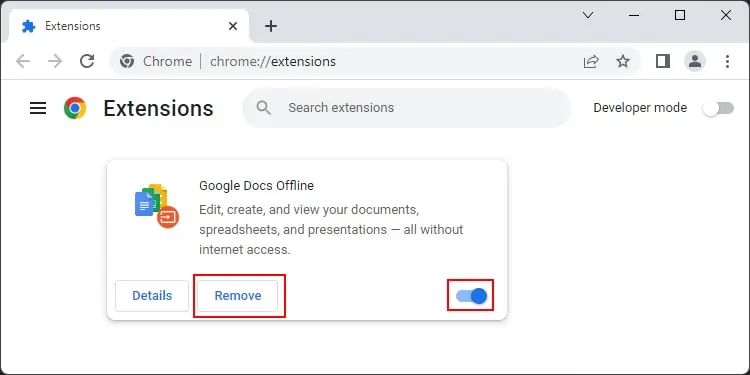
Why Does Google Chrome Has High CPU Usage?
Here are the possible reasons for Google Chrome having high CPU usage on your system:
How to Fix Google Chrome High CPU Usage?
Below are the possible solutions you may try when your Google Chrome shows high CPU usage.
Check Chrome’s Task Manager
Google Chrome has a separate Task Manager to keep track of each tab’s or activity’s resource utilization. Before trying other solutions, check this utility to find out the responsible activity. Here’s how you may do so:

You only need to close those tabs, videos, or renderers to resolve the issue.
Minimize the Number of Tabs
Chrome launches separate processes for each active tab, extension, or renderer. So having several tabs takes up asignificant portion of your system resources.It’s better to use a low number of tabs and close each if you don’t need them any longer.
Uninstall Unnecessary Extensions
As we mentioned earlier, your extensions also create separate processes. We recommend disabling or uninstalling all unnecessary extensions.

you may enterchrome://extensionsto list all extensions. Toggle off to disable them and clickRemoveto uninstall them.