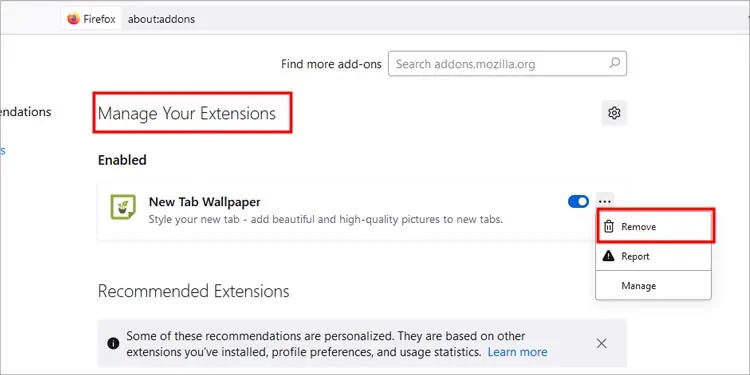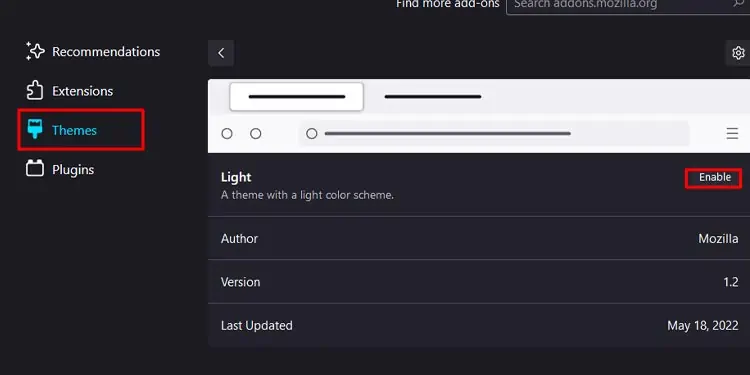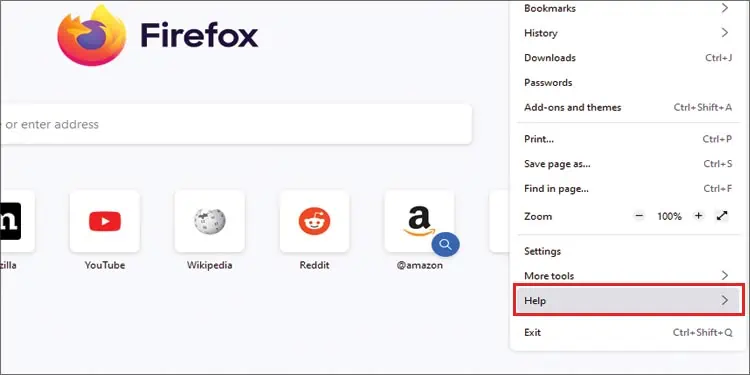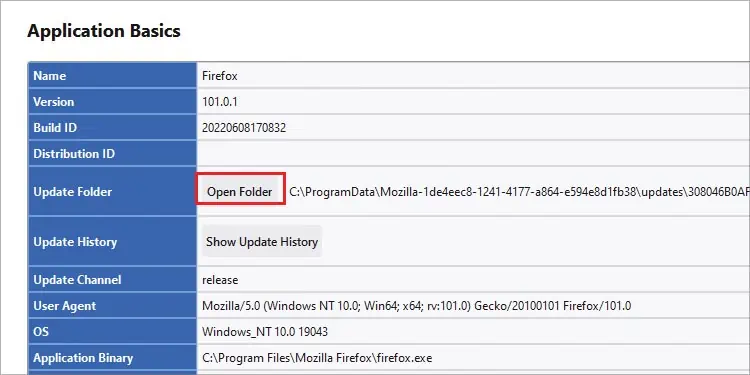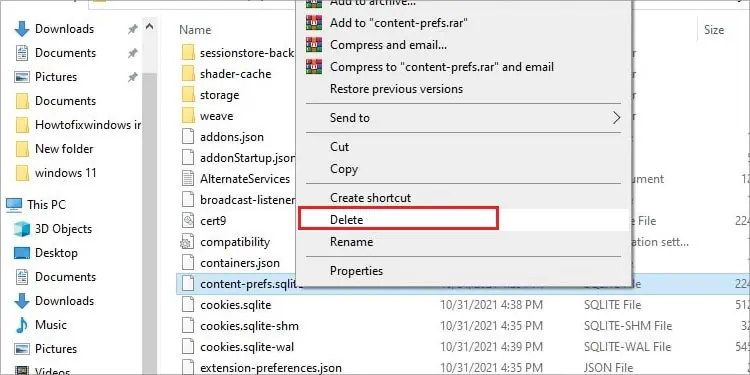When one application has high CPU usage, it leaves fewer CPU resources for other applications. This will result in the Operating System having a higher CPU usage, decreasing the entire system’s performance.
Usually, when any browser runs multiple tabs, extensions, or themes, it alone takes up extreme CPU usage. One such application is Firefox. Therefore, we have brought you this article to give you solutions to fix Firefox’s high CPU usage.
Why Is Firefox Using a High CPU Resource?
How to Fix Firefox High CPU Usage?
Now that you know some possible reasons that cause high CPU usage, let us get into the solutions to fix the issue.
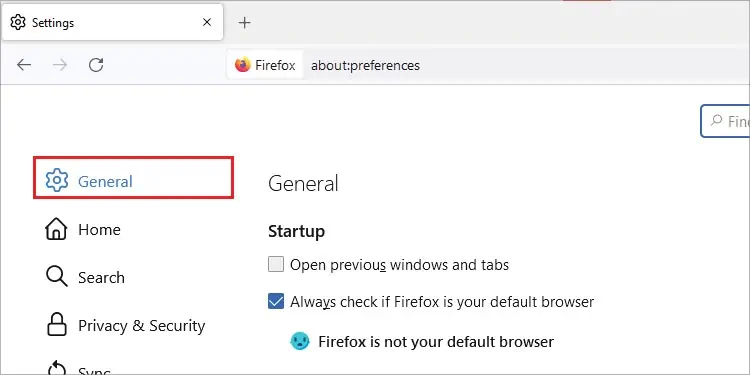
Enable Hardware Acceleration
Enabling hardware acceleration in any software/application allows it to use connected hardware components to complete tasks more effectively. For example, when you enable hardware acceleration on a browser, the browser uses the graphics card to complete any graphics-related task in your browser.
Withhardware-acceleration disabled,the CPU alone processes all the tasks. This will increase CPU usage.
Below, we have mentioned the steps to enable hardware acceleration in Firefox.
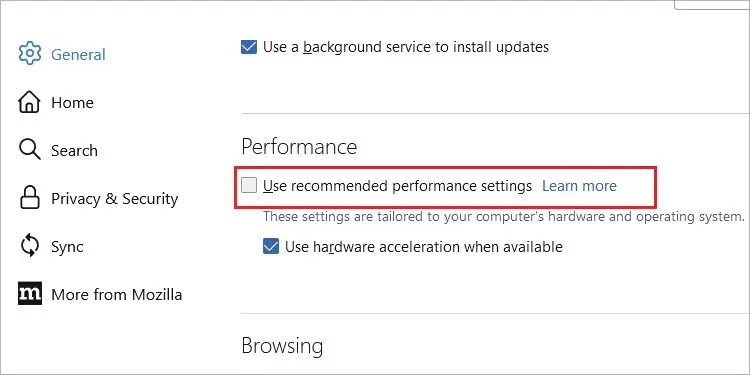
Disable Unnecessary Extension, Themes, and Plugins
When you open a tab on Firefox with the extension enabled, both take a certain CPU resource. Open another tab, and the browser will take resources for the tab and the enabled extension.
This will add up and take significant resources when you have multiple tabs. you may close unnecessary tabs tofree CPU resources,but the usage will increase again when you re-open these tabs.
One solution that could work is disabling these extensions. By disabling them, each tab uses fewer resources. Therefore, when you open multiple tabs, the CPU usage will also decrease.
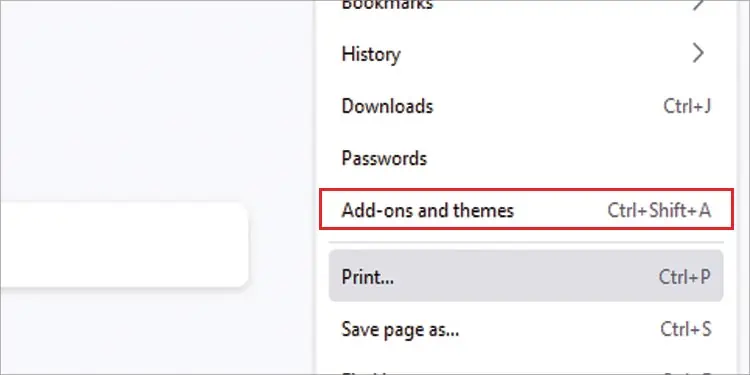
Delete content-prefs.sqlite
Content-prefs.sqliteholds all your data such as bookmarks, add-ons, customized toolbar, download locations, preference settings, etc. Sudden power loss or malware can corrupt this file, resulting in Mozilla Firefox using high CPU usage. Delete this file to see if it solves the high usage issue.