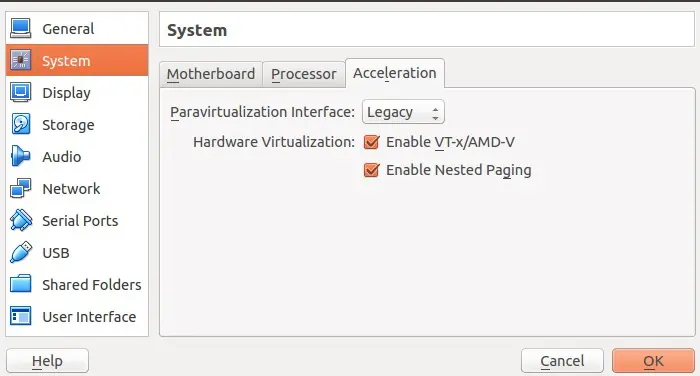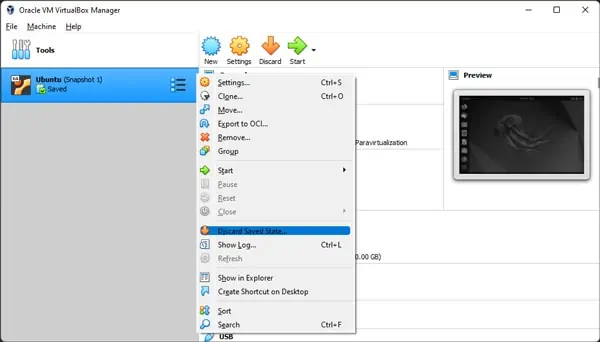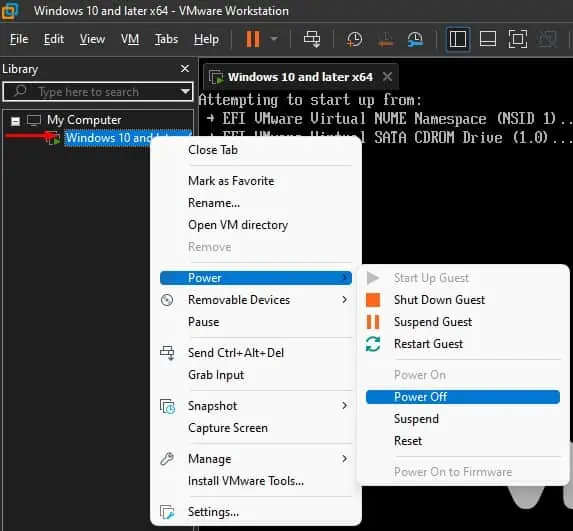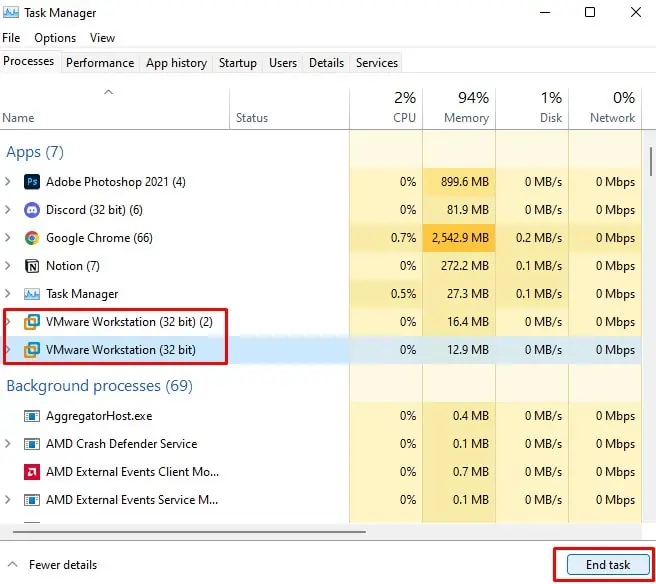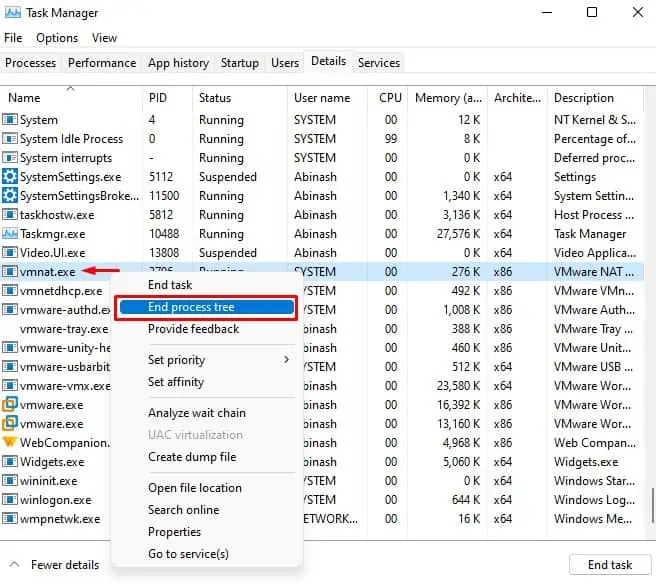Setting up a Virtual Machine is not always a piece of cake. You have to set up a few important settings to make it work flawlessly.
Failing to use proper settings can lead to several errors while running the VM. The Failed to Open a Session For the Virtual Machine error can usually occur if the system is unable to start the VM. This can be due to varying causes, ranging from virtualization not enabled at all to virtualization resources used by other programs.
This error can be accompanied by different Error codes, varying with the causes. If you findE_Fail in the error code, you may go through the specific fixes in our separate guide.
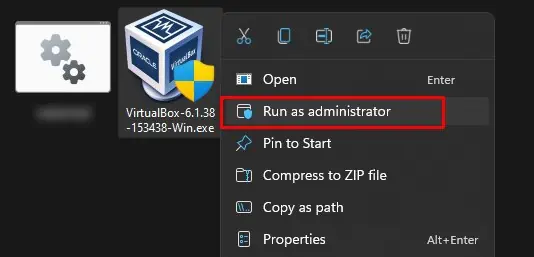
Apart from this, we have compiled the most probable cause for the error and the fixes to resolve them. Let’s go through it together.
What Causes Failed to Open a Session For the VM Error?
A number of malfunctions and faults in configurations can lead to the “Failed to Open a Session For the Virtual Machine” Error. Let’s see a few of them.
Fixes: “Failed to Open a Session For The Virtual Machine”
Before moving to the fixes, try opening the virtual machine manager with administrative privilege.
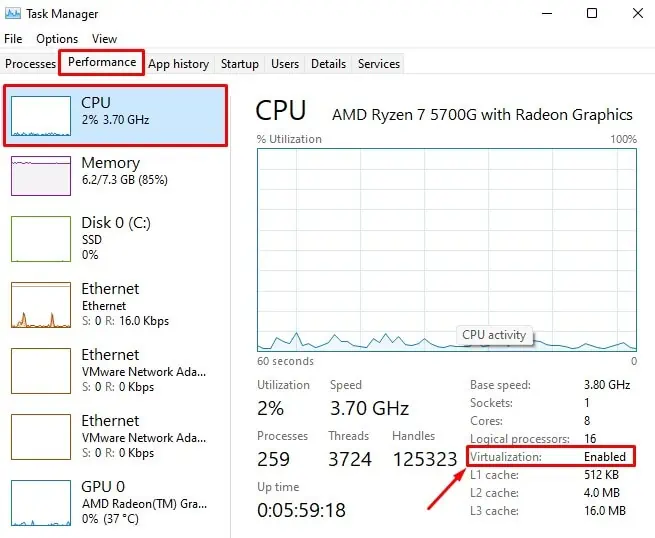
Search the name of the software in the Windows search bar and right-select it. ChooseRun as Administrator. See if the issue is solved.
If it still does, let’s try the fixes below.
Install Platform Package
The Virtual Machine platform provides special drivers as platform packages to support the devices and programs inside the VM for their proper functioning. If such drivers are missing, then the Virtual Machine will fail to load.
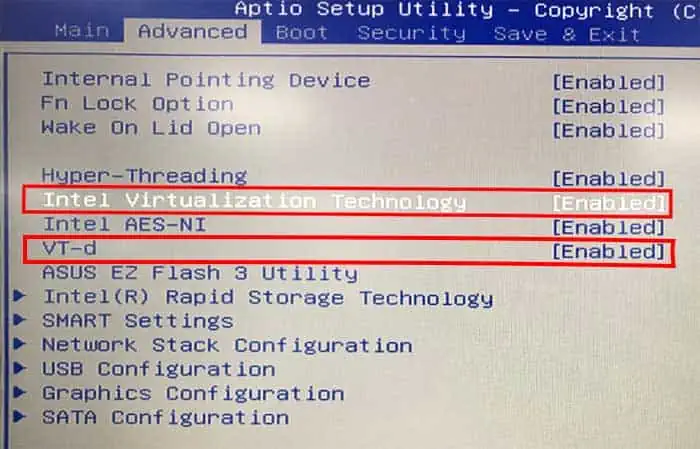
So, you will have to manually install the platform packages on your host computer.
Check whether the error is still there.
VT-X is the Virtualization technology by Intel that provides access to guest virtual machines to utilize the CPU’s resources while running multiple operating systems. AMD-V is a similar technology in AMD CPUs.