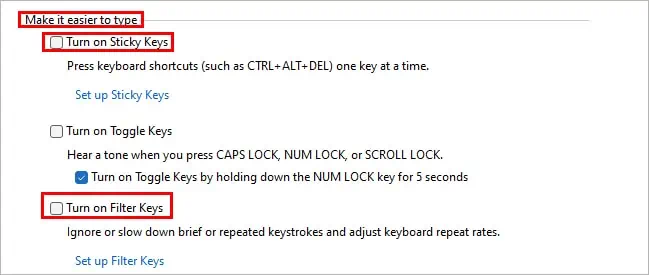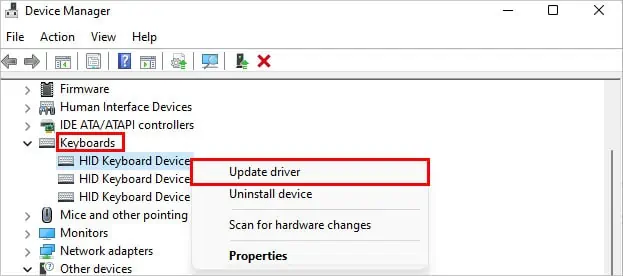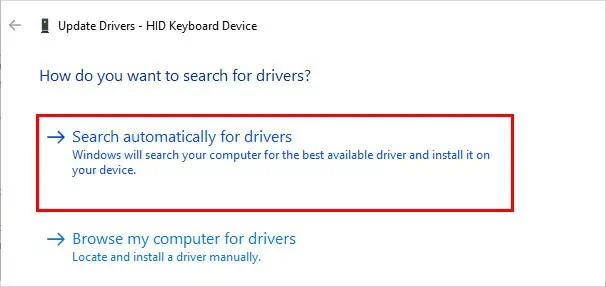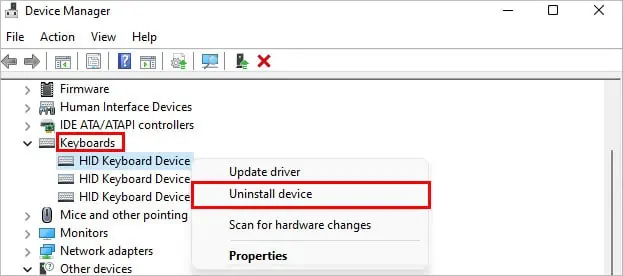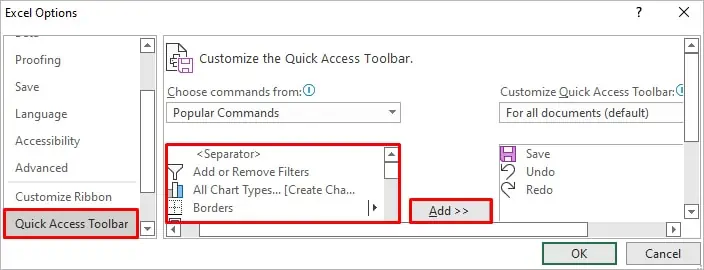Whether you need to change the cell reference or repeat the last action in Excel, the f4 function key allows you to do both effortlessly. you may use it standalone or with a key combination to execute various tasks quickly.
There are various reasons why F4 isn’t working as expected in Excel. Some of the possible ones are as follows:
Before moving on to the fixes below, try closing the excel workbook/worksheet and re-open it. Also, verify if the key isn’t working for other excel files.

Check for Keyboard Issues
While there may be technical issues behind the F4key not working, ensure the key actually works.
Sometimes, dirt and dust accumulate on your keyboard, which stops the keys from being pressed in the first place. Or, you simply need to press harder for them to work. In this case,clean the keyboardand see if the key works.
Also, you may verify if the F4 key, in particular, isn’t working on sites that test each key on the keyboard.
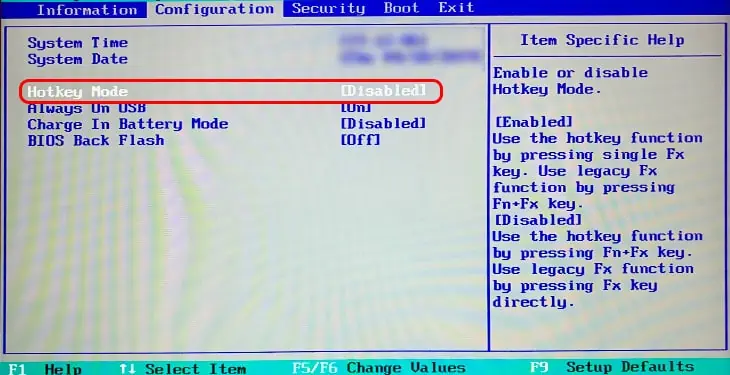
Check if You Are Doing It Right
On Windows, F4 works differently depending on whether you are in the edit mode or not.
If you just select the cell and press F4, you repeat the last single action. However, if you edit the cell contents, you cycle through the different cell references in a formula.
To enter the edit mode, press the shortcut key F2 or double-select the cell. Then, select an item and press the F4 key to change its cell reference.
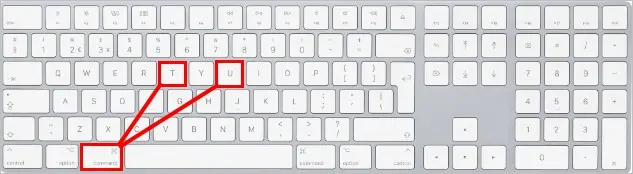
Press the Fn Key along with F4
While F4 simply works for most keyboards, some require you to press theFn/F-lockkey along with it. This is because they are assigned asmedia keyssuch as volume up/down or for other purposes.
Therefore, you have to press the whole key combination,Fn + F4,for the desired output.
On the other hand, if you don’t want to press the Fn key, you may disable it from your BIOS settings. Here’s how you can do it.