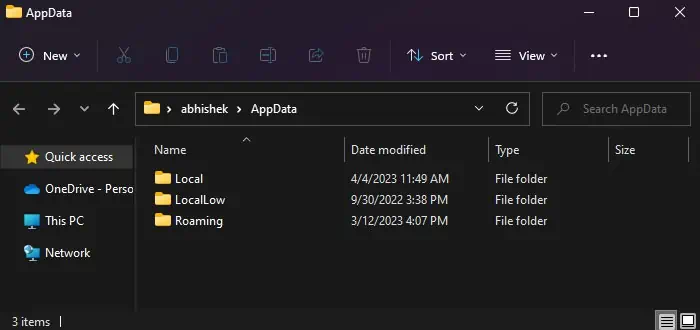Sometimes, an application installed on your system can crash right after you open it, or it may crash after you log in to an account if it is a startup app. If you check the event viewer, you’ll find that it corresponds to the Event ID1000and the sourceApplication Error.
The Description of the event should contain some additional information as well. You will find which component caused the crash from theFaulting module nameandpath.
If it is a system file, i.e., inside system32 or a system folder, it represents issues with your OS. Similarly, if it is an application file inside the application’s location, it likely represents an issue with the application.

But problems within the app can also cause conflicts with the system file and vice versa.
Repair Corrupted System Files
This application crash error mainly occurs due to issues with your core Dynamic-link Library (DLL) files. You need to run theDISM and the SFC utilitiesto resolve such issues.
Some updates, like cumulative updates for .NET Framework as well as some security updates, are necessary to run your applications properly. If you have not installed such updates in your system, you may encounter app crashes with the event ID 1000.

So, it’s best to have the latest system version by installing all updates as soon as they are available. you may manually check for andinstall all possible updatesthrough the Windows Update settings.
Repair .NET Framework
Most of the faulting DLL module files of this event error come as a part of the .NET Framework package. So, another thing you may try is to repair this framework altogether.
Reinstall or Rollback Application
If only one particular application keeps crashing, it is likely an issue with the application itself and not your system files. You should reinstall the app to resolve any inconsistencies with its files.
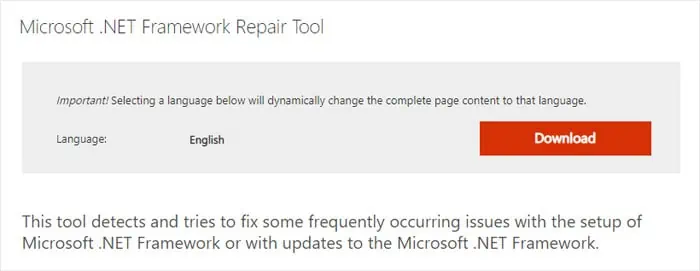
If the latest version doesn’t work, there may be a bug in this version. You should check the app’s support or forums for app-specific solutions. For instance, if Autodesk Vault Autoloader is crashing, you may need to accept product privacy from within your Autodesk account. Similarly, you will need to remove empty RSS feeds on Outlook 2016.
you may also install a previous version of the application where such issues were non-existent.