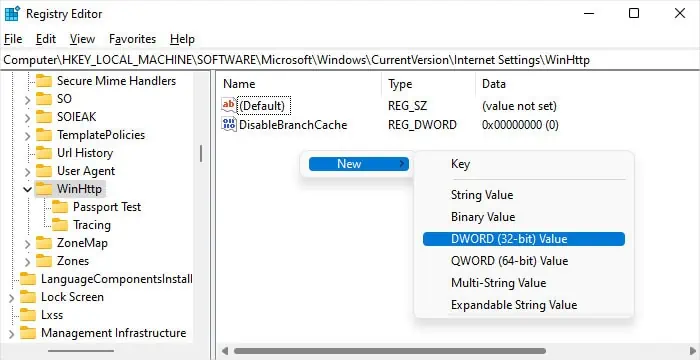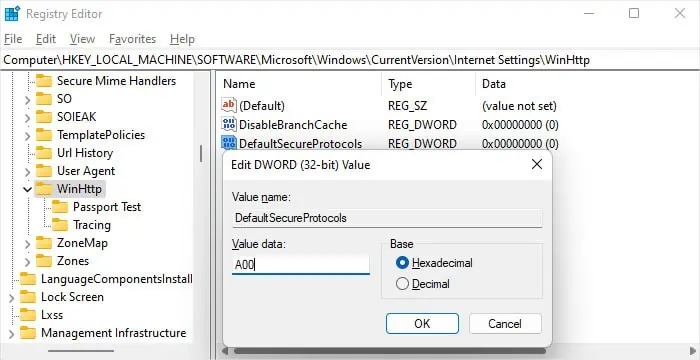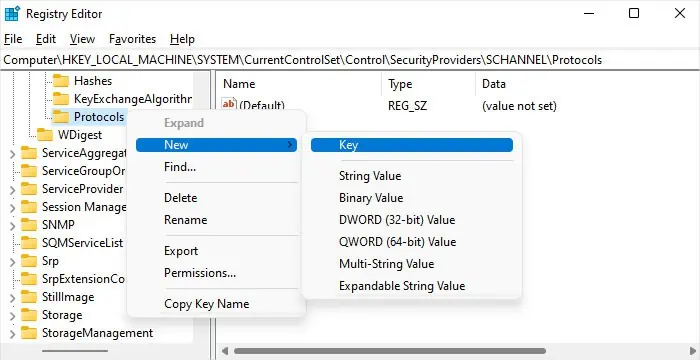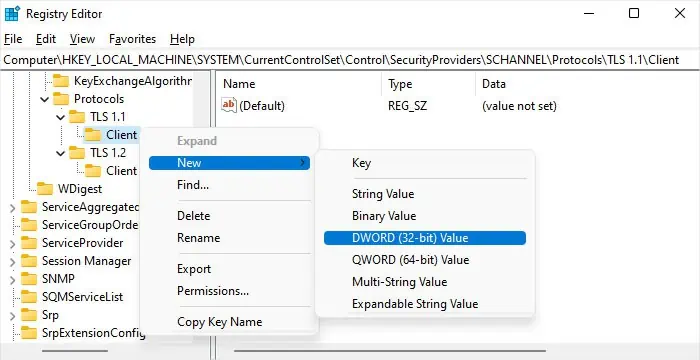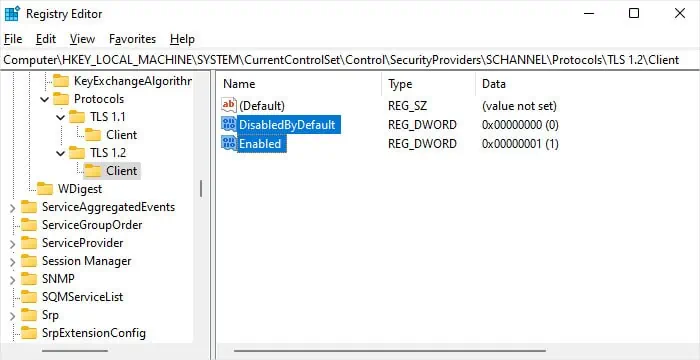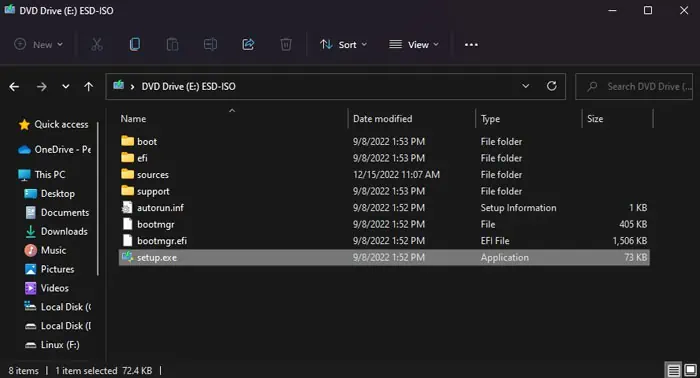The0x80072F8F - 0x20000error can pop up while upgrading your system from Windows 7 to Windows 10 using the Media Creation Tool if it fails to contact the required Microsoft servers.
This issue occurs due to the lack of the necessary Transport Layer Security (TLS) protocols in Windows 7. So, you need to enable them or use other methods to upgrade Windows to resolve the issue.
Enable Recent TLS Versions
The Media Creation Tool needs to communicate with some servers for its operation. However, some of these servers only support TLS 1.1 or TLS 1.2 which are not enabled in the Windows 7 SP1 version.
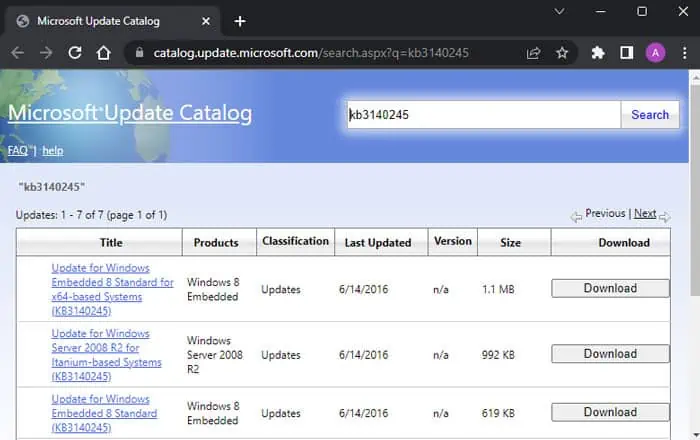
Fortunately, Microsoft has provided updates and instructions on some registry changes to enable these protocols.
Download ISO File from Mobile Phone
Since the error stems from the Media Creation Tool failing to connect to the server due to the lack of TLS 1.1 or TLS 1.2, you may avoid this issue by using another device to download the ISO file.
Alternatively, you may create an ISO file on another computer with Windows 10 through Media Creation and then use it toupgrade your computer.