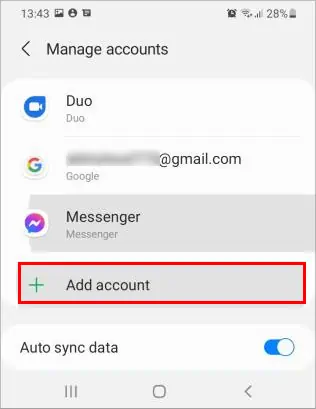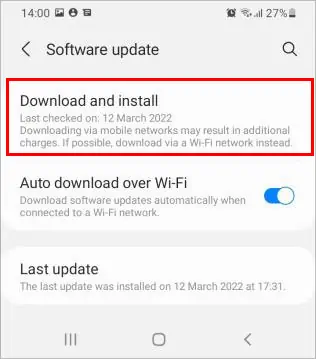The play store is home to discovering different apps and games for Android users. Likewise, you receive all the latest app updates from here.
However, you may sometimes encounter an error message like “error checking for updates” on the play store while trying to update the installed apps on your device. Luckily, a simple restart can solve your problem.
So, without further ado, learn more about various reasons for displaying the error message and how to fix it.
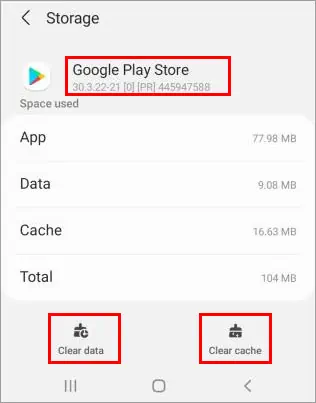
Why Is It Displaying the Error Message?
There are various reasons why you are seeing the error message on your play store app. Some of the most common ones are as follows:
How to Fix “Error Checking for Updates” on the Play Store
You are most probably seeing the error message because your google play store cache and data got corrupt. Fixing it can solve the problem for you most of the time. Furthermore, you may restart the device or the play store app itself and see if it solves your problem.
However, you could be experiencing the issue for a completely different reason. So, go through each fix one by one until your problem gets resolved.
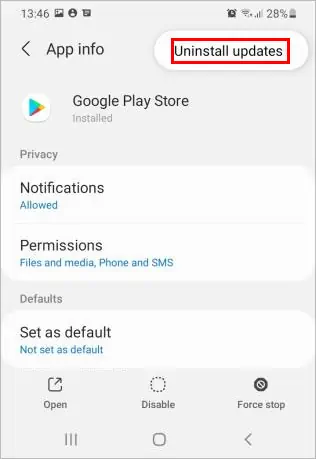
The google play store stores cache to keep tabs on your frequently visited apps. However, it can pile up quickly, and when it’s corrupted, you may encounter the unpleasant “error checking for update” message. Therefore, you have to clear the cache to get rid of the error message.
Check Network Connection
If you have aweak internet connection, it can cause update errors like this one. Hence, you need to have a stable internet connection for a smoother update process.
For this, you should connect to a strong network connection. Also, since the app updates are not too big, you could use mobile data that can provide a consistent network connection.
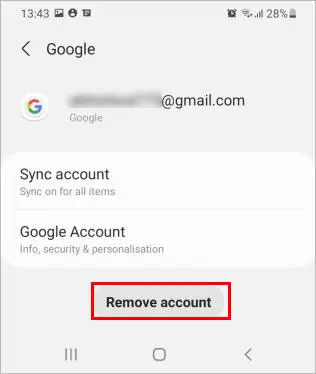
Check if You Are Low on Storage
One of the major reasons for displaying the above error message is insufficient storage space.
When updating anything on the play store, you need to have some free storage space. Otherwise, the play store app can prevent your favorite apps from downloading the latest updates.