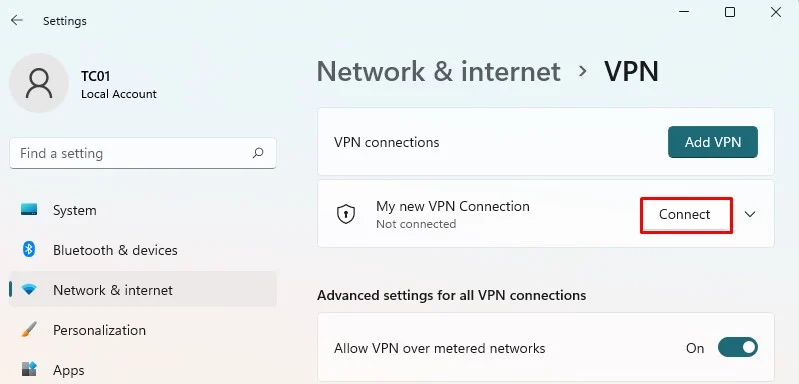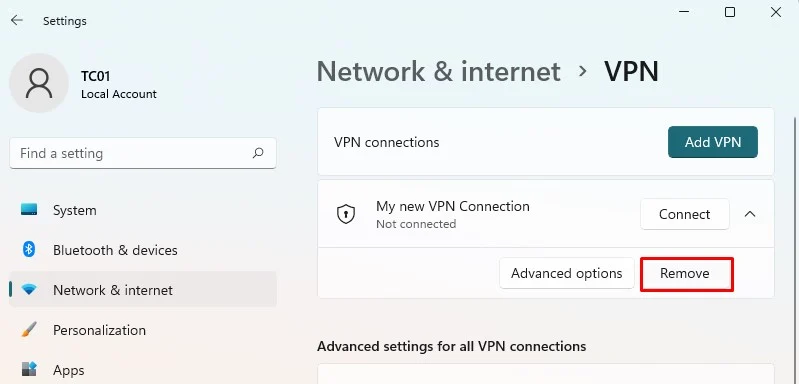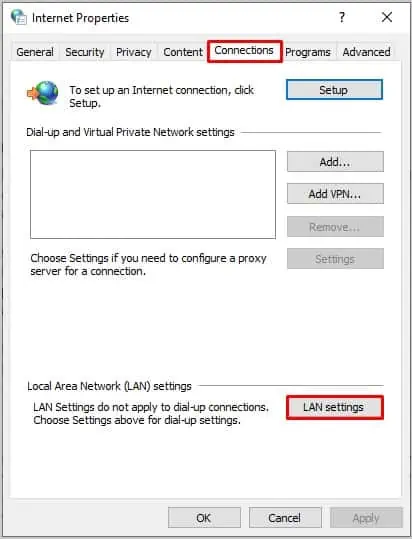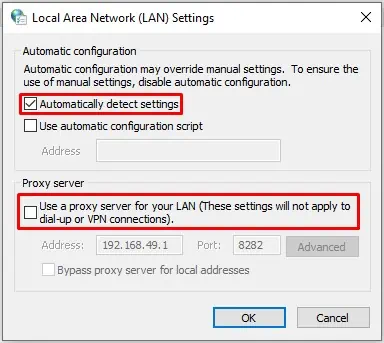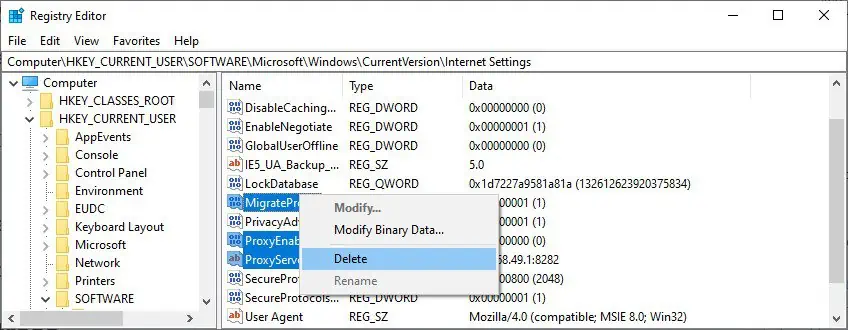The “err_proxy_connection_failed” error on a web browser indicates a proxy setting that is not configured correctly. So, if you are a proxy user, you should know the exact proxy configuration from your service provider and learnhow to set up a proxy serverproperly.
Meanwhile, if you are not aware of activating any proxy profile on your computer, there are a few adjustments you need to make to get rid of the error. Disabling the proxy server works most of the time. However, it may not always work, and you need to explore further.
How to Fix err_proxy_connection_failed?
Before jumping to the fixes section, please confirm that you are facing the problem only on a specific browser or every browser you use. If the issue lies within a browser only, resetting the browser can help eliminate the error quickly. Meanwhile, restarting the router can also help sometimes.
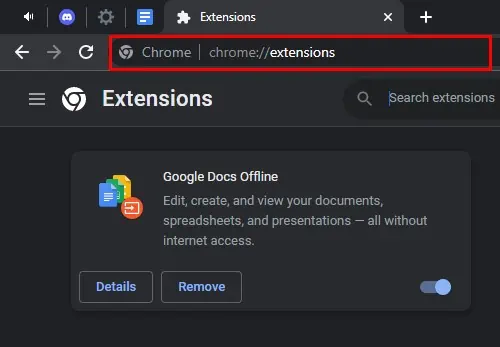
Otherwise, you may dig deep into the fixes, like changing the proxy server settings and resetting the network settings. Here, we have compiled a list of 6 fixes to help you eliminate the error without further hassles. Let’s get straight into them.
Check Browser Extensions
The first thing you need to do ischeck the browser extensions. If you have installed an extension that is probably malicious, it can interfere with the proxy settings of your browser. Therefore, it would be helpful to disable the extension and verify if the issue persists.
The steps to disable and remove extensions are similar in most browsers. Here, we are referencing Chrome browser for elucidation purposes.
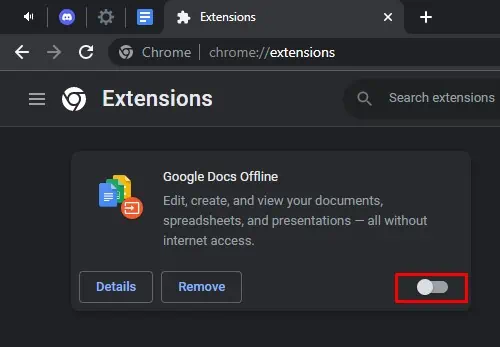
If you have activated a VPN on your PC, it can also be the reason behind the error. You probably have notset up the VPN profilecorrectly or are using a free VPN service that is causing the error. you may check by turning off any third-party VPN applications or deleting VPN profiles from Windows.
Change Proxy Server Settings
Next, you need to verify if the proxy server is activated in your computer’s network settings. When the proxy service is activated, the computer tries toconnect to the Internet via a proxy server, which can result in an error. Here’s how to disable the proxy server:
Disable Proxy from Registry Editor
A few keys in the Registry Editor, likeProxyEnable,ProxyServer, andMigrateProxy, are concerned with configuring proxy on your computer. Therefore, deleting these keys will disable the proxy functionality and help you eliminate the error. But before you start making changes, pleasecreate a backup of your registry.
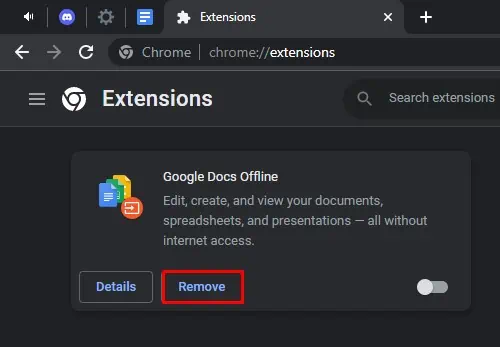
Renew IP Address and Reset TCP/IP Stack
Some websites do not allow proxy users to access their websites. So, chances are that yourIP may have been blockedor flagged, and you are facing the proxy error. In such cases, it can be a good idea to release the current IP and get a new IP from the router. When you renew the IP, you are assigned a new address from the router using the DHCP network management protocol.