Elden Ring is one of the most popular games of 2022, but there are times when it fails to launch randomly. There isn’t an exact reason what causes this issue, but there are some methods that have fixed this issue for many Elden Ring players.
If you aren’t able to launch Elden Ring from your Steam or it shows not responding while you’re trying to launch the game, you may try these fixes that have fixed the problem for many users.
How to Fix Elden Ring Not Launching on Steam?
The simplest solution to this problem is restarting your PC and relaunching the game via Steam. But if you have already tried that and are still facing the same issue, you may try these methods below.

Verify Integrity of Game Files
The first thing you need to do when the game is not responding or crashing is, check for any missing or corrupted game files. If you have any missing or corrupted files in your game directory, it can cause a lot of issues.
To verify the integrity of your game files, you may follow these steps:
This will perform a scan on your game files to verify if you are missing some files or if you have some corrupted files. And if you have corrupted or missing files, it will automatically download or fix them.
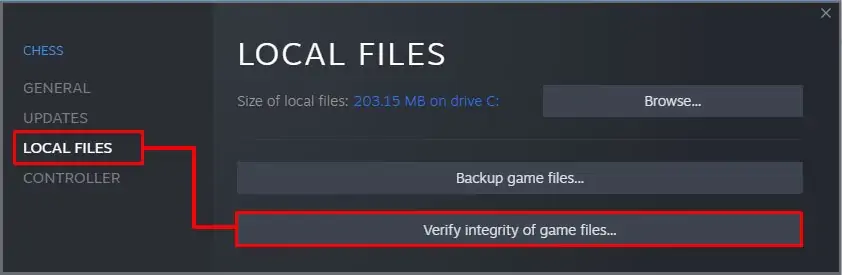
This process might take a while, so you need to wait patiently until it is completed. Once it is completed, restart your computer. Then, launch the game and see if it runs without crashing. If it doesn’t, you may move on to the next method.
Force Fullscreen in Launch Options
You need tolaunch some games in fullscreen modein order for them to run properly. you may set Elden Ring to go fullscreen whenever you launch it by setting up launch options in Steam.
This will force Elden Ring to always launch in Fullscreen mode. After setting launch options, go back and launch Elden Ring to see if your problem is fixed. If not, you may move on to the next method.

Uninstall Epic Games Launcher
Believe me or not, if you have Epic Games installed on your PC, it can cause this issue as well. The best way to know if your Epic Games launcher is clashing with Elden Ring is to simplyuninstall Epic Games.
Note: You probably want to keep the backup of your games before doing this. Simply copy the games of the Epic games directory to a new one so that you may restore them when you reinstall it.




