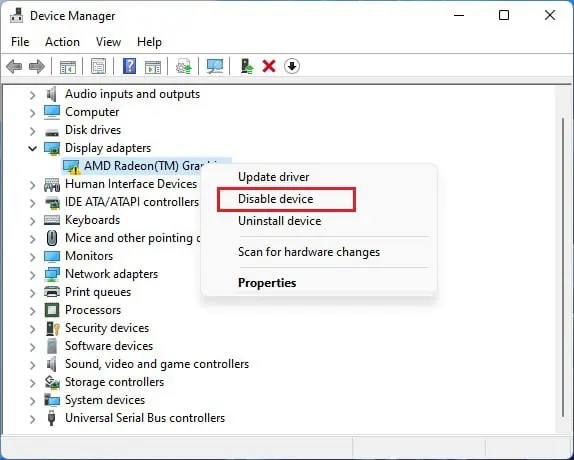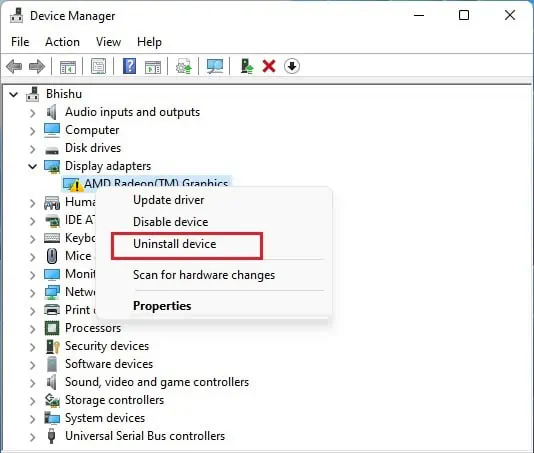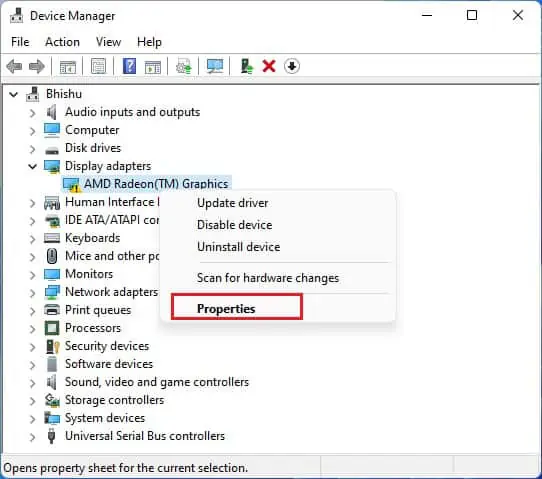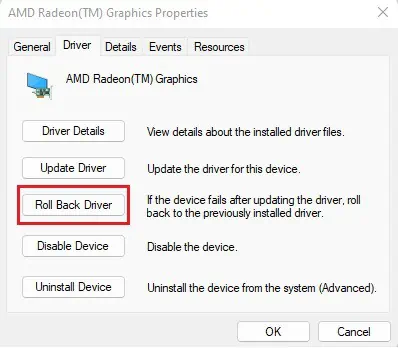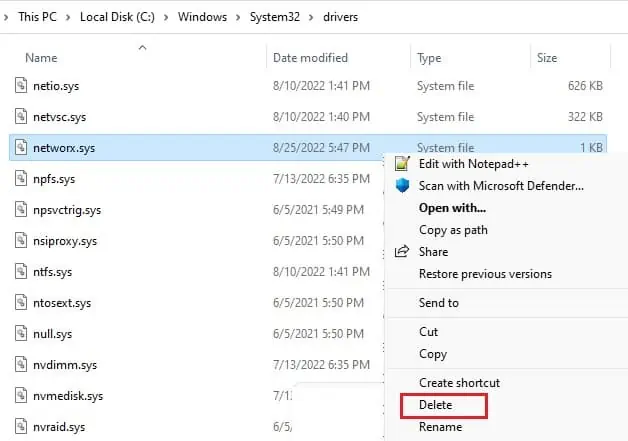When Windows displays a BSOD error, we’re left bewildered and constantly attempt to find a solution. Well, the exact thing happens when DRIVER_CORRUPTED_EXPOOL pops up all of a sudden.
As the name suggests, this error isprimarily caused by driver-related problemson Windows. Indeed, we might forget to update a certain driver, while sometimes, we mightencounter the BSOD on Windowsafter updating certain drivers that aren’t compatible with our system.
Apart from just drivers, there can be other reasons you see the DRIVER_CORRUPTED_EXPOOL on a blue screen. In this article, we will discuss exactly this error and try eleven possible fixes.
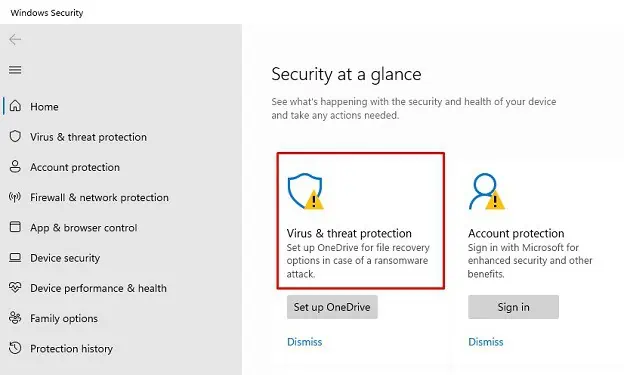
What Causes DRIVER CORRUPTED EXPOOL Error
DRIVER CORRUPTED EXPOOL is a stop error that prevents your Windows OS from functioning smoothly. Often, when users encounter this BSOD problem, theirsystem keeps restartingwithout any sign.
Well, you might face this problem while surfing the internet, when updating your PC, or even whenoverclocking the CPUand other hardware components. Indeed, if you’re getting this error continuously, it might trouble you at work or even while performing general tasks.
Troubleshooting DRIVER CORRUPTED EXPOOL Error
DRIVER CORRUPTED EXPOOL error happens when a device driver isn’t compatible with the Windows OS. Basically, your system tries to access invalid memory, resulting in the Blue Screen of Death.
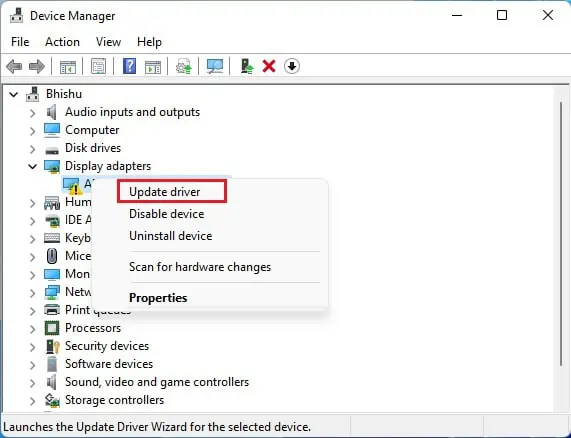
Well, the quickest technique to fix this is by restarting Windows. However, this may not solve your problem permanently. So, we recommendbooting your computer in safe modeto troubleshoot this issue.
Before moving ahead with the fixes, we suggest updating Windows first. Sometimes, your device drivers are stuck and need an update. So, updating Windows to its latest version will resolve anything tinkering with the drivers.
If updating doesn’t resolve your problem, follow the below methods one by one as one of them should fix the DRIVER CORRUPTED EXPOOL error on your PC.
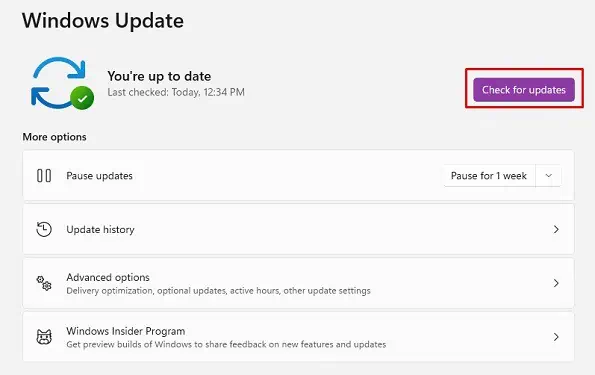
Scan For Possible Malware
Malware is also known to alter system configuration and even lead to BSOD errors. So, if these harmful viruses affect the device drivers, there’s a high chance you’ll encounter the DRIVER CORRUPTED EXPOOL on a blue screen.
Luckily, an in-built anti-virus software within Windows OS lets you fight against such threats. Here’s how you may scan for possible threats:
Update Outdated Drivers