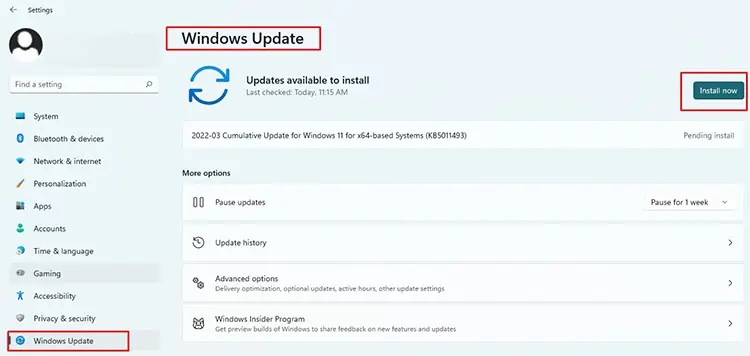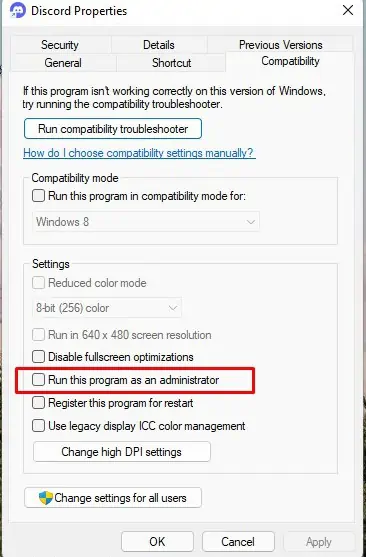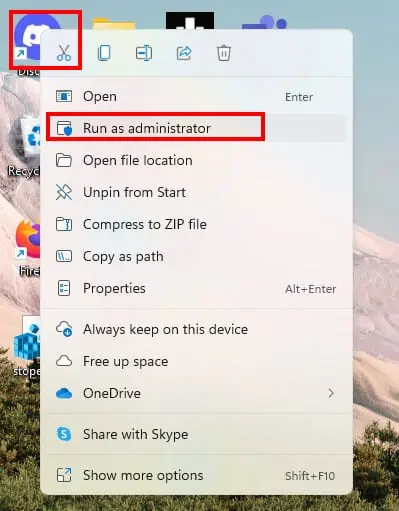Is Discord showing a blank screen on startup? Or did it just went blank out of nowhere?
Usually, your discord app goes blank, in three of the following colors. And each is speculated to have a different meaning,
Officially, however, we haven’t heard anything from Discord about what’s causing this problem.
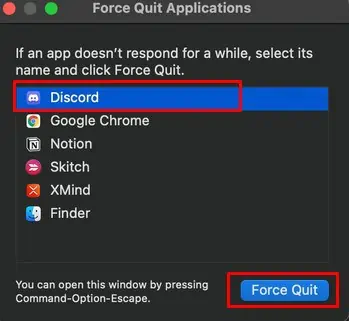
Thankfully, we can fix this annoying issue withminor tweaks in Windows & Mac settingsstated below.
Why Does My Discord Just Go to a Blank Screen?
Aside from the causes stated above, there are a few other issues that could be causing the blank screen. As the reason may vary from user to user, we cannot pinpoint an exact cause.
How to Fix Discord Blank Screen During Startup?
Before moving on to any fixes, we recommendchecking the discord statusfrom the developer’s end. Developers will inform their users if there are issues through this status page.
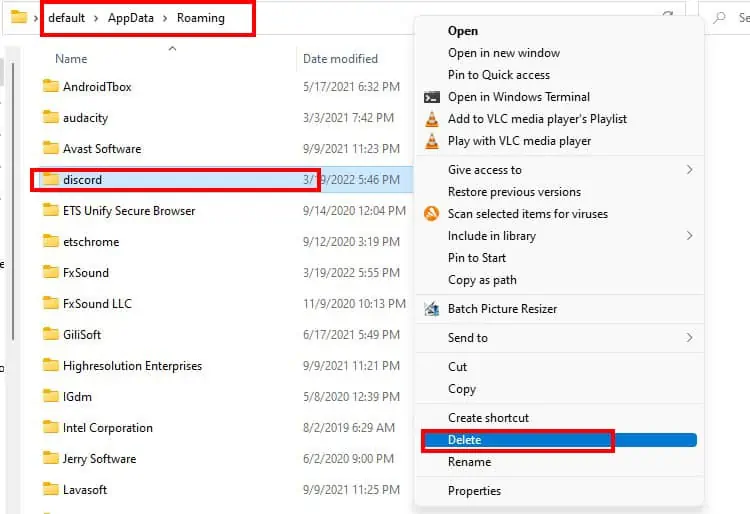
If everything is alright in the status, move on to the fixes below.
Kill All Discord Processes From Task Manager
Try clearing out all processes from the task manager in windows or force quitting the app in Mac. Our goal is to restart the app fresh from its previous running processes.
Delete Appdata of Discord
App data folders include the settings, files, and folders that are unique to the app on the computer. We need to delete its previous settings to force Discord to update itself.
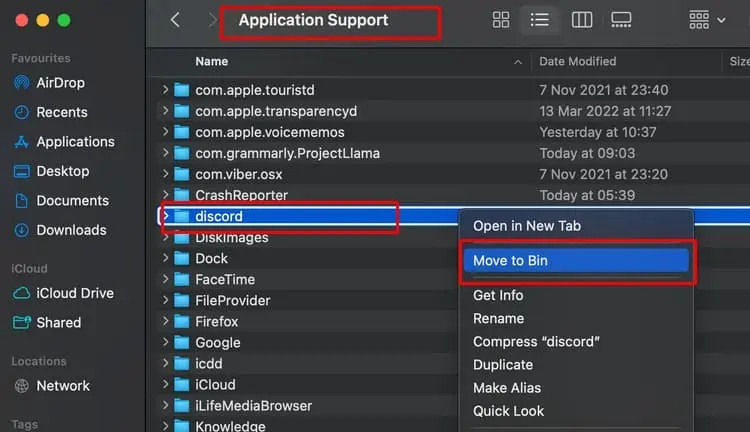
Update the Operating System
Updating the operating system checks the latest versions of all necessary drivers/applications of the PC, which Discord depends on. Keeping the OS at its latest version should be a priority for the regular running of all apps, including Discord.