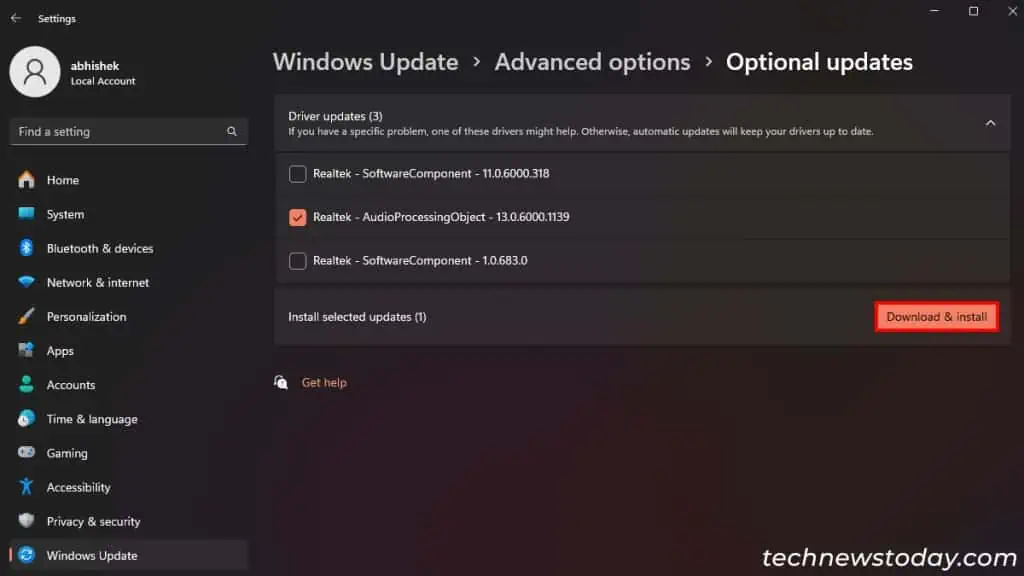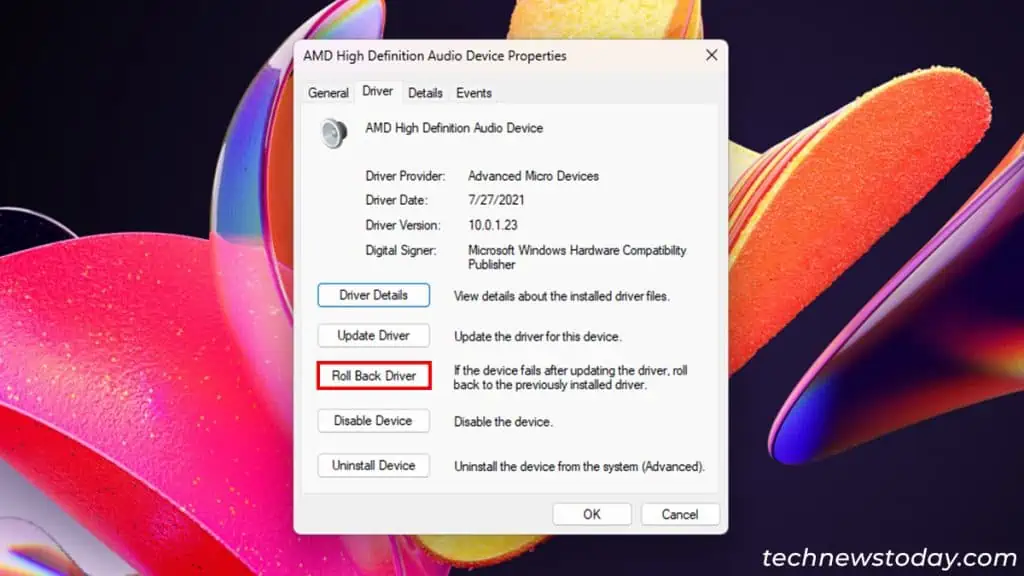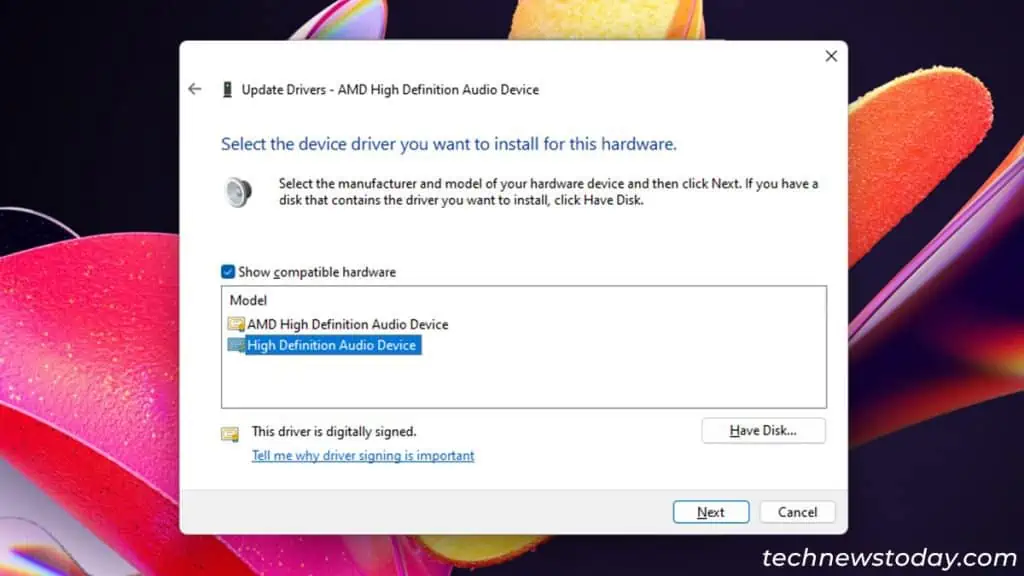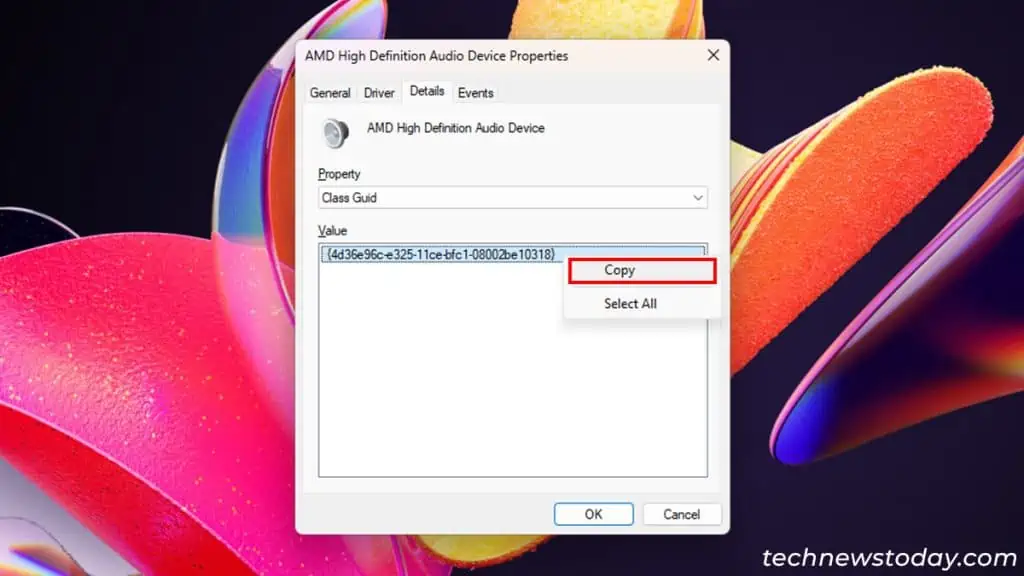“This device cannot start. (Code 10)” is a generic device status error that indicatesyour system could not run a connected device. You may also see other messages likeoperation failed,request is invalid,request failed, and so on.
The error itself doesn’t point to any specific fault, its main causes includeminor issues with the system files and servicesandbroken device drivers.
While a system restart will often resolve the issue, sometimes you may have to run relevant troubleshooters and update/rollback/choose a different device driver.
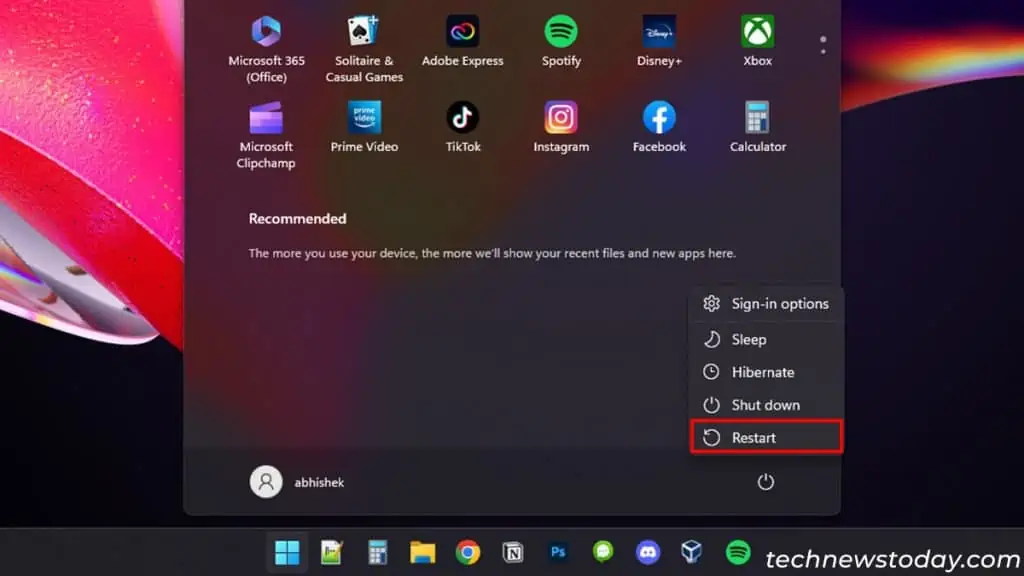
Let’s discuss all these solutions in detail.
This error often happens when your system fails to load this device’s driver properly due to minor issues.
The quickest solution in such cases is to restart your PC. A reboot will take care of such trivial issues and allow your system to load the driver afresh.
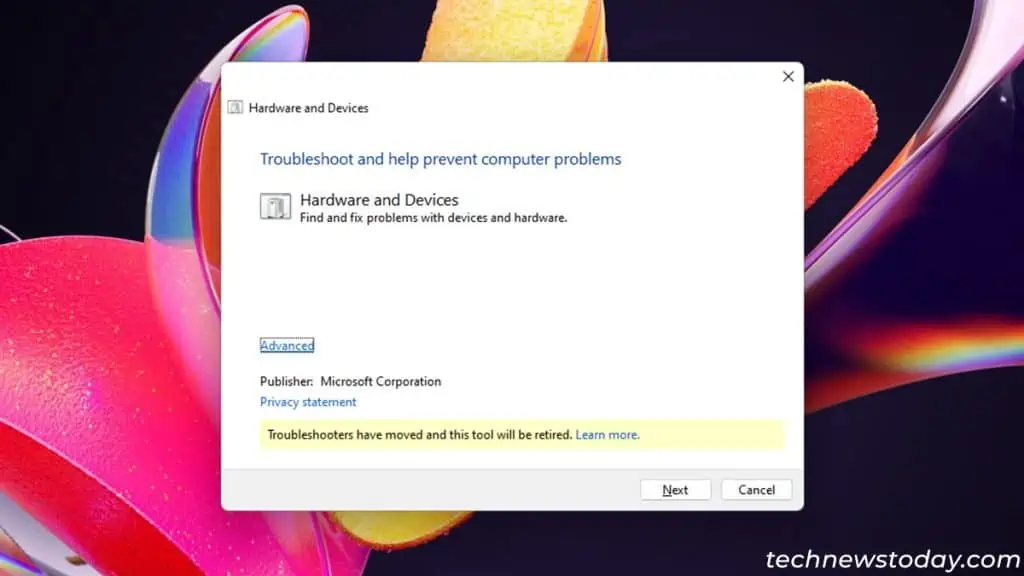
Run Relevant Troubleshooter
Windows has built-in troubleshooters to deal with most device issues. These will look for any potential software problems and automatically fix them.
You should run the Hardware and Devices troubleshooter (msdt -id DeviceDiagnosticon Run) for most devices.
However, for specific components like Audio devices or Network adapters, run their dedicated troubleshooters instead.
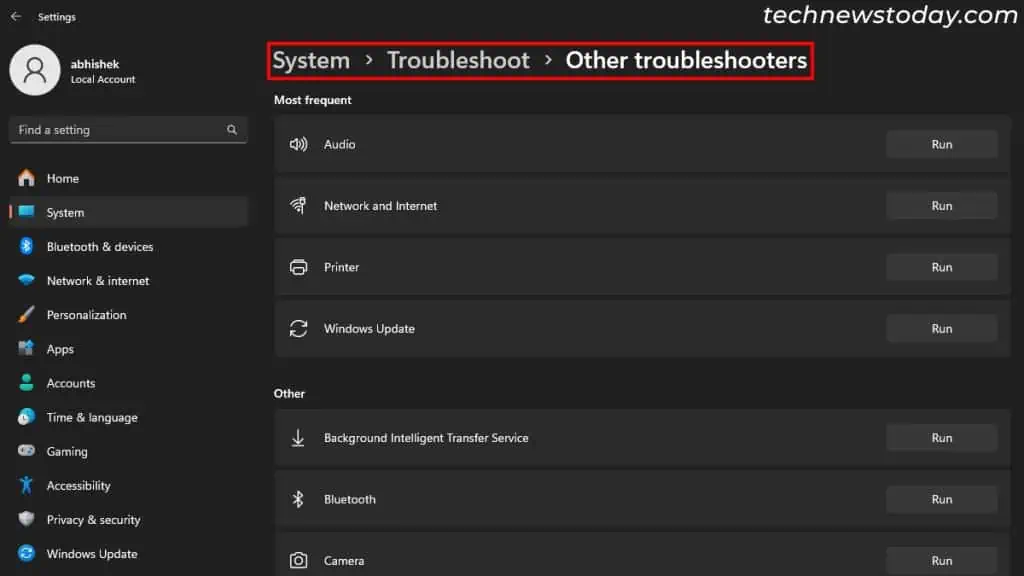
you may find them insideWindows Settings(⊞ + I)>System>Troubleshoot>Other troubleshooters.
Update Driver via Windows Update
Bugs in the driver software can also lead to this issue, especially after updating your system or drivers.
Microsoft may have rolled out a later version that addresses this issue, soupdate the driveras soon as possible. It’s best to use theWindows update clientfor this purpose.

Go toWindows Settings>Windows Updateand click onCheck for Updates>Download & Install all.