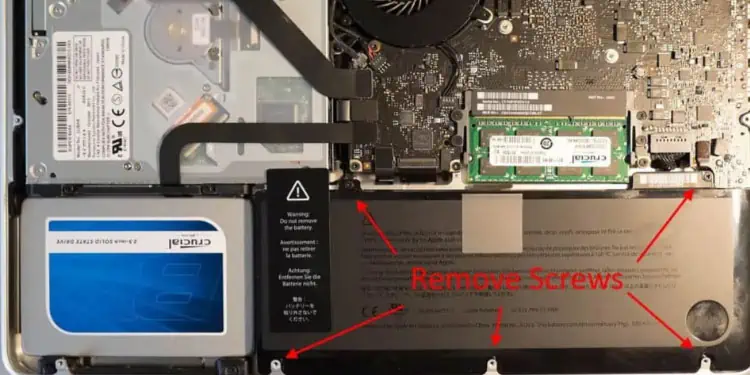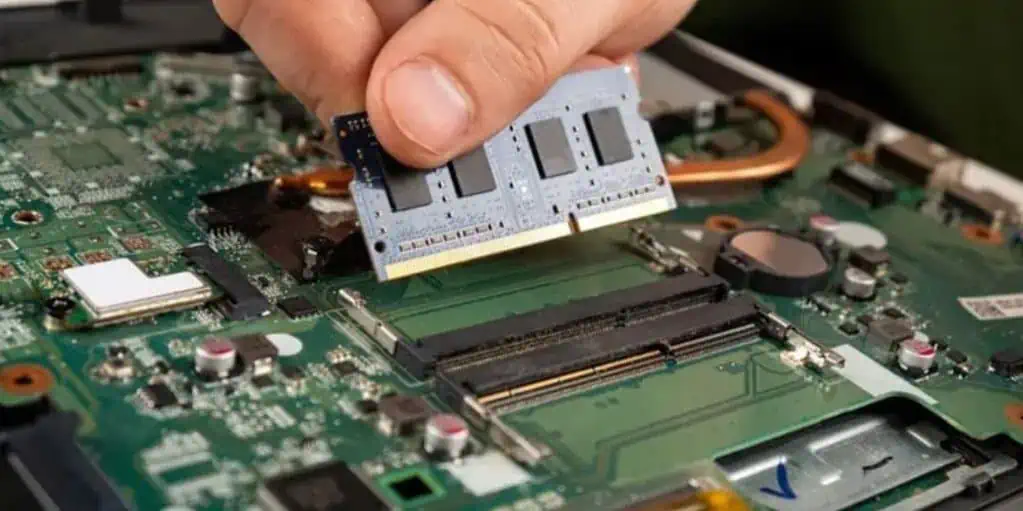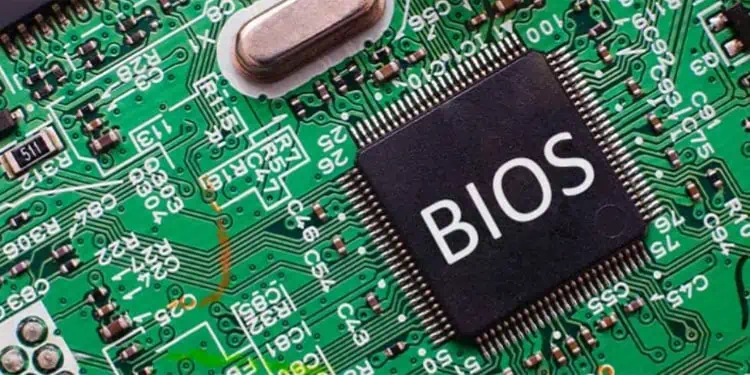When you press the power button on any laptop, the Power Supply Unit (PSU) supplies power to the entire system, and it turns on. If the laptop does not respond after pressing the power button, it could be an issue with the battery, or maybe you have a fried circuit in the motherboard.
However, if the device turns on but does not display anything, there could be several reasons behind it. It could be a hardware malfunction, corrupted BIOS, or maybe the laptop is not getting past the POST(Power On Self Test).
Although there are many reasons a Dell laptop does not turn on, the solution to fixing the issue is rather limited as the computer does not respond at all. Nevertheless, we have explained possible fixes to fix a Dell laptop that does not turn on.

Why Is My Dell Laptop Not Turning On?
First, you should know what exactly is happening when you press the power button on your laptop. If the laptop blinks an LED on the charging port when you press the power button, you should know that the charge on your PC is depleted.
And if charging does not fix the issue, there is a chance your Dell laptop is facing a power issue.
How to Fix a Dell Laptop Not Turning On?
The first thing you should do if a laptop does not turn on is to check the LED light. Depending on the model of your Dell laptop, LED could be located either on the sides or the front side of your laptop.
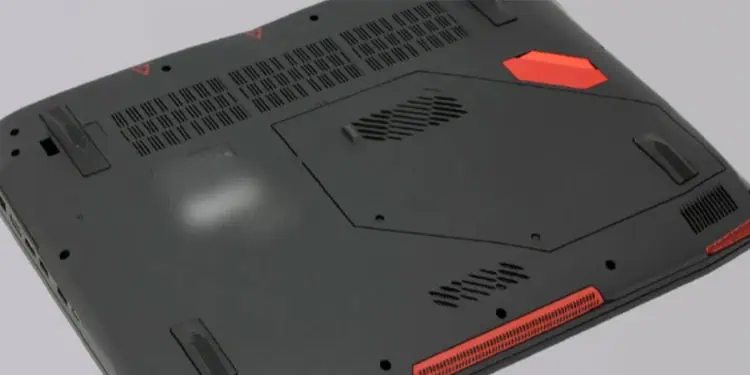
Press the power button and verify if the LED turns on. If it blinks, the issue is likely due to a faulty battery. In that case, plug the charger directly into a wall outlet andcharge your laptop. Sometimes, if the battery is completely depleted, the LED may not turn on.
If the LED does not blink, there are a few steps you may perform to troubleshoot the problem with your laptop.
Power Cycle Your Laptop
Hardware components may not function due to static charge buildup in the capacitors. These faulty components may be why your Dell laptop is not turning on.
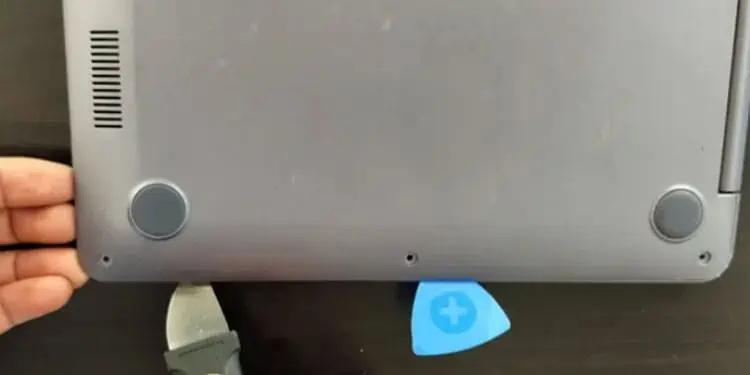
You will need to drain these capacitors to fix these components. However, removing the power source from the device will not discharge the capacitors. You will need to power cycle your laptop.
When you power cycle any device, it completely drains power from the device. This also depletes the capacitor.
Power cycling your laptop is pretty simple,