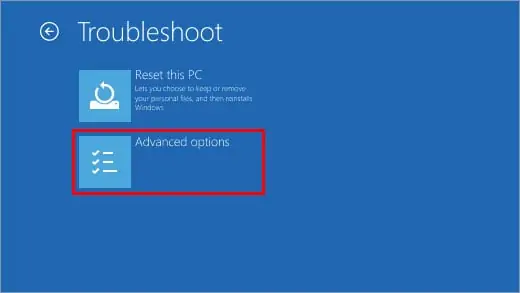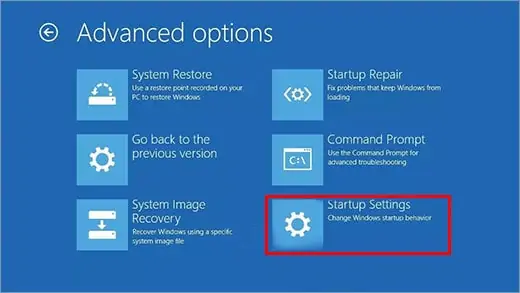CRCorCyclic Redundancy Checkis a self-occurring storage test within Windows that spoofs out any potential issues in your hard or optical disks. Its purpose is to run a data verification test that ensures the data on your drives is accurate and that there are no bad sectors.
If it finds critical spots in your storage media then you’ll get the “Data error (cyclic redundancy check)” message preventing you from properly accessing your drives. This can happen while you’re trying to copy or move some files between multiple drives, trying to install a program, or just trying to open a file.
When you see the “Drive Is Not Accessible Data Error (Cyclic Redundancy Check)” pop-up, it indicates that there is something wrong with your drives so they need to be instantly repaired or salvaged.
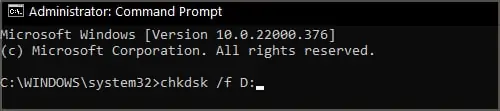
Failure to sort out the CRC Data Error can lead to further damage or even permanent data loss. Therefore, it’s crucial to find a solution and fix the drive before any further damage is done.
Why Does The CRC Data Error Happen?
It can happen due to various factors, such ascorrupted files,third-party app interference,malware, or just adying driveshowing its age. Many times anincomplete program installationcan cause issues. Other times,registry filescan get corrupted, making your drive malfunction.
At first, though, it’s important to identify whether the problem is stemming from the drive itself or a particular file you’re trying to maneuver.

The easiest way to find this out is to attempt to copy/move a different file in the same place as before. So, for instance, from Local Disk (D:) to USB Drive (F:). Then re-do the original file transfer that gave you the CRC Data Error in the first place.
If the transfer with the different file succeeds and the re-transfer with the original file subsequently fails, then you may be sure it’s the file that’s the issue and not the drive. However, if both transfers fail then it’s a drive issue and you need to follow along to find a fix that works for you.
Note: You should always copy important data in a safe place so it stays backed up. The following troubleshooting steps put strain on the drive so there’s a chance that the drive might not survive the following scans so a backup is imperative here.
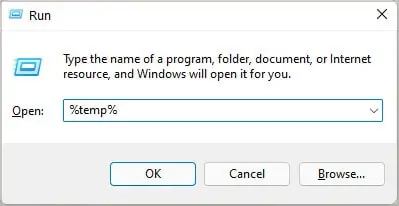
How To Fix Data Error (Cyclic Redundancy Check)
Check Disk Scan(CHKDSK) is the most basic step in driver repair. It’s a built-in utility tool in Windows that helps you check a certain disk for errors, bad sectors, or any other problems. It then tries to repair the drive if issues are found.
Restartyour PC after the scan and repair is complete.
Tip: Check out Microsoft’s guide on different options for the Check Disk scan to troubleshoot even more in-depth. There’s more than just the “/f” option that repairs errors in the drive.
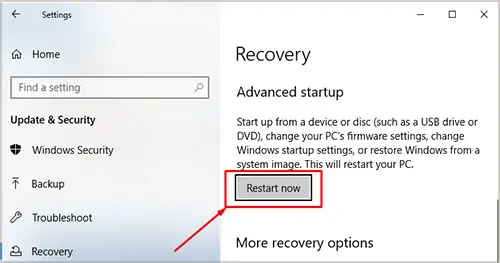
Where the CHKDSK scan examines the entire drive in question, the SFC, orSystem File Checkerscan checks important Windows system files to see if any of them have become corrupt and need repairing.