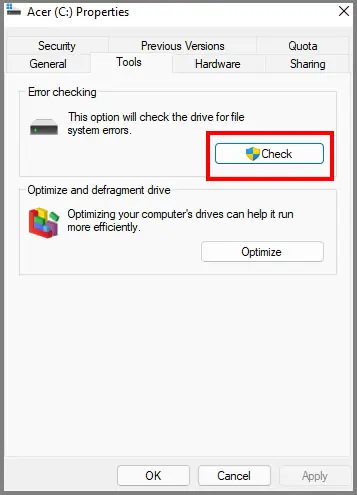Do not worry! This message is not an exact error. This message is windows telling you that CHKDSK needs exclusive access to the volume it is about to check and repair. In this instance, the PC couldn’t give access due to some running programs in that particular volume.
If you receive this message, we can still run the CHKDSK byclosing all running programsorexecuting the programfrom outside windows.
Follow the alternatives below to do it. One of them is bound to work for you.
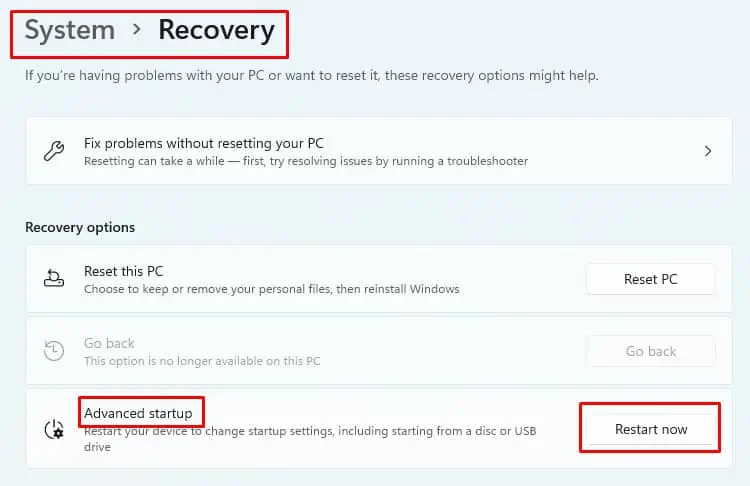
Possible Error Messages While Running Chkdsk Command
Two scenarios can occur during the CHKDSK program. You are either trying to check the drive where the Windows operating system is stored or checking a separate secondary hard drive.
Message Shows Up on the Primary Drive With OS
This message popping is normal for the first scenario as theprogram running in the volume is windows itself. Hence, you will have to check the disk either during boot or from the windows recovery environment.
Message Shows Up for Secondary Drive
For the second scenario, if a program is not letting you run the check disk command. We recommendclosing any document,windows file exploreropen in the secondary drive,software, etc.
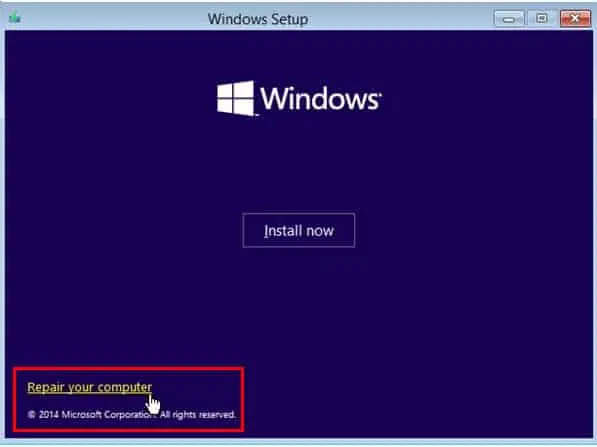
Do a sweep via task manager toensure no background processes runfrom that secondary drive software. Press Ctrl +Shift +Esc to access the task manager or press Ctrl + Alt + Del and choose Task Manager.
If theCtrl + Alt + Del doesn’t work, you might need another series of steps to fix that first.
In the worst-case scenario, the secondary drive might also havemalware, so you should to do a malware scan either from windows defender or third-partyantivirus software.
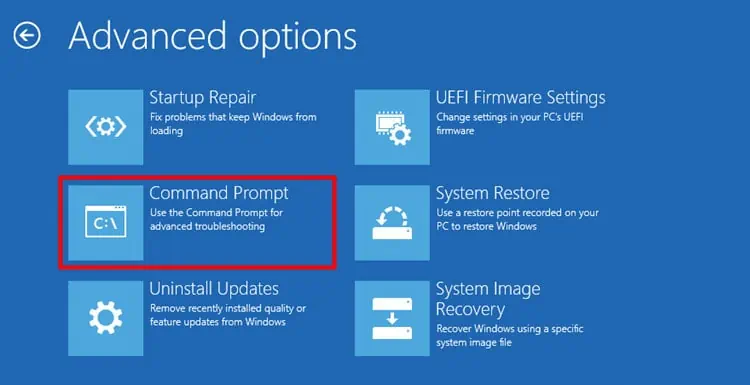
How to Fix “Chkdsk Cannot Run Because the Volume Is in Use by Another Process”
The only possible solution to run the Chkdsk commands when above stated message shows up is by running it atbootor through thewindows recovery environment. Follow the alternatives stated below to get past this error message.
Run CHKDSK During System Restart