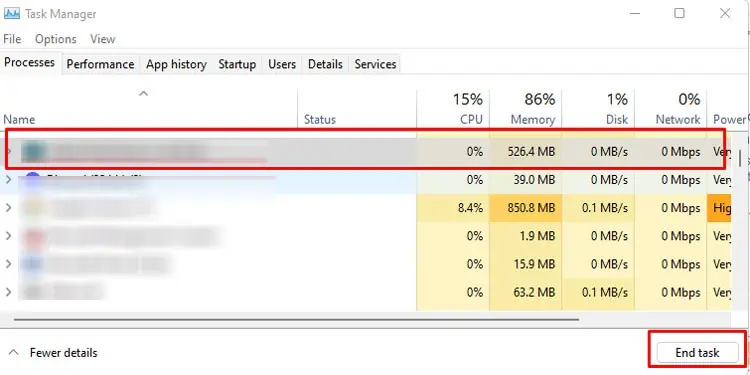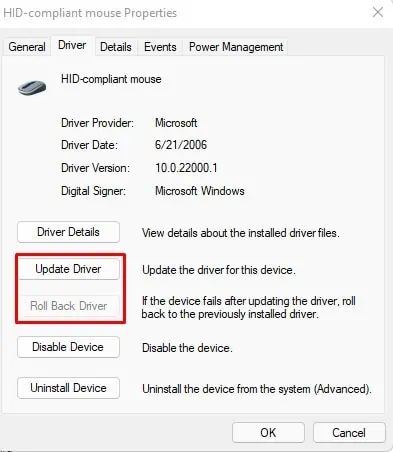Your mouse cursor plays a vital role right from the start when you boot the OS. So, if you face any issues with the mouse cursor, you cannot get away with it unless you know keyboard shortcuts.
The issue is most likely caused by improper Windows configuration orcorrupt driver files. More than anything, the issue is a minor inconvenience. However, on rare occasions, it could also be very difficult to carry out normal operations even.
Today, we provide you with causes and solutions to fix issues with a blinking cursor.
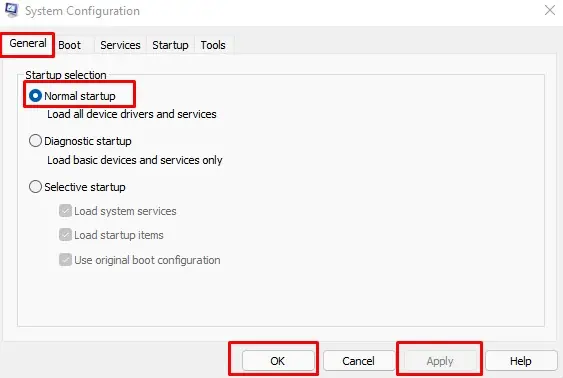
What Causes A Blinking Cursor?
By default, your cursor is a white arrow with a black outline. However, if you are hovering over a text, this cursor changes to an I-shaped cursor. Therefore, when moving the cursor across a paragraph, the cursor does flicker automatically.
Due to some I/O issues, your cursor can also flicker/blink randomly. Here are some reasons your computer has this problem.
How to Fix Blinking Cursor?
Before starting with the solutions, we recommend you perform generic solutions. Restarting the PC or removing and inserting the USB mouse might seem pretty simple, but it may also help you fix the issue.
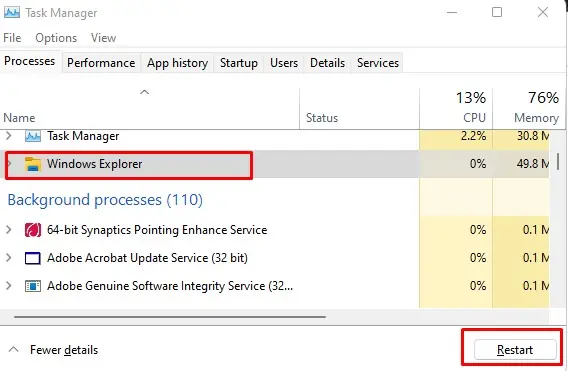
If you have already done the above, continue with the fixes explained below.
Perform Normal Startup
Normal startup lets your Windows load all device drivers and services during boot time. Although this is a default setting, your computer might have enabled Selective Startup. This setting lets users choose to enable/disable selected drivers and services.
Restart Windows Explorer
Windows Explorer provides you with a graphical interface to access files stored on your hard drives.Restarting Windows Explorerreloads the entire desktop. So, it can fix small issues such as blinking cursor.
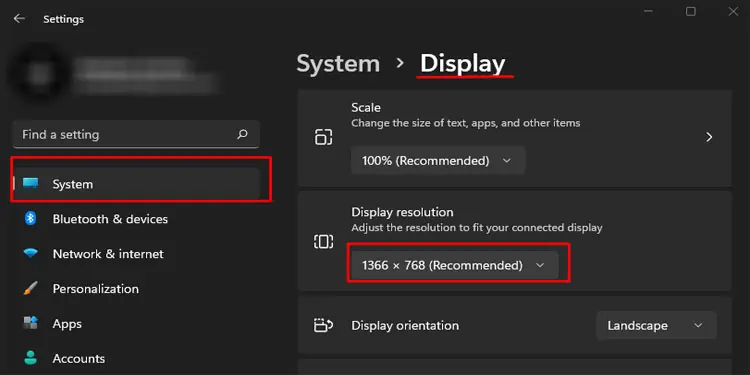
Running the Operating System in lower resolution is also known to cause a variety of problems, including a blinking mouse cursor. Therefore, you should to use themonitor’s native resolution.
If you are using a laptop, you may find some applications pre-installed on your computer. These applications act as a driver that manages your hardware devices. Try uninstalling this software to see if it fixes the issue.