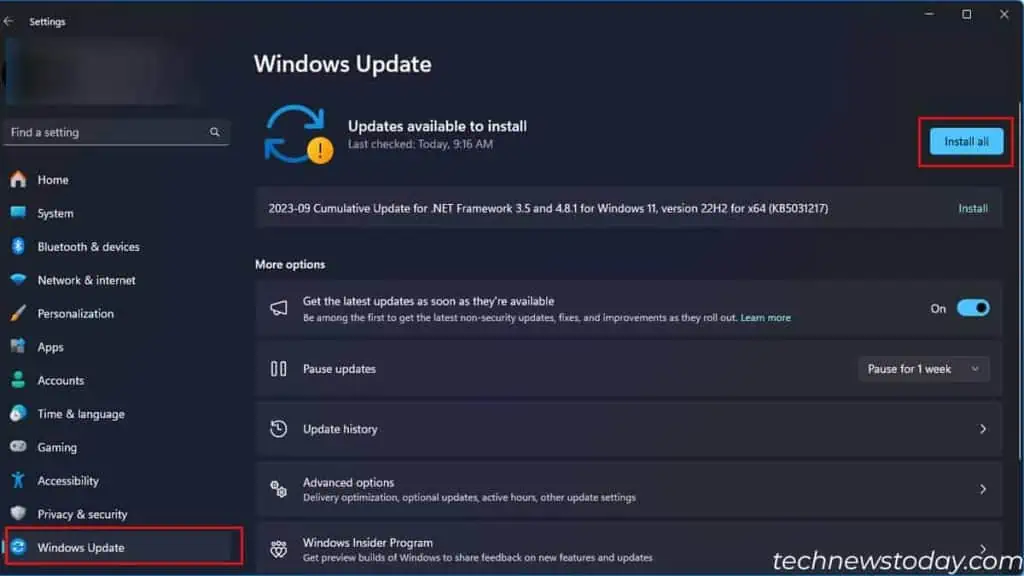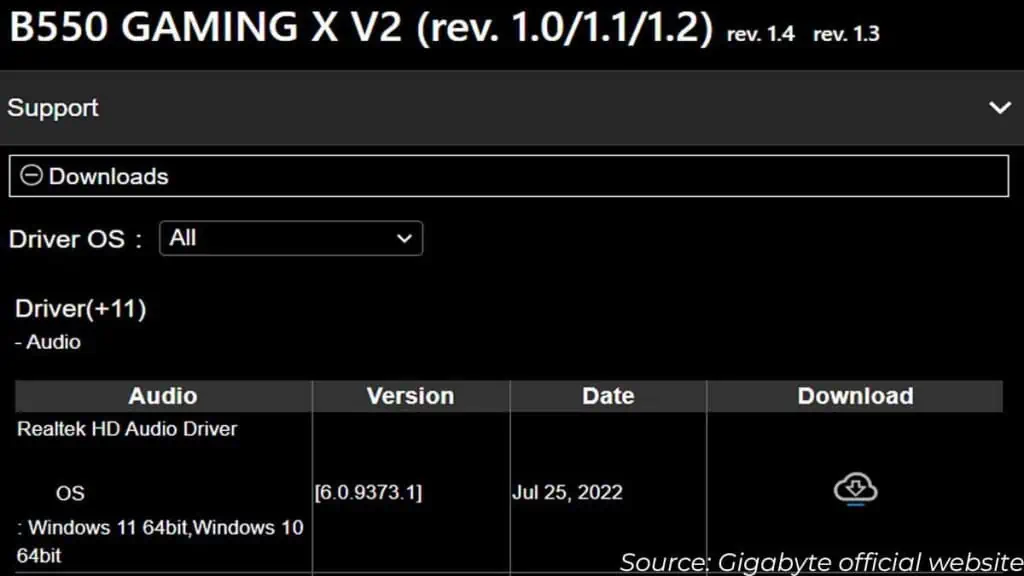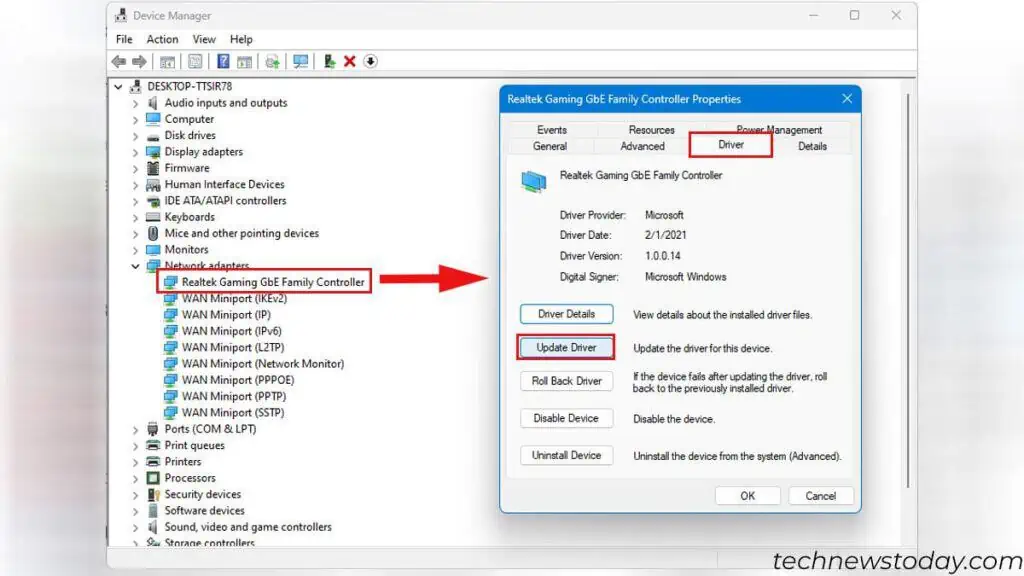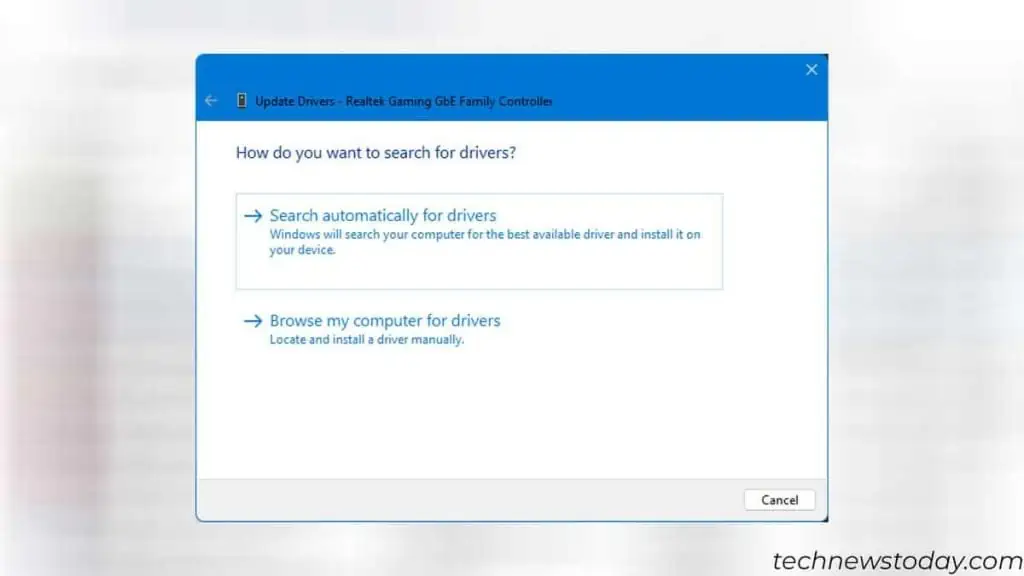APC_INDEX_MISMATCHerror mostly occurs when communication between the driver and the OS is asynchronous. This freezes the system and displays aBlue Screen of Death error.
Usually, a faulty update from Microsoft or a corrupted driver could result in this stop code error. So, to fix this, you canreinstall the .NET framework, andupdate/roll back Windows, or its drivers.
In some cases, simply updating the driver might not work and you might need to reinstall the entire driver.
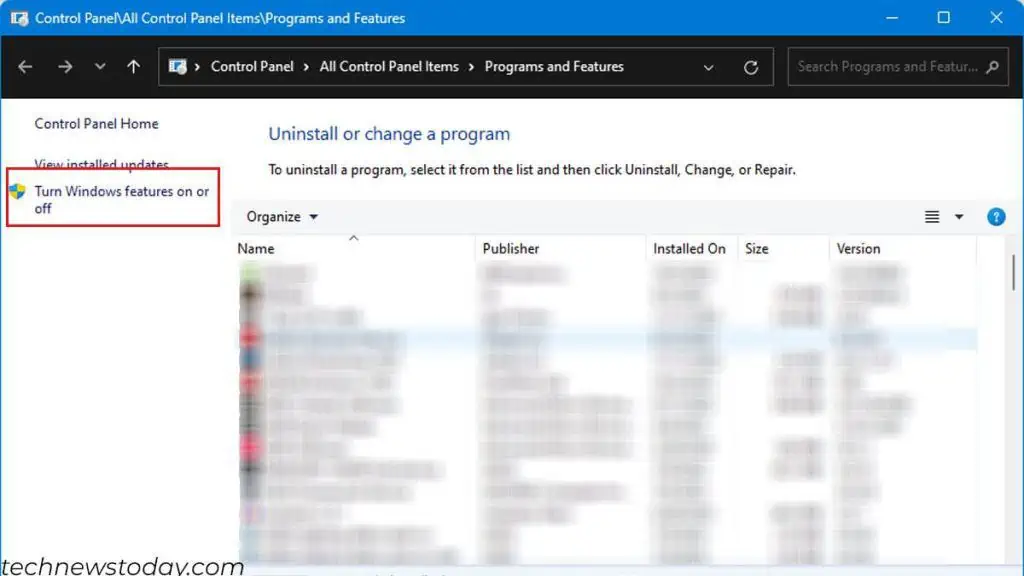
Reinstall .NET Framework
The .NET framework builds and runs numerous Windows applications and services. Sometimes, Windows updates can mess with its pre-installed .NET Framework.
In such cases, you need to re-install the framework fromWindows Featurein the control panel.
Sometimes Microsoft may push an update that’s faulty. This might cause errors and bugs rather than fix them. And according to most users on the web, the error primarily occurred after a Windows update.
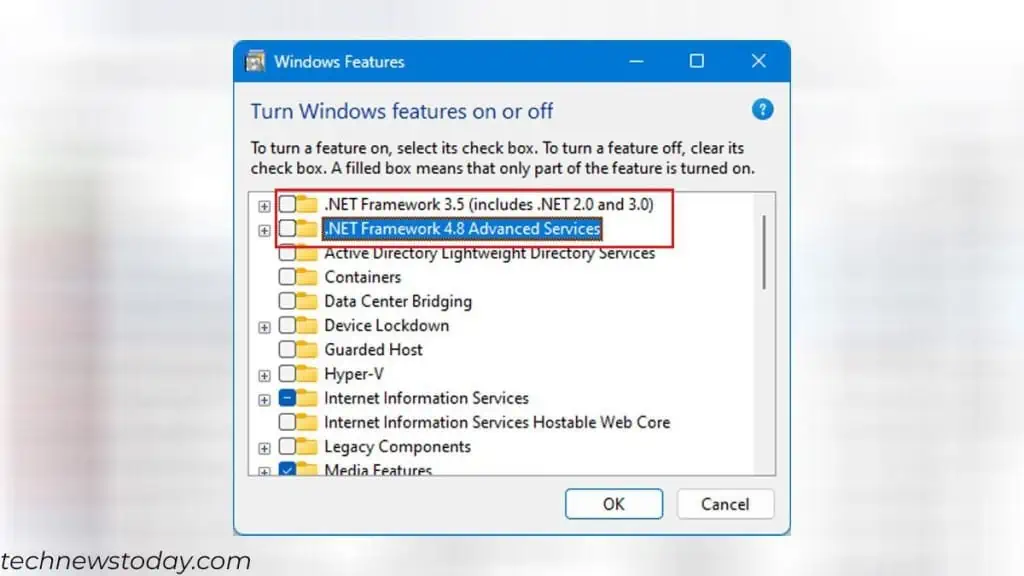
This was particularly the case when Microsoft rolled out the updatesKB5000808andKB5000802for Windows 10 andKB5013943for Windows 11. They also fixed both of these errors on their next Windows update.
But, if you are still using any of these older versions of Windows, I suggest that you update the OS immediately. For that,
Update Faulty Drivers
According toMicrosoft’s official documentation, the error APC INDEX MISMATCH indicates a mismatch in theAsynchronous Procedure Calls (APC) state index. APC is a special function that executes asynchronously.
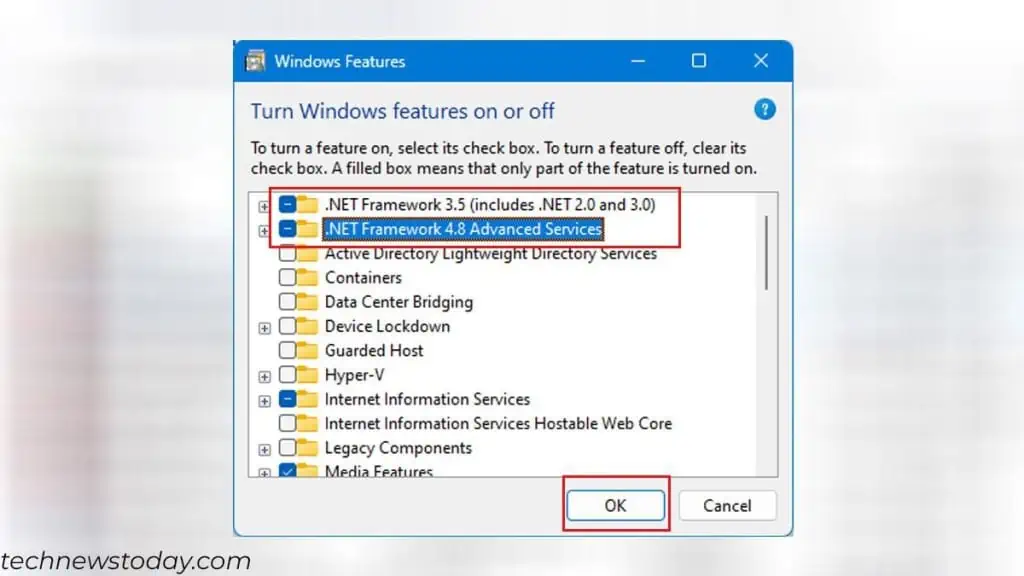
Driver files could have a mismatched number of calls to disable and re-enable APCs, resulting in a BSOD.
Several users also reported that the issue wasdue to Wi-Fi,Realtek’s sound, orprinter driver. To ensure that it is not a driver’s fault, it is best that you keep all your drivers up-to-date
you may check your device manufacturer’s official website tocheck for any driver updates.
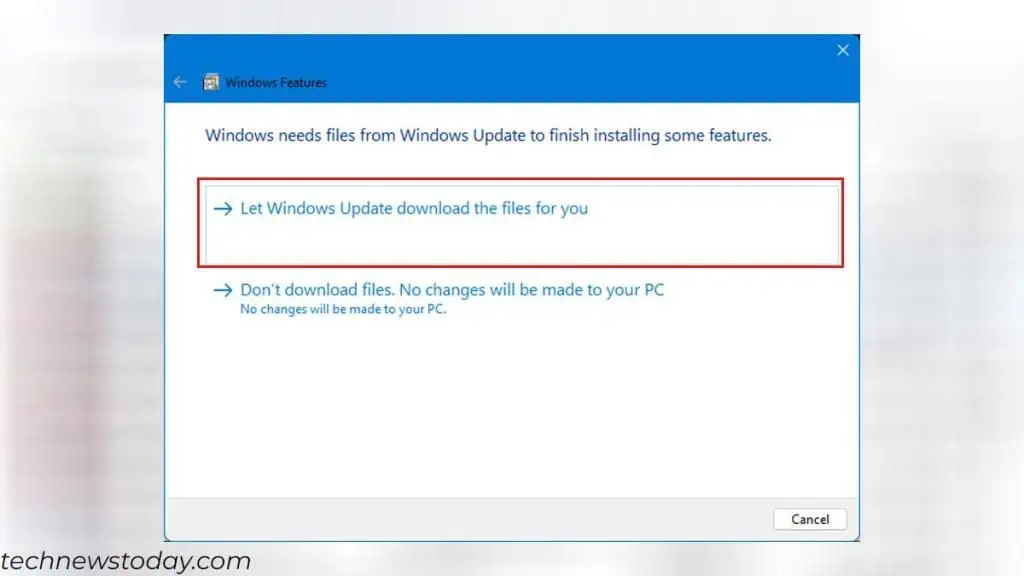
Alternatively, you may also utilize the other driver available on your PC.