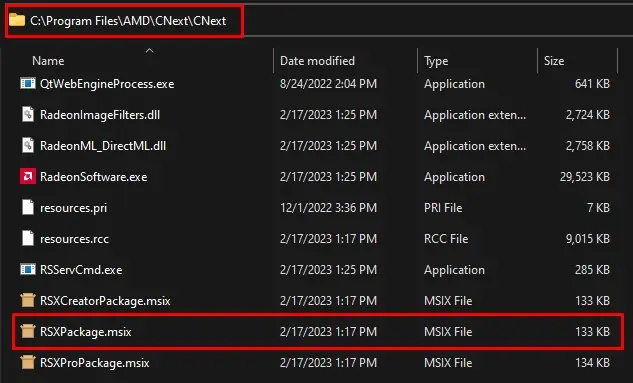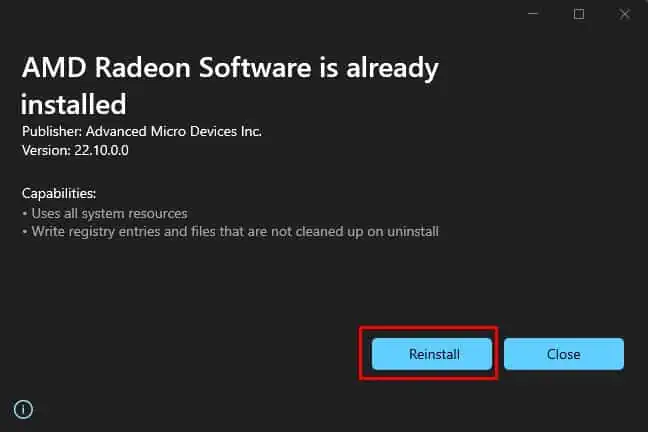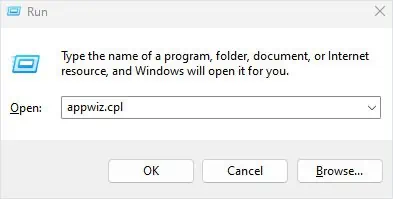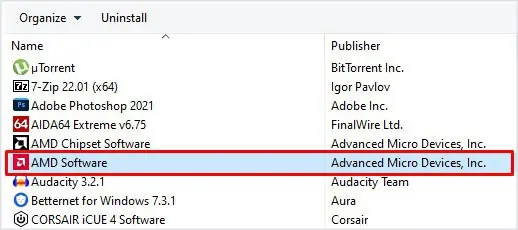AMD Software manages the AMD GPU installed on your system, whether it is a dedicated GPU or an integrated one. And, if your system fails to launch the AMD software, you are restricted to several GPU configurations that the application offers.
Usually, the application fails to start when there is a complication with the AMD GPU. But an outdated application or a corrupted profile folder could also cause the issue that you currently face. Regardless of the reason, here are a few things you may do to fix the issue with AMD software.
Delete AMD Profile Folder
Any changes you make to the AMD software are saved in a specific folder named CN. It also saves settings in the application for specific games and profile settings. These files can get corrupted and might cause issues with the AMD Software.
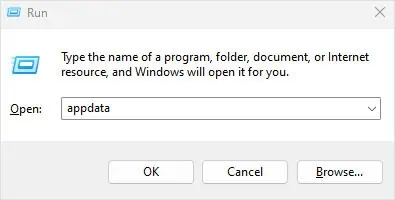
you may try deleting the entire CN folder and the application will automatically create a fresh folder—getting rid of the corrupted file.
Reinstall Radeon Software Package
Users across the AMD community forum reported that reinstalling Radeon Software Package fixed the issue. When you reinstall the Radeon software package, it creates a fresh batch of AMD files located in the C drive, removing any bugs or errors in the application.
Reinstall AMD Software/Driver
The problem you face with AMD Software could be due to an error in the driver. These complications could be anything from a corrupted driver file to minor bugs in the AMD Software itself.
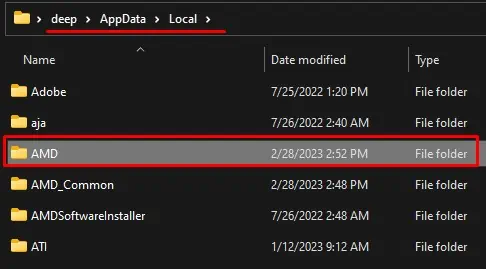
First, you need touninstall the AMD softwareon your PC.
Alternatively, you may also useAMD Cleanup Utilityto uninstall any AMD display driver on your system instead of the DDU.
Enable Integrated GPU
If you are using an AMD CPU with an integrated GPU, the AMD software may refuse to launch if you have disabled it. So, you may try enabling the integrated GPU in your system.
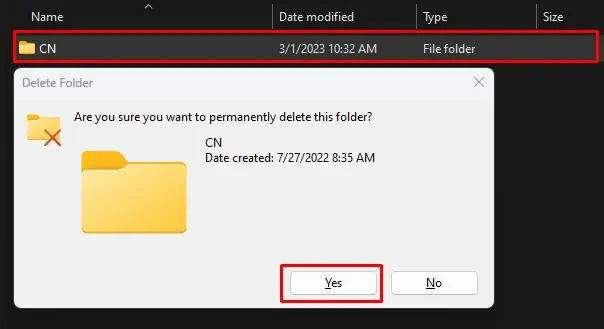
If your CPU has an iGPU but does not display in the Display adapter, it might be disabled from the BIOS.
If your system is running an older version of Windows, it is possible that AMD Software runs into issues while launching. Tryupdating Windowsto see if it fixes the problem with AMD software.