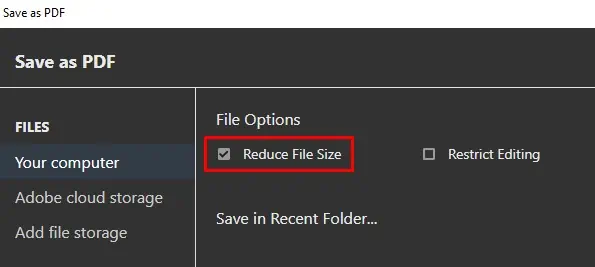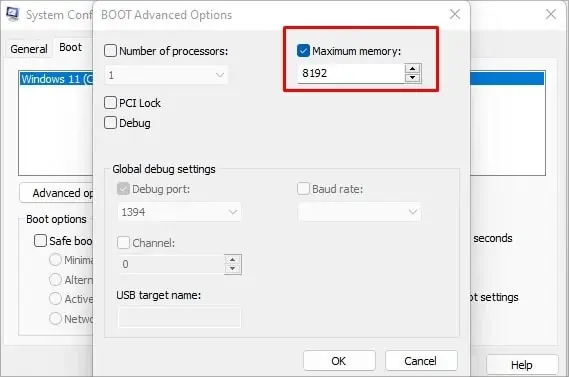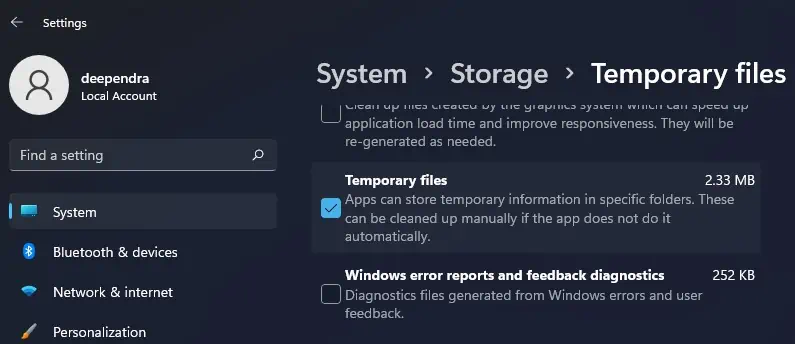The “Out of memory” error is a common error you encounter while opening a PDF file with Adobe Acrobat Reader. You may even face error messages like “There was an error processing an annotation or link – Out of memory”on your Acrobat reader.
This error normally appears on Acrobat version 2017-2020 when you try opening a complex PDF file. It is often associated with inadequate memory on your computer, but it is not always the case.
In this article, we will guide you through the steps to troubleshoot this error on your Adobe Acrobat Reader.
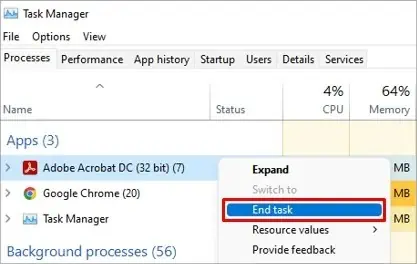
Causes of Out of Memory Error
Fixes for Out of Memory Error
You will have trouble opening the PDF file if you keep getting an out-of-memory error. All of your work may come to a halt because of this. So, you should solve it as quickly as you may. Fixing an out-of-memory error is not that troublesome. You just need to perform minor tweaks in your Adobe Acrobat settings, and you will get rid of this error.
Here, we have compiled a list of 8 fixes that you may use to solve the out-of-memory error.
Restart Your Computer
When you face Adobe out of memory error, you may first restart your computer to see if it solves the problem. Restarting willflush cache data storedin the RAM of your computer. If insufficient RAM has been causing the issue, you should not face the problem after restarting.
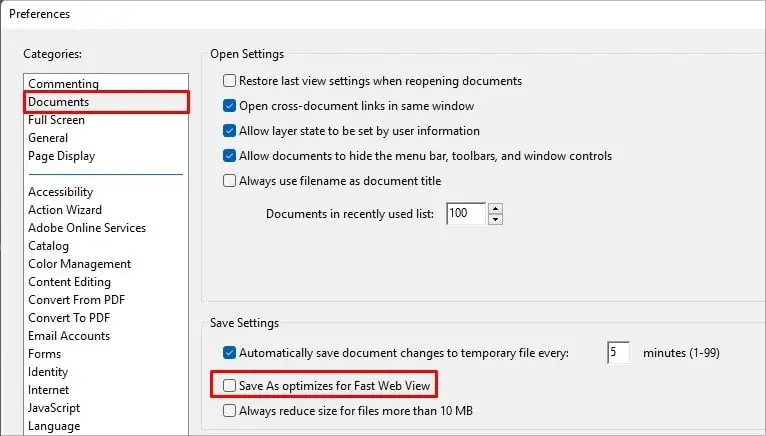
Also, close all other applications before you use Adobe Acrobat. If you do not face an error after a restart, you may be sure insufficient RAM is causing the issue. Try upgrading your RAM in such a case.
Relaunch Adobe Acrobat Reader
Relaunching an application often fixes problems with Adobe Acrobat without further hassle. It will clear any glitches in Adobe Acrobat that may be causing it to throw the out-of-memory error.
Follow these steps to relaunch Adobe Acrobat Reader:
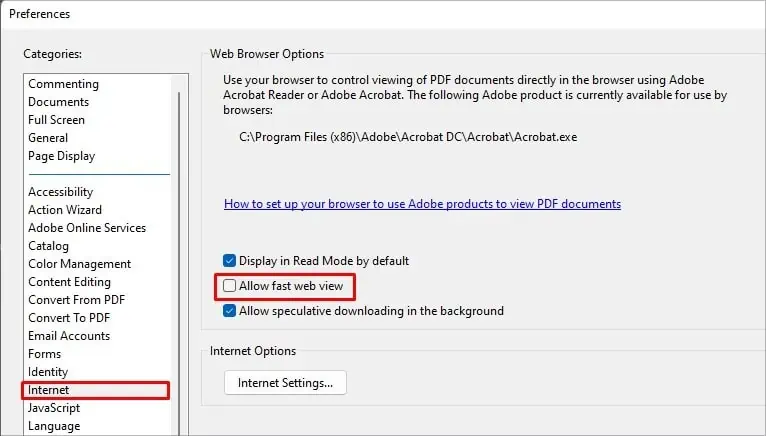
Check Complexity of the PDF File
If youtry opening the problematic PDF files, Adobe may throw the out-of-memory error. Problematic PDF files, in this case, means that they are far more complex to be processed by the Adobe Engine. For instance, a PDF file from CAD that has inessential transparency and a large number of line segments.