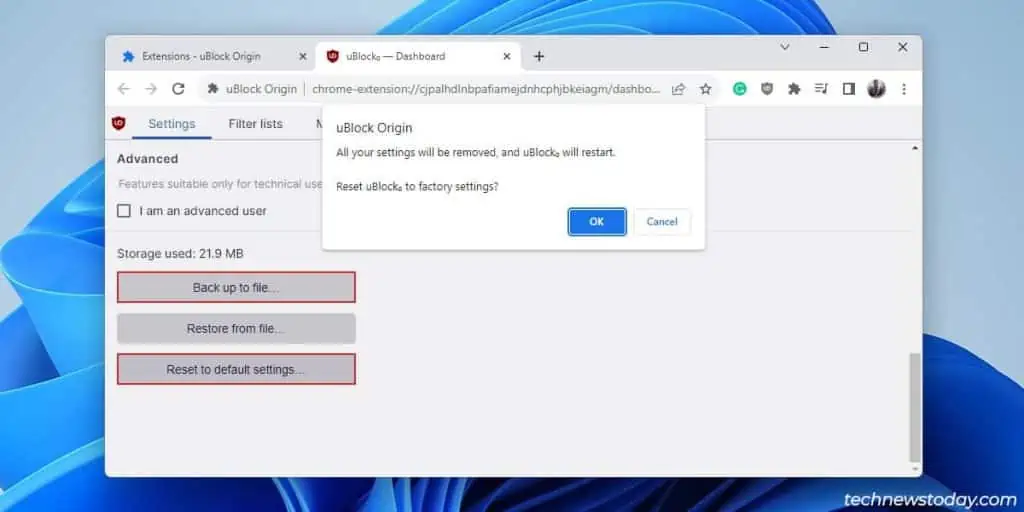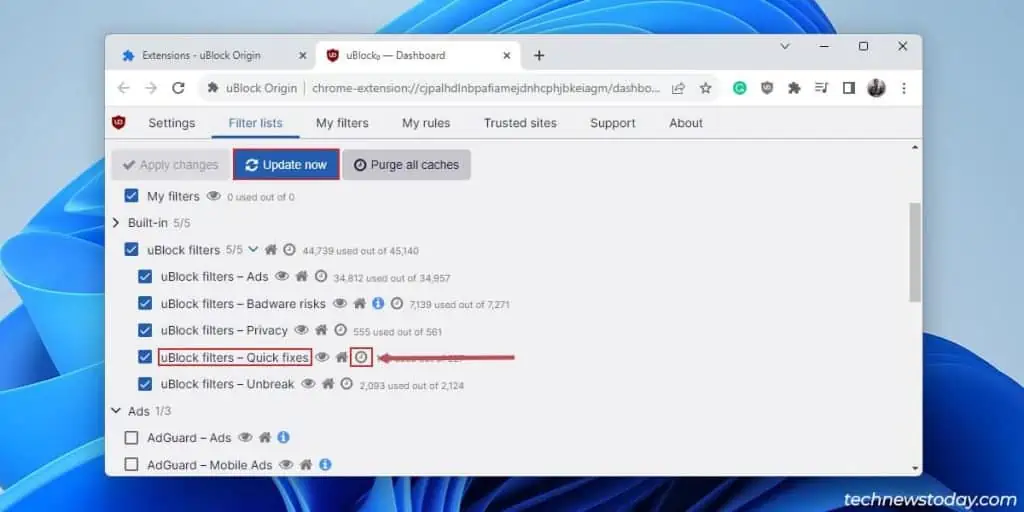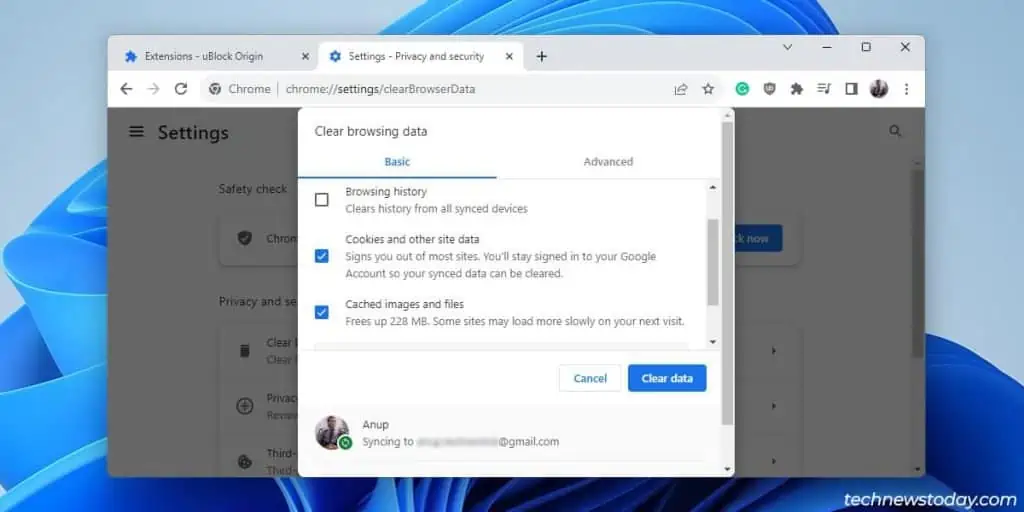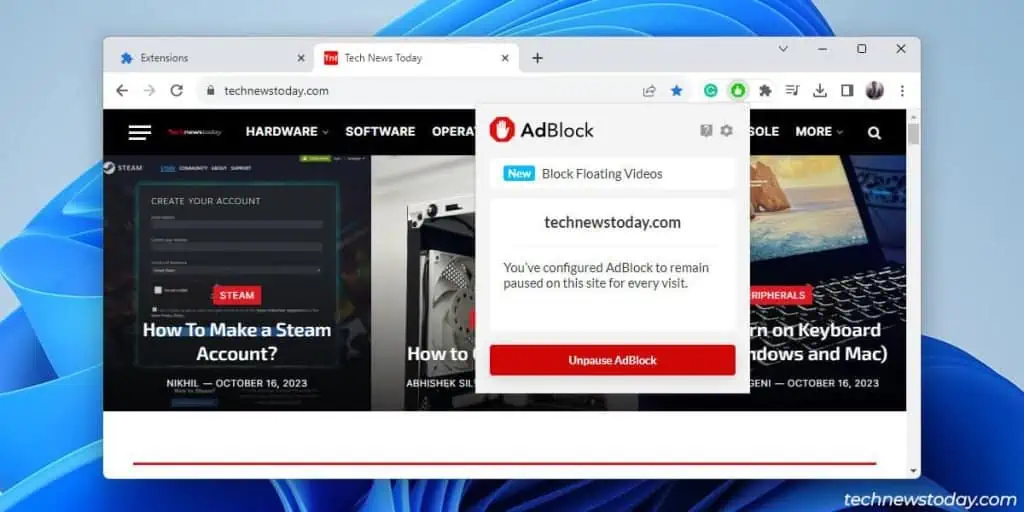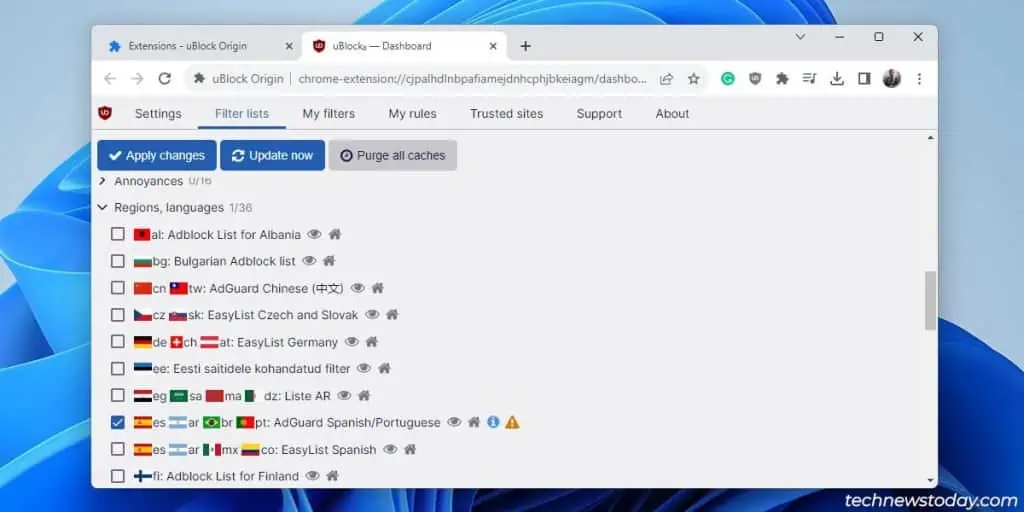YouTube picked up the pace this year with its anti-adblock implementation. This has rendered all ad blockers useless for increasingly more users.
If you’re in the same spot, here’s how you may use YouTube with ad blockers again:
For some users, the ad blocker ban might persist even if you follow these steps. Or, the problem might be that your ad blocker isn’t working properly on other sites.
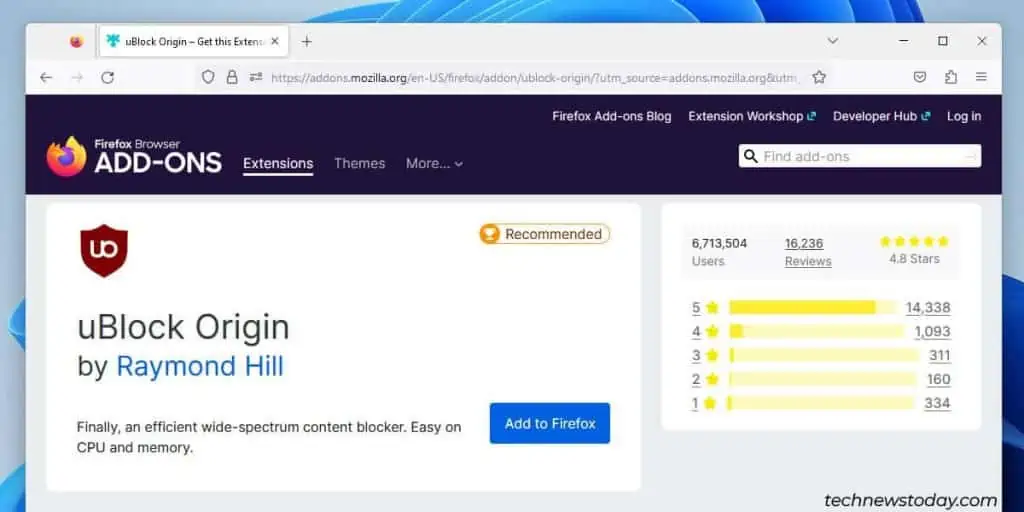
So, I’ve also covered workarounds to help you in these and more scenarios.
Case 1: Bypassing YouTube’s AdBlock Ban
The main problem with current ad blockers is thatyou can’t access YouTubewhen they’re enabled. Here are the solutions I’ve found to be most helpful:
Try A Different AdBlocker
I recommend tryinguBlock Originfirst as that’s what I’ve had the best results with. But I’ve also seen other ad blockers work for other users (AdBlock, Ghostery, built-in browser adblocker, etc.).
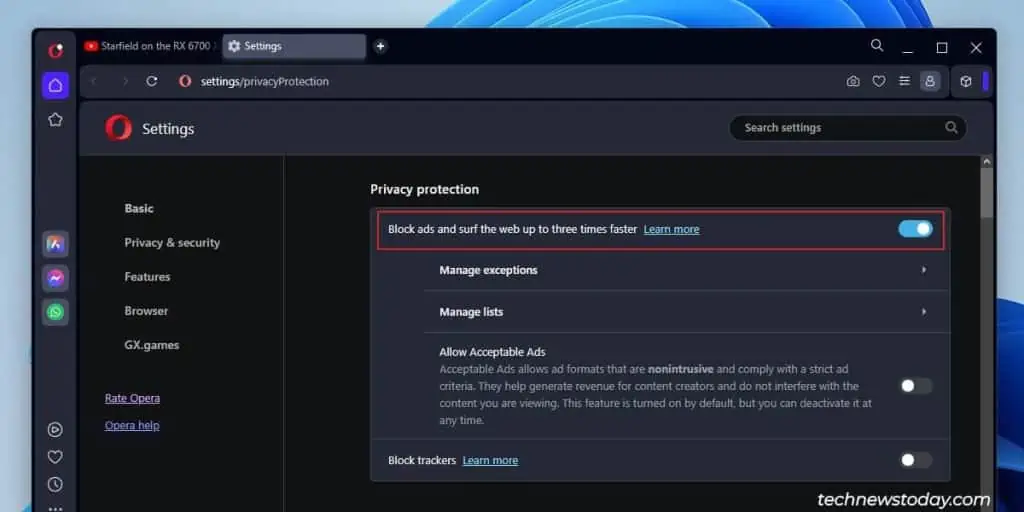
The important point is to justtry a few different ad blockersinstead of what you’re currently using.
Disable Secondary AdBlockers
Tying into the previous point, ensure to only have one ad blocker active at a time. This includes:
Temporarily disable all ad blockers besides the one you want to test right now.
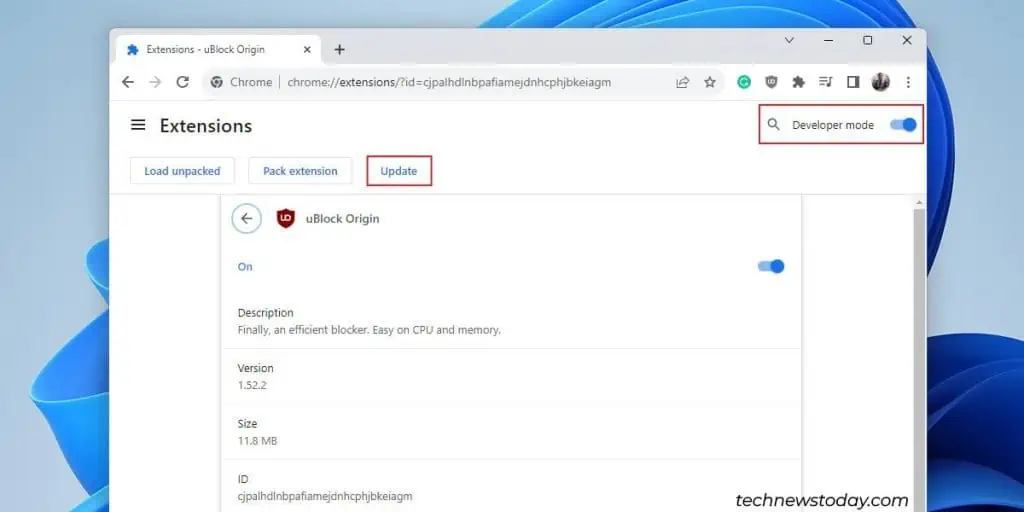
Bypass Anti-AdBlock Detection
Whichever ad blocker you’re using, ensure it’s up to date. Also, ensure that you’re using the default configs. Here’s how you may do this:
What If You Can’t Bypass