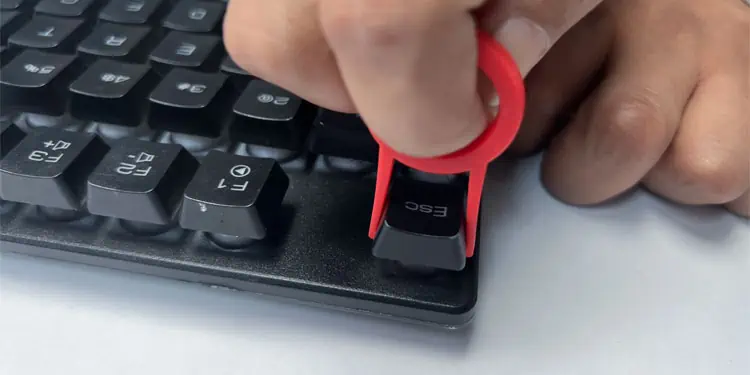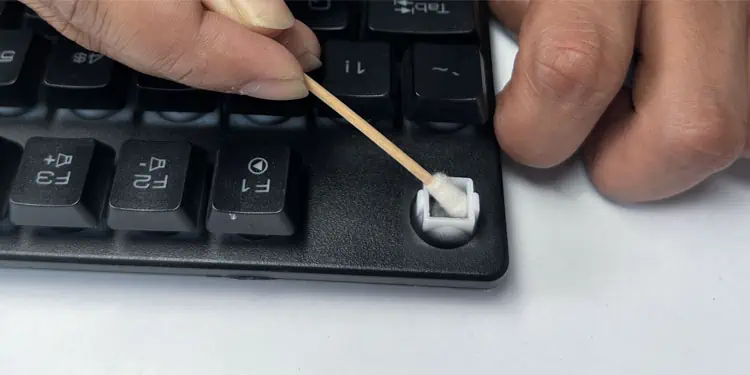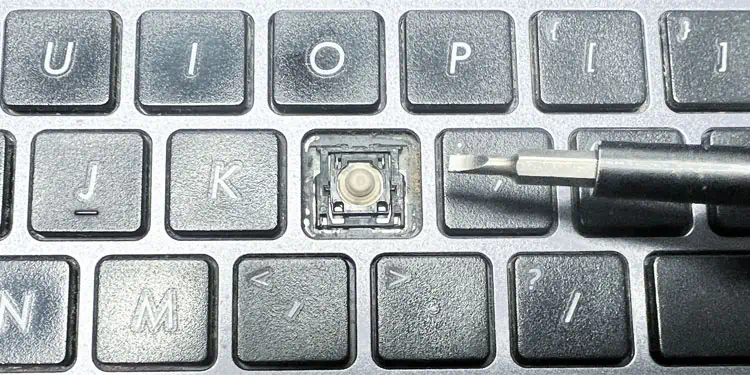A keyboard uses a combination of multiple components on the key for each keystroke. So if any parts don’t work properly due to damage or get blocked due to dust or gunk, the keys can get stuck while pressing.
Usually, you need to access the internal components and check or clean them. Different types of keyboards comprise different components. So, the method to check which part is causing the issue as well as fix it is different for each type of keyboard.
On Mechanical Keyboard
A mechanical keyboard usually contains removable keycaps, mechanical switches, top and bottom cases, a plate under the top case for stability, and a PCB circuit below the plate.
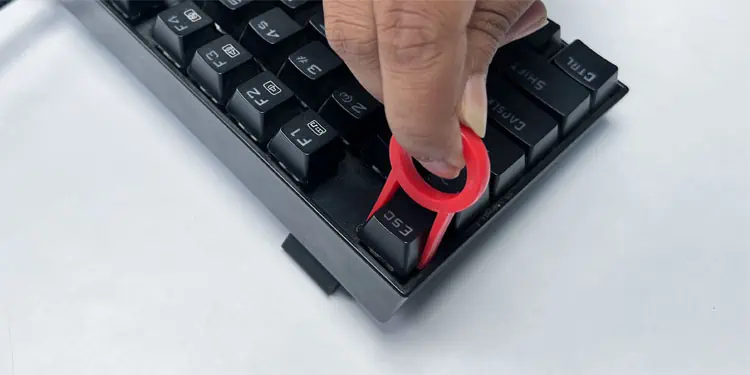
If a key is getting stuck, it indicates that the keycap or the switch of the key is damaged and has some issues. So, you need to remove the keycap and check these components.
A membrane keyboard uses rubber membrane domes to press the capacitive switches in the keyboard circuit for its operation. A key in this keyboard may get stuck if either the keycap or the membrane dome gets damaged so, you need to check both these parts.
Unlike a mechanical keyboard, you may not be able to remove individual keycaps on some membrane keyboards. But you may easily do so for other membrane keyboards. So, here we have listed the steps you can use for both types of keyboards.

A laptop key contains a different internal structure compared to external keys. It contains a keycap attached to one or more retainer clips through locks. The retainer clip in turn is locked to the keyboard panel through four pins.
Most laptop keyboards contain membrane dome keys, and you will see the membrane popping out from below the retainer clip. This dome is glued in on most keyboards but may be removable on some. A few modern gaming keyboards also have mechanical switches instead of the rubber dome but the rest of the parts are the same.
Similar to the other scenarios, you need to remove the keycap and then check what is responsible for thekey getting stuck.

If you think your keyboard key is damaged, you may refer to this article for a more detailed guide.