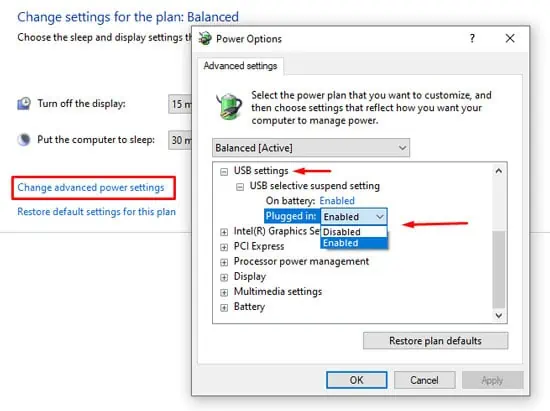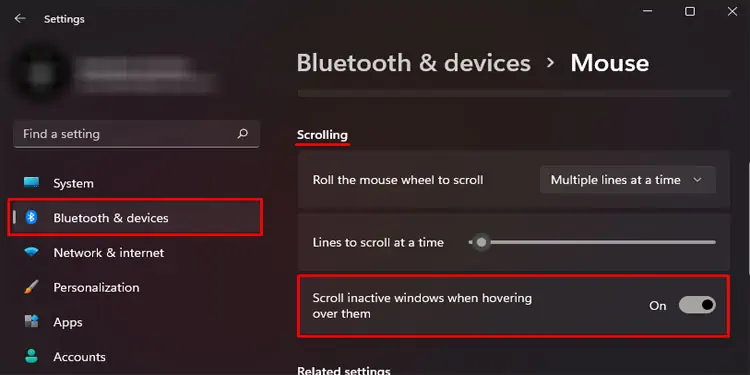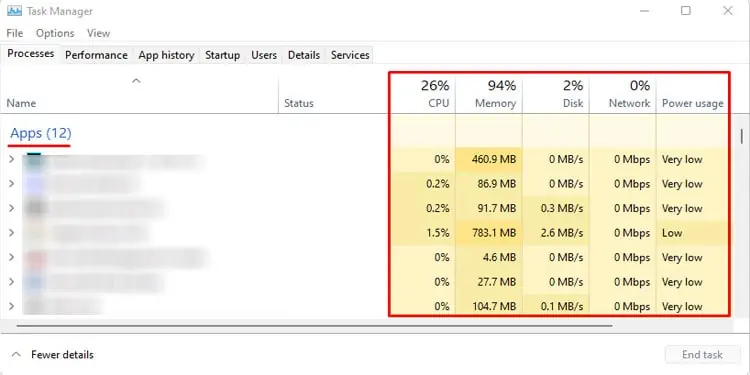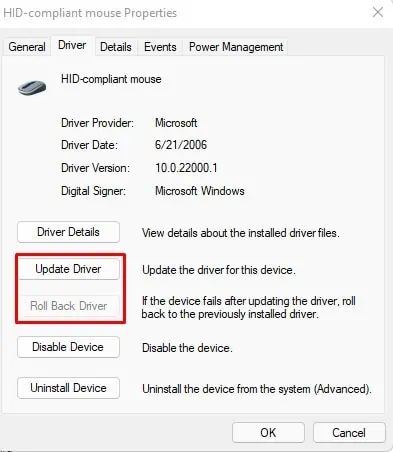Wireless Peripheral devices, such as mouse or keyboards, will always have some amount of lag compared to wired devices. On top of that, reasons like a device being low on power, outdated Bluetooth, or mouse driver may also cause your wireless device to lag.
You usually face this complication if the battery runs low, or the mouse suffers from physical damage. However, there are multiple other reasons, which we have listed below along with the best possible fixes.
What Causes a Bluetooth Mouse to Lag?
Some of the common reasons you might experience a laggy mouse are as follows.
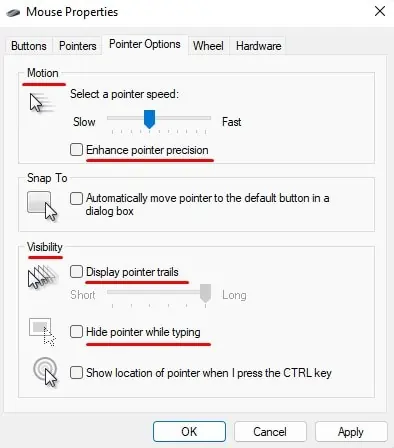
How to Fix a Bluetooth Mouse Lagging?
Try using a wired mouse to figure out whether the issue is with the OS or thewireless mouse. There is a high chance there is something wrong with your Bluetooth mouse or its driver if the wired mouse works smoothly.
Here are some solutions you may try if you have a lagging Bluetooth mouse.
Change Mouse Properties
Setting your mouse pointer speed to slow may also give you a sense of a laggy mouse. Besides this, there are also some mouse properties settings that you may adjust to see if it fixes a Bluetooth mouse that suffers from some latency.
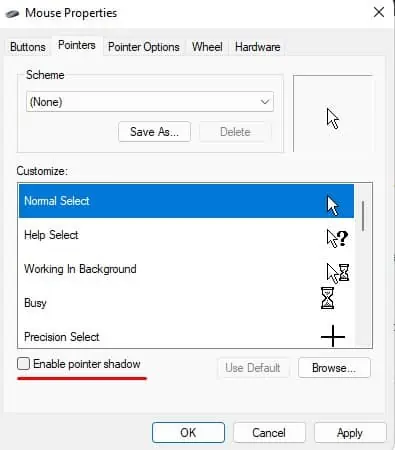
Disable USB Power Saving
Your computer stops power supply to USB ports when not in use. When you enable this feature, your wireless device dongle with aUSB ceases to functionafter some time of inactivity.
The USB port will be enabled once you move the mouse. However, you will see some delays. Try disabling this feature to verify if it fixes the issue.
you may also disable USB selective Suspend to stop the PC from disabling the power supply to the USB.
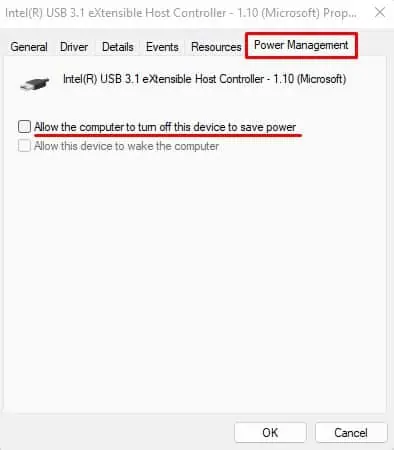
Enabling USB selective suspend also causes driver power state failure BOSD. You might find it worth reading if you have enabled this setting.
Disable and Re-enable Scroll Inactive Windows