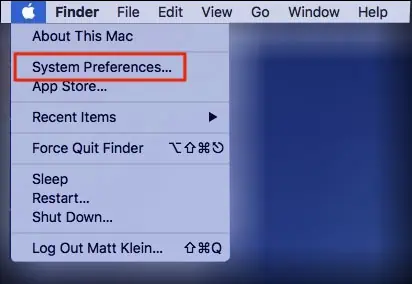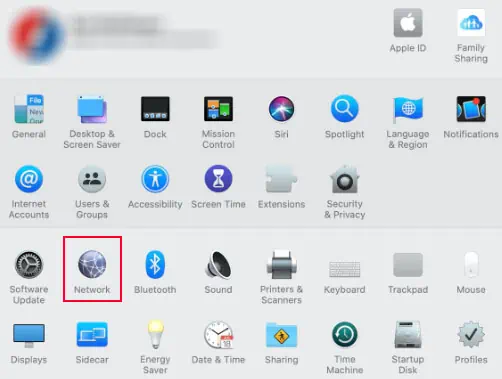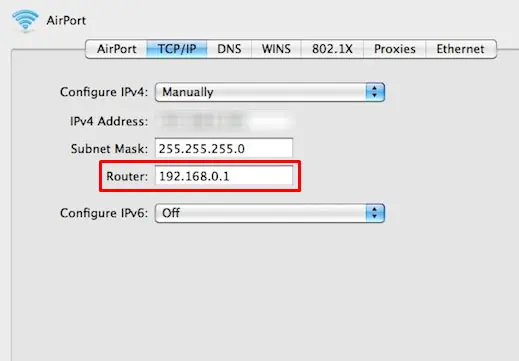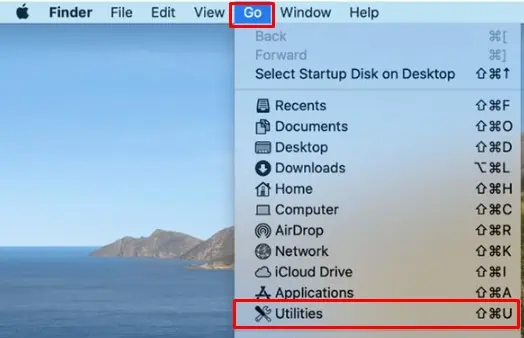Whether you want to access the router’s configuration or set a static IP address, you will require the IP address of your router.
RFC1918 specifies three blocks of IP address space that you may set as an IP address for the router. These blocks include,
Your Router’s IP address could be any address between these three address blocks.
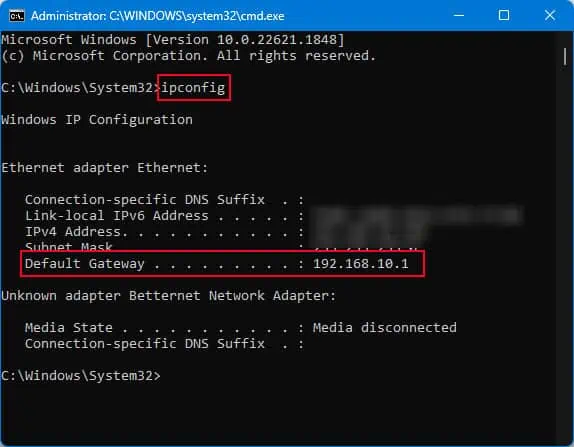
Here, I have compiled ways to find your Router’s private IP address and for simplicity, I will not be dealing with the public IP address assigned by your Internet Service Provider (ISP).
The default IP address of your router is written on a sticker on the back side of the router.
The default address for most routers is 192.168.0.1 or 192.162.1.1. However, depending on the router manufacturer, the default IP address might be different. Here are a few router IP addresses for some popular brands.
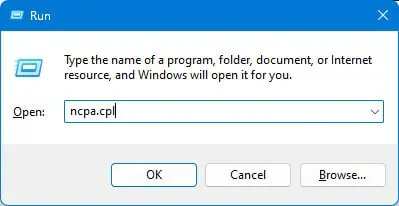
In Windows, the router’s IP address is known as Default Gateway. you may either use Command Prompt or the Control Panel to determine the Default Gateway.
Alternatively, you may alsoview the IP addressfrom Network Connections in the Control Panel.
If you are a macOS user, you may check your router’s IP address from System Preference.
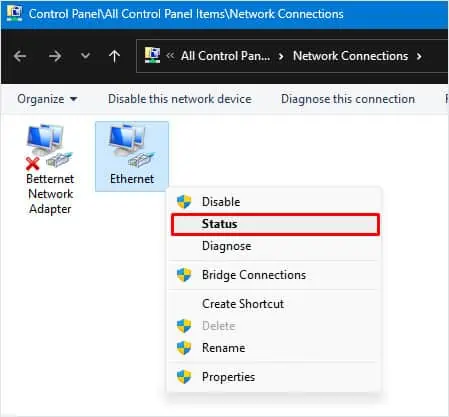
you may also utilize the terminal to get the router’s IP address if you cannot find the router setting from system Preference.
On Chrome OS, you may get the router details from your Wi-Fi properties.
In Linux systems, you may find your router’s IP address with a single command.
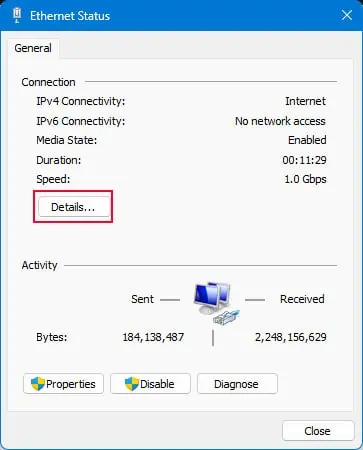
On Android & iOS Devices
On mobile devices, you may get the router’s IP address directly from its Settings.
Android devices running versions lower than 7.0 do not display the router’s IP address in Wi-Fi settings. In such cases, you need to install a third-party application to get router details, including its IP address.