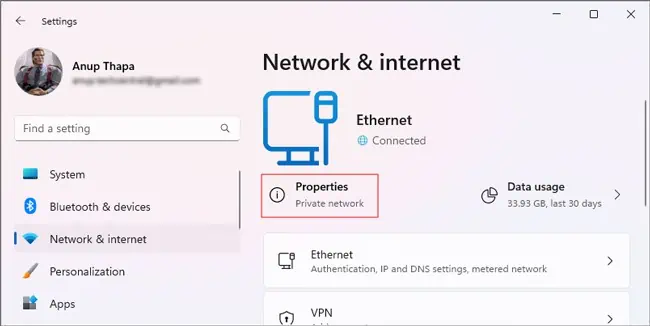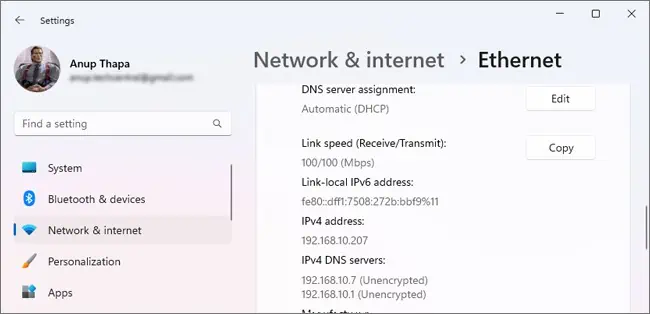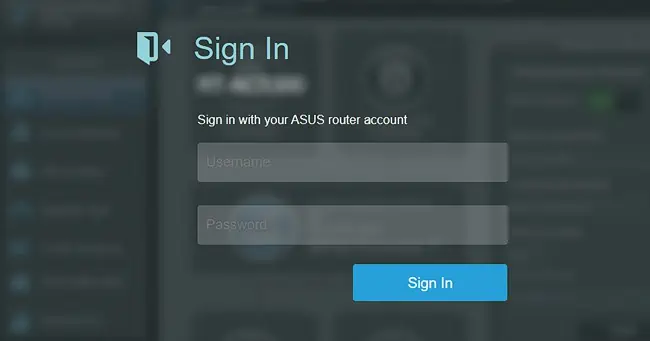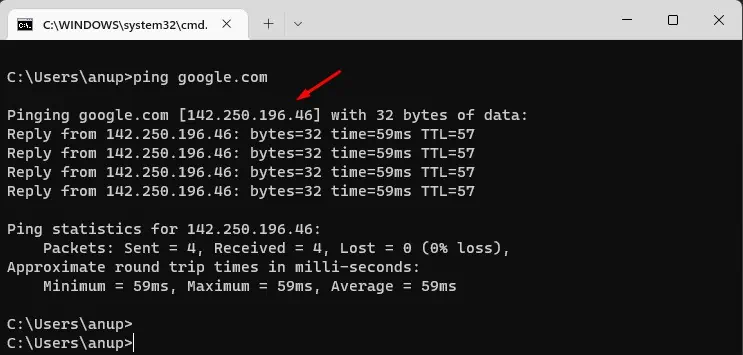An IP address is a set of numbers that identifies a device on a network. Private IP addresses identify devices on your local network (e.g, phones, PCs, etc). Similarly, your public IP address identifies your gateway on the internet.
Knowing your private IP address is important for various tasks within the local network (file sharing among devices, remote access, etc.). The average user won’t have as much use for their public IP but it’s still worth knowing.
For instance, you may need to verify if your IP address has been blacklisted on various databases. Or you might just be curious about what information is publicly revealed by your IP address.
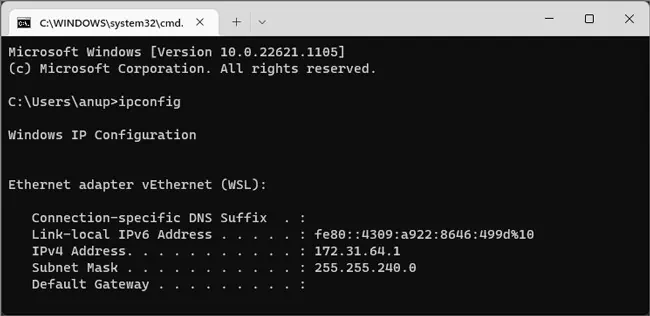
How to Find Your Private IP Address?
I’ll start with your device’s local IP address. On Windows, you may use theipconfigtool for various network configuration-related functions, including viewing your IP address. To use it,
you may utilize the router’s IP address to access the router dashboard and modify various router settings. Your PC’s IP address can be required for things like network shares. Aside from that, it can also be useful forfixing IP-related networking issues.
Alternatively, if you don’t want to useipconfig, you may also check your local IP from the GUI.
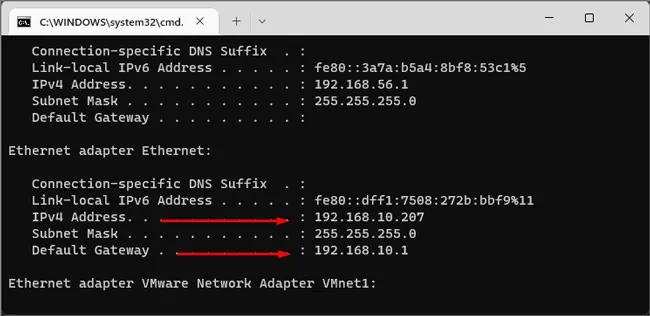
How to Find Your Public IP Address?
All the traffic from your network passes through the gateway (router-modem). This means devices on the internet identify and locate your network using the public IP address of this gateway.
Since the public IP address is outward-facing, you may’t directly check it from inside the network. Instead, you canlog in to the router dashboardto check it.
A quicker alternative is to use IP lookup resources likeWhatIsMyIPAddress. These sites will also display the info that can be obtained from your public IP. This includes your ISP and rough location (usually down to the city).
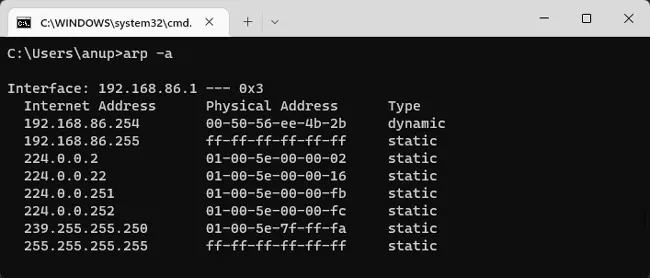
How to Find IP Address of a Website?
Generally, you may utilize the domain name (e.g.,google.com) to access a website. If DNS issues are preventing you from accessing certain sites, you can directly use the web server’s IP address instead. To find this IP, you can use tools likepingornslookup.
Can You Find Someone Else’s IP Address?
Finding another person’s IP Address is possible and legal. But how you get the IP and what you do afterward can range from grey-zone to illegal depending on your local laws.