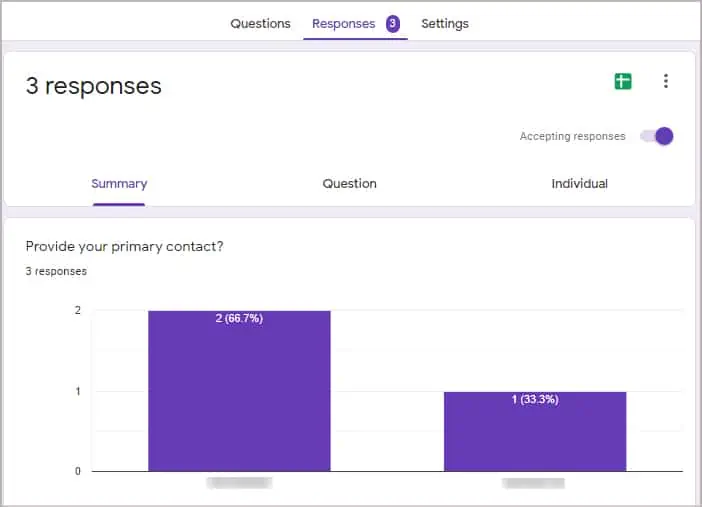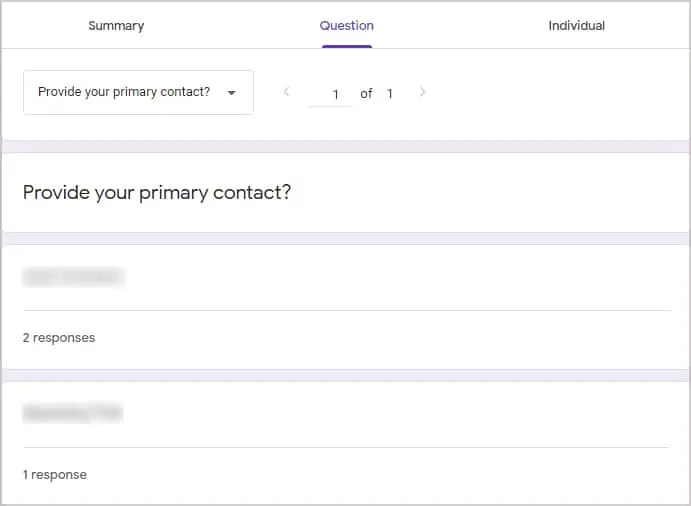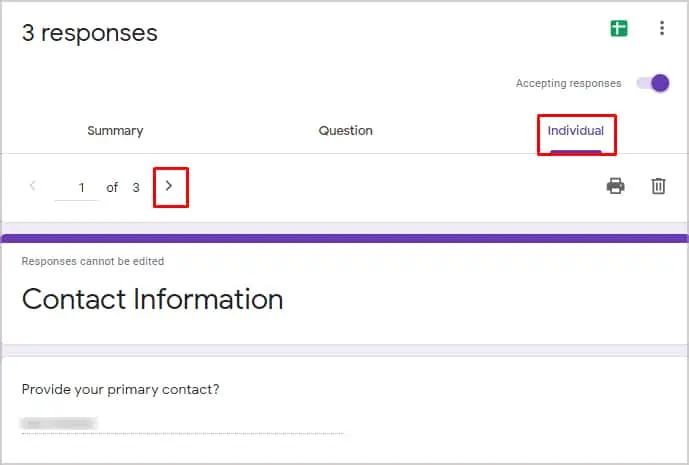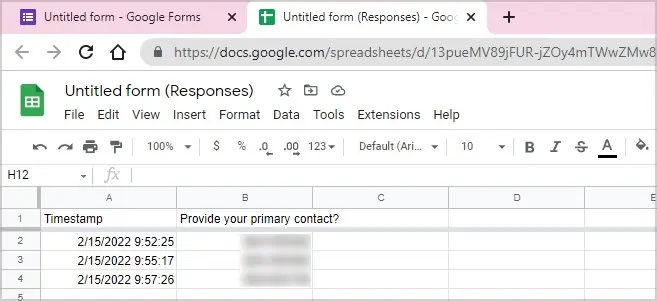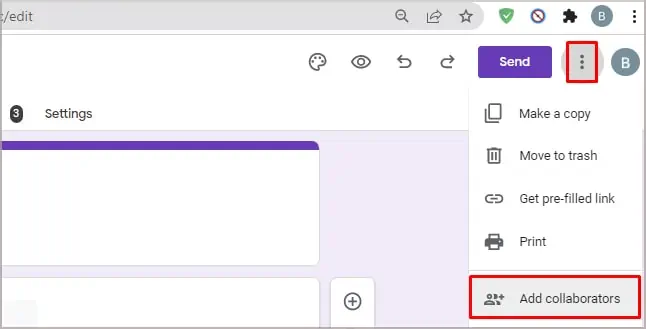Did you recently create a Google Form and now you want to check the answers from your respondents? Thankfully, it is easy to find answers on this platform if you have a stable internet connection.
So, let us dive into the methods of how you may collect answers on Google Forms through your devices. Along with that, we’ll also learn more about how you can create, share and do more with this tool.
How to Create a Google Form?
Creating a Google Forms questionnaire takes only a few steps. Here is how you may do it.
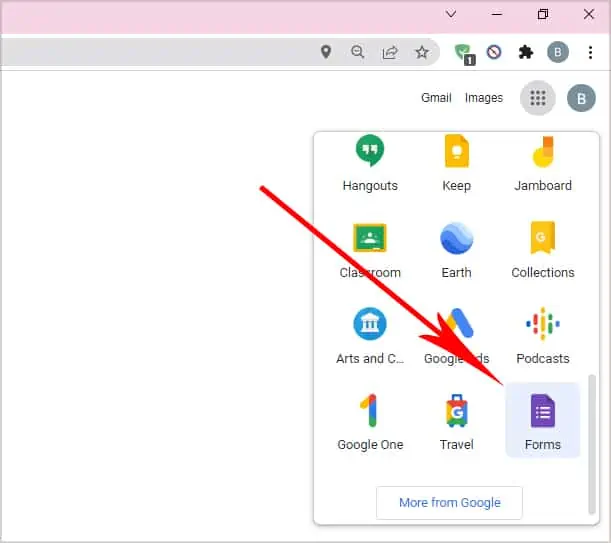
Note:ensure you have turned the toggle on for theAccepting Responsesoption.
How to Share a Google Form?
you may follow these steps to share your Google Forms.
How to Find Google Form Answers on Your Devices?
If you are trying to find out the answers to your Google Forms questionnaire, here are a few methods you may try on your devices.
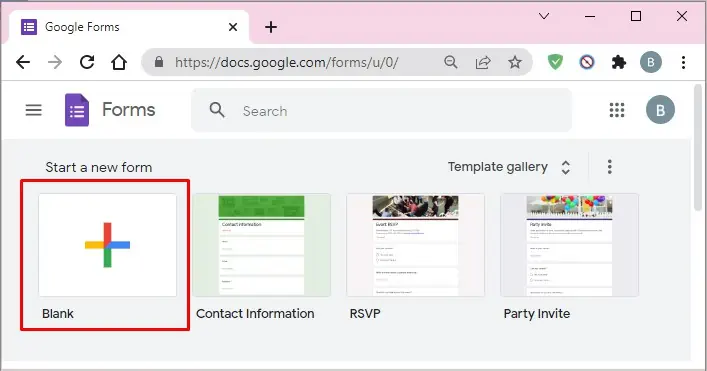
Here is a step-by-step guide on finding answers through the Google Forms Portal.
You also view your Google Answers through a Google Sheets format. Here is how you may do it.
How to Share Your Google Forms Responses?
If you want to share your Forms responses with multiple people, here is how you may do it.
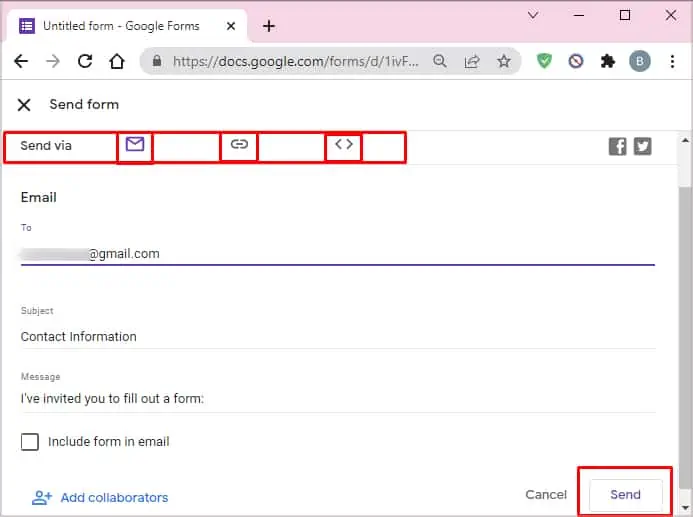
Alternatively, you may also head over and download the Google Sheets for the forms. You can follow these steps.
Frequently Asked Questions