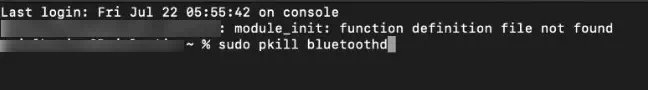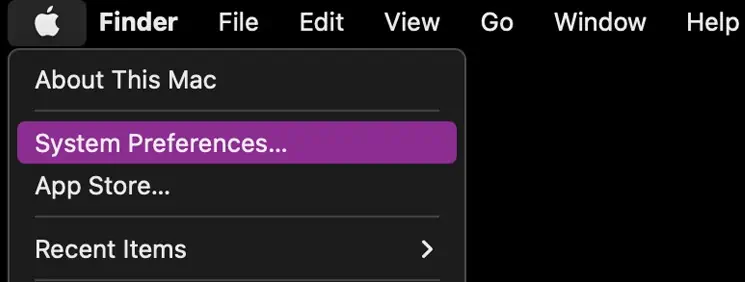If your magic mouse isn’t responding well, or if it’s having issues connecting to a new computer, you may try resetting your mouse. This should fix some basic issues with your mouse.
The magic mouse is also notorious for having connection issues with a new computer if still connected to the old computer. A reset can fix this issue as well. Hang on to this article to find out how to reset your mouse.
How to Reset Magic Mouse
You may be experiencingsluggish or laggy response timewhile using the mouse. The first basic option would be charging it first. Low charge can cause your mouse to misbehave. However, if a fully charged mouse still doesn’t work, you may attempt to factory reset your mouse. Try one of these options to reset the mouse.

Resetting Through MacBook
The first option you may try is resetting through your Mac. You can factory reset your Bluetooth-connected devices. Here’s how you do it
This process will reset all the connected devices to their factory settings. However, you might have to re-pair your Bluetooth magic mouse.
Hard Reset Using the Physical Mouse
This option lets you hard reset your mouse. It will disconnect your mouse from any older Mac it was connected to.
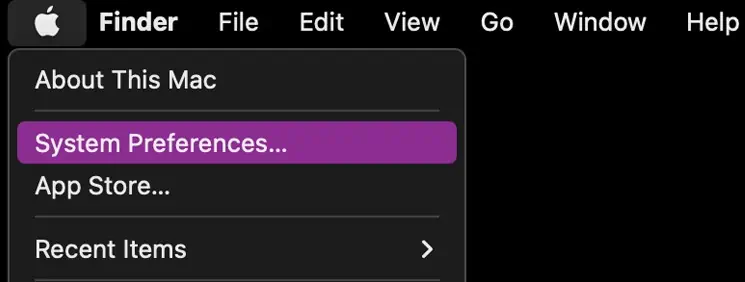
It will clear the mouse’s connection history. The mouse will register as a new mouse on your Mac which should clear most connectivity issues as well.
How to Fix Resetting Issue on Magic Mouse?
You need to ensure your mouse is charged first to proceed with other solutions. If you are confident the mouse’s charge is not an obstacle, consider these options tofixing your unresponsive mouse.
Bluetooth mice sometimes show connectivity issues. It can be fixed by simply unpairing and re-pairing the mouse with the computer. Here’s how you re-pair your mouse.

Reset the Bluetooth Module
you may try resetting the PC’s Bluetooth module as well to solve the connectivity issues. Reset your module by following these steps: