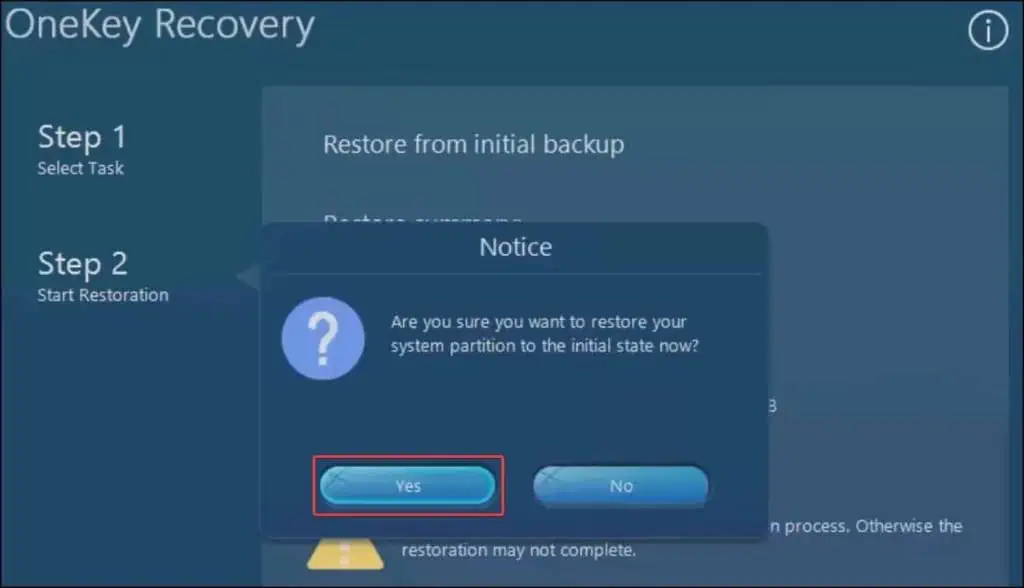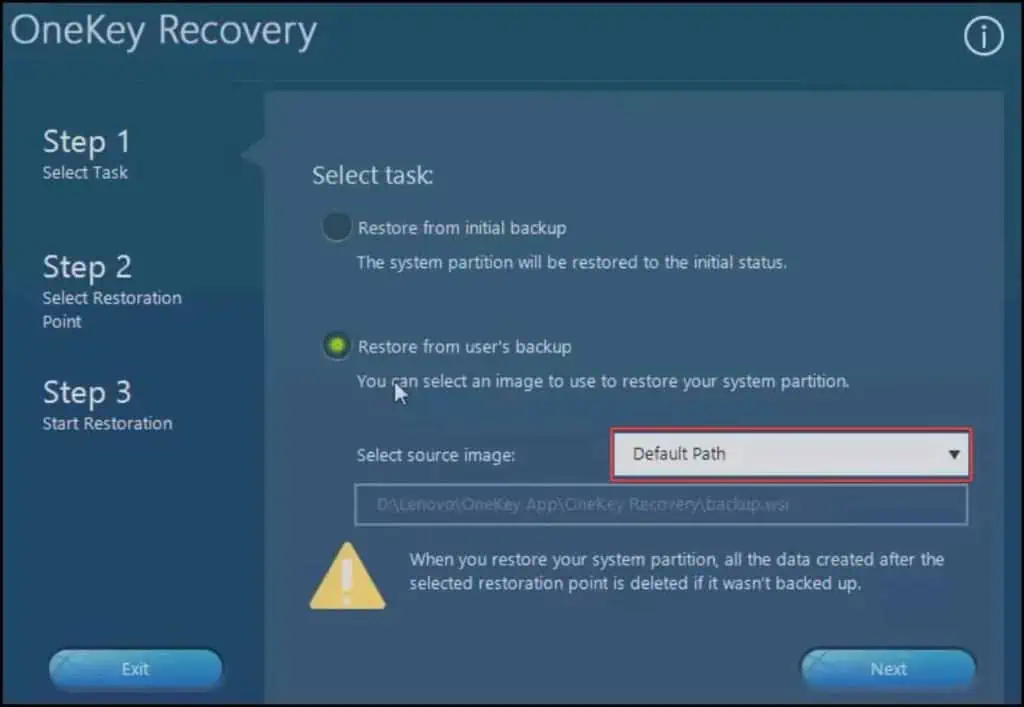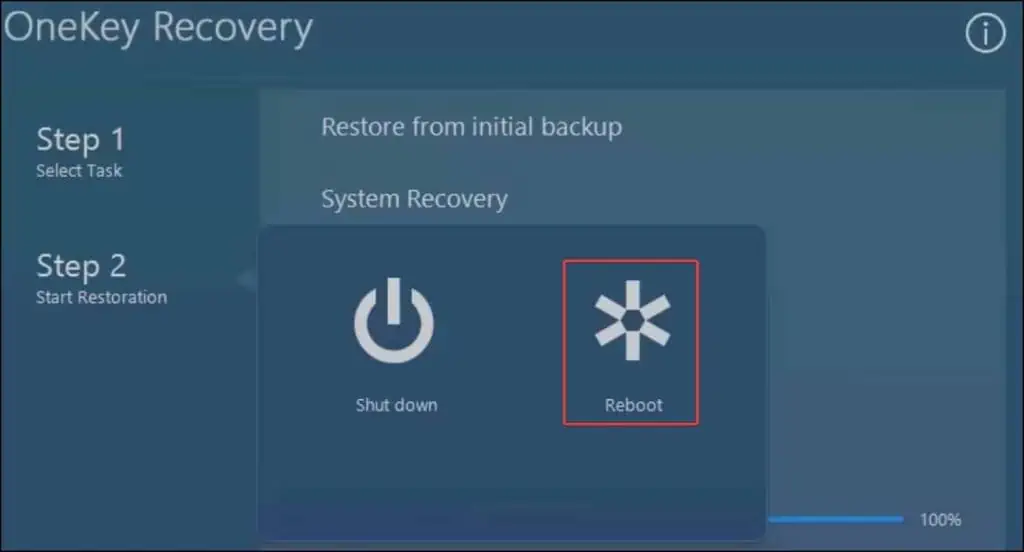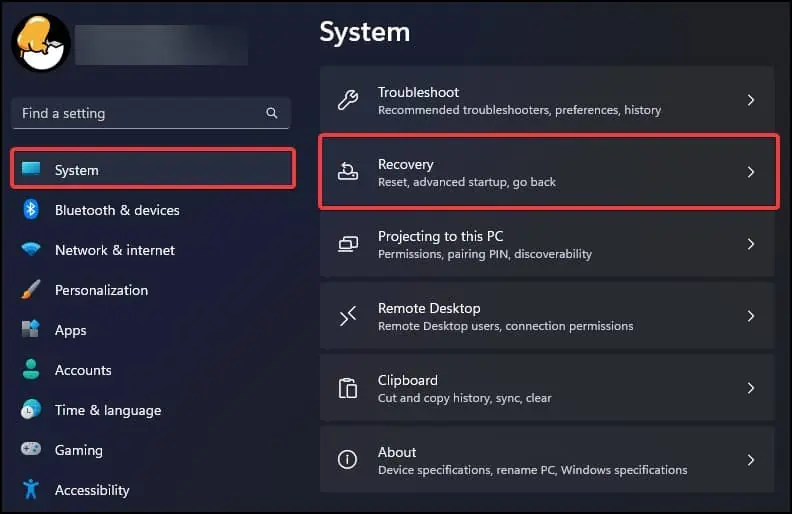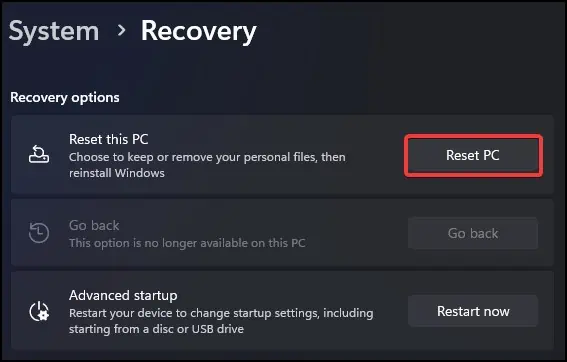You may need to factory reset Lenovo laptop if you plan to give it away orrecycle it. Besides reverting user settings, a factory reset can also remove old files, malware and anypotentially unwanted programsfrom the laptop.
To factory reset, you may do it from Windows Settings, the Lenovo OneKey Recovery or from the Windows Recovery Environment. Since retaining data is a priority for most users, we have compiled methods which give users the ability to save personal files or remove them from their laptop.
How to Factory Reset a Lenovo Laptop
The straightforward way toreset your laptopis through Windows Settings. However, Lenovo also provides you with three additional methods to perform the process.
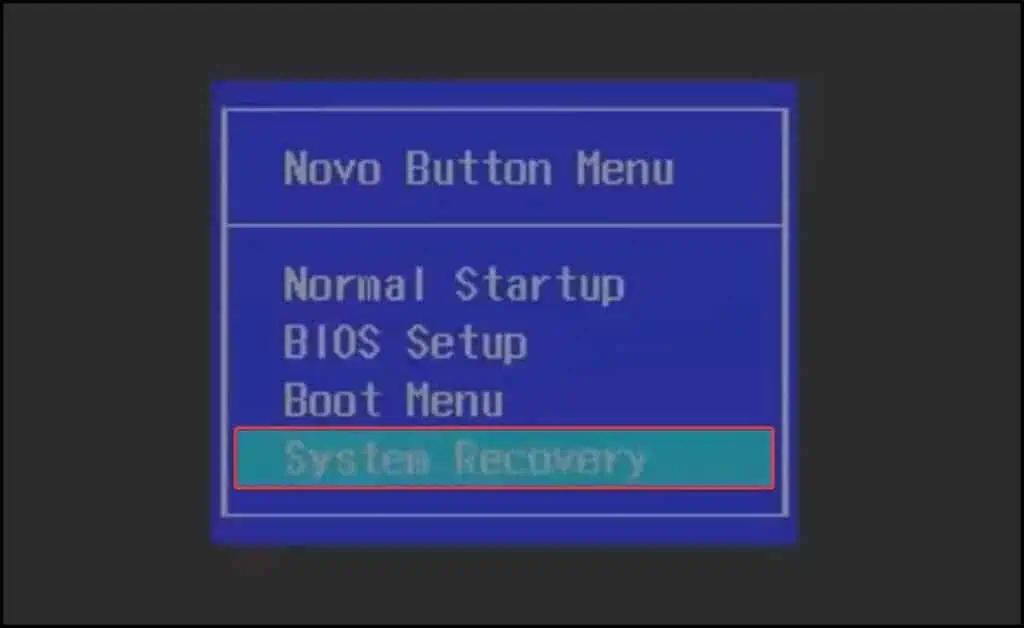
We also strongly suggest you to perform these steps to minimize any risk of data loss and system corruption due to loss of power.
After backing up any important data and creating a recovery media, we will proceed to perform a factory reset on your Lenovo laptop.
The first method to factory reset Lenovo laptop is through the OneKey Recovery(OKR) menu. To access the OKR menu,shut down your laptop and then press the Novo button located on the side or nearthe power buttonof your laptop(varies according to model). The laptop will now boot into the OneKey Recovery menu. From here
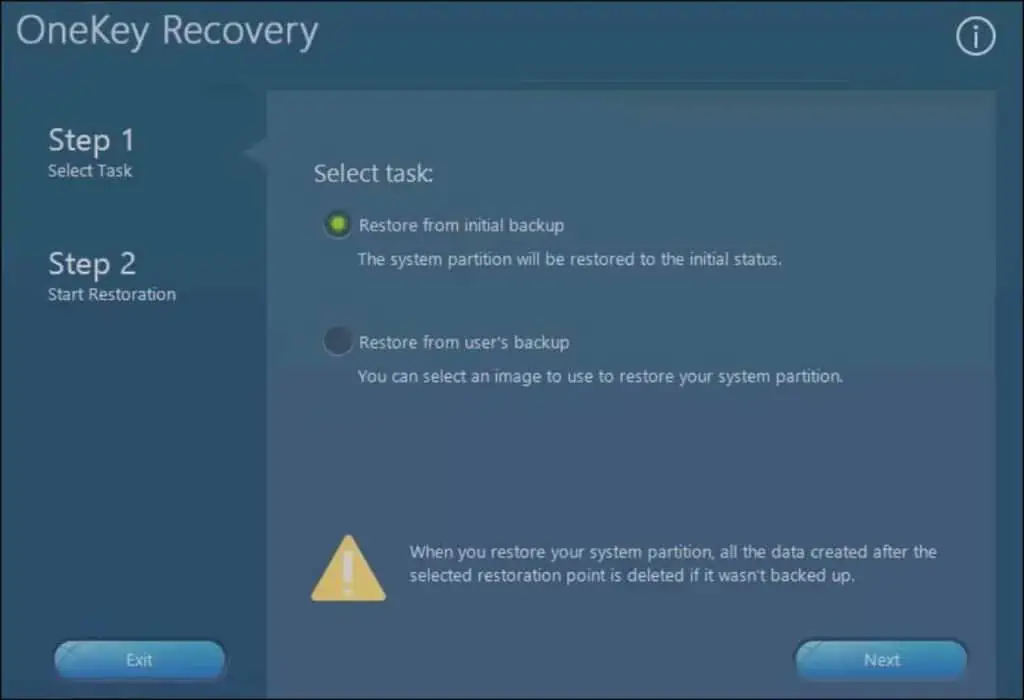
If you have arecovery media/keyand want to perform the reset process from it,
If your Lenovo laptop does not have the Novo button, you may perform a factory reset from the Windows Recovery menu which is located on Settings. By using this method, all the user settings are reset and users have the option to save or delete the data.
you may alternatively access the Reset option from Run
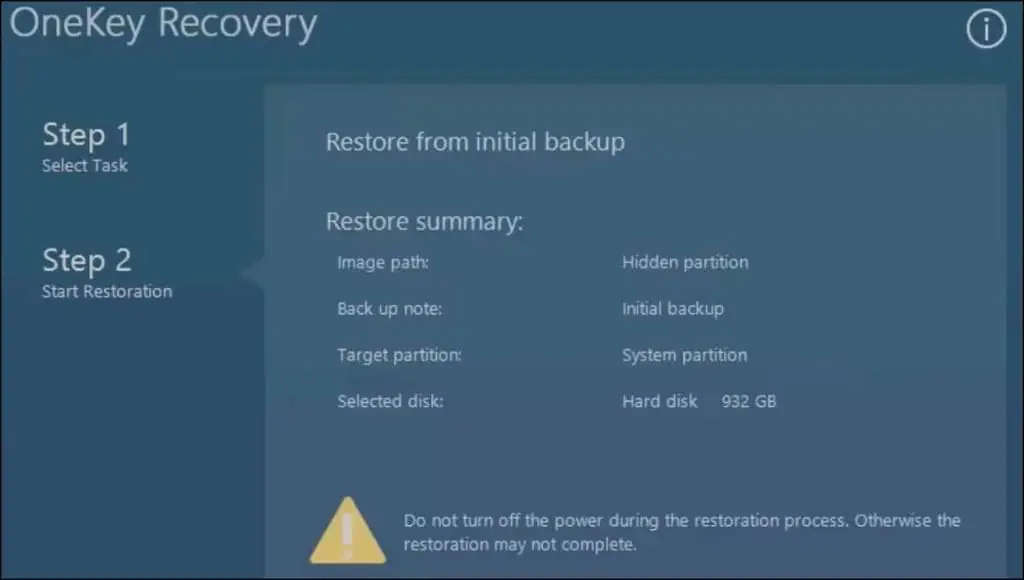
Windows Recovery Environment
If you have forgotten the password of your laptop or cannot login, you may perform a device reset from the Windows recovery environment (WinRE) instead.
From a USB Recovery Drive
If your Lenovo device has problems booting or if the system file becomes corrupt, you may use a USB recovery key fromLenovo DDRSto perform a factory reset. This method however, does not allow users to keep any personal data and wipes everything from the device.