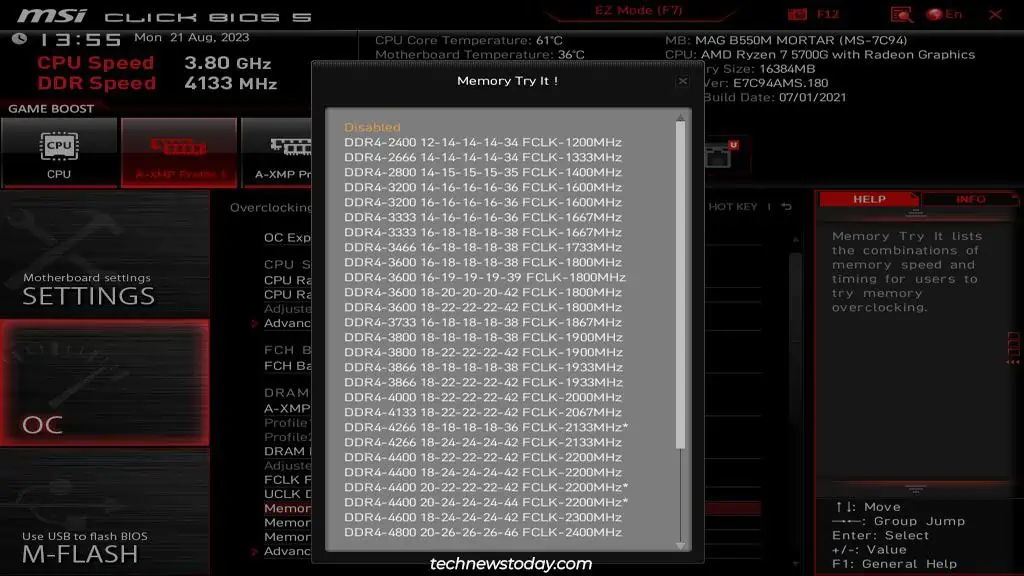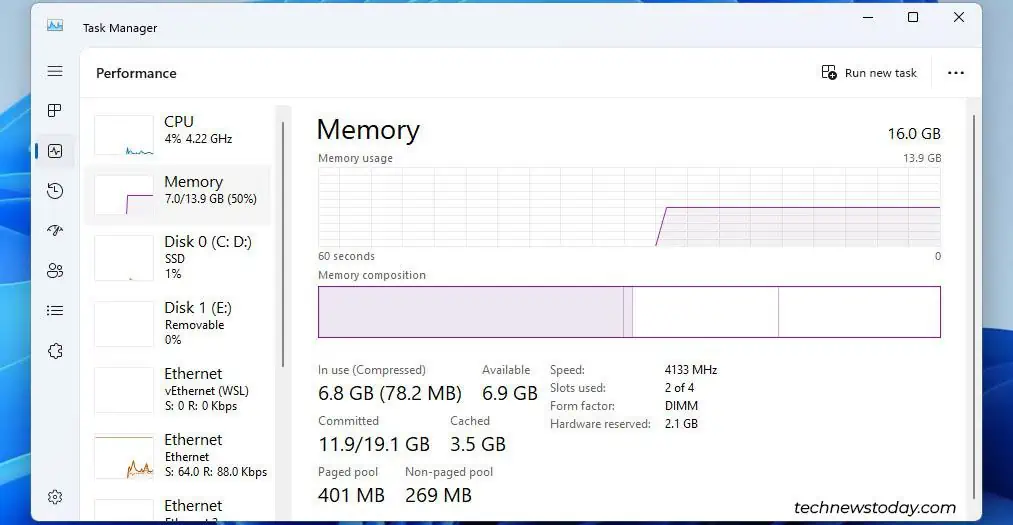Extreme Memory Profile (XMP) is an auto-overclocking feature that lets you use pre-tested memory timings and frequencies (stored as profiles) to improve RAM performance.
By default, RAM modules run at much lower speeds than they’re capable of. So, it’s crucial toenable an XMP profileafter you install new RAM modules.
In MSI Motherboards, you’ve got the standardXMPprofiles from Intel. Most AMD boards call it A-XMP, while newer AM5 boards also supportEXPOprofiles. Additionally, MSI also provides extra memory profiles through their proprietary feature calledMemory Try It.
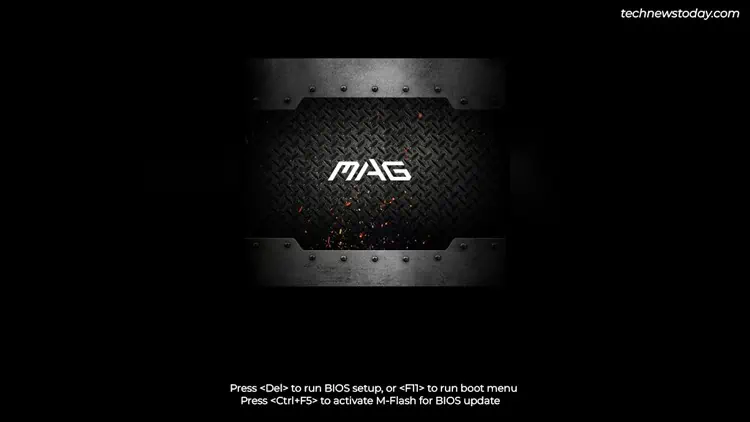
You canenable all of these XMP variationsfrom theOverclocking (OC)tabof the MSI BIOS. I’ll cover the full steps to do this and include all the important details regarding XMP in this article.
Access MSI BIOS Interface
You’ll need toenter the MSI BIOSto set up settings like XMP. The easiest way to do this is by pressing theBIOS key (Del/F2)when booting.
If you’ve enabled certain features likeFast Boot, this key may not work. In that case, you may utilize the restart button to reboot your PC 3 times in a row.
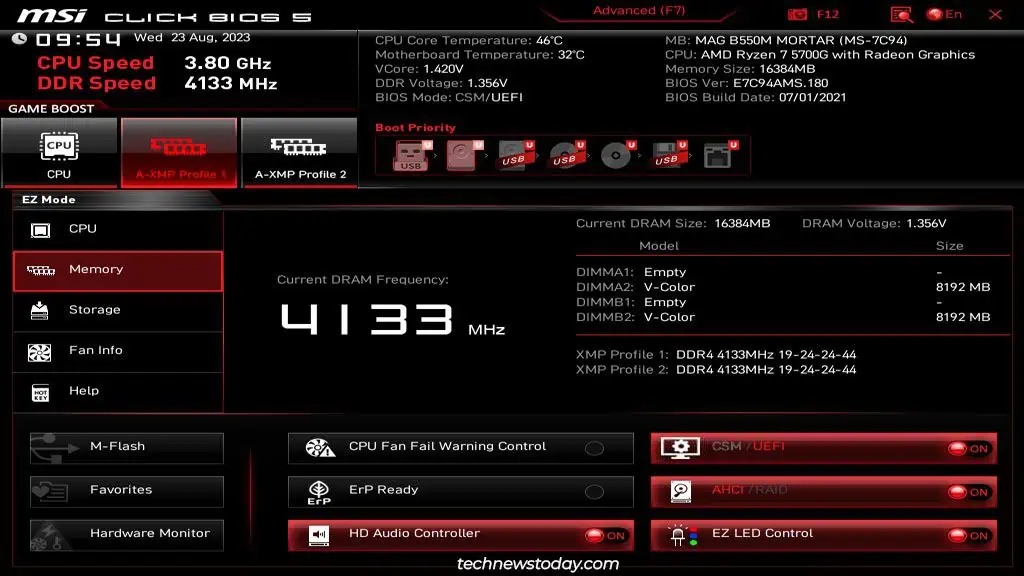
This’ll boot the system to the recovery environment. There, selectSee advanced repair options>Troubleshoot>Advanced Options>UEFI Firmware Settings.
Enable XMP in the BIOS
In EZ Mode, open theMemorytab to see the values each profile will set.
XMP Profile 1 usually provides the advertised speeds and that’s the one you should go for. But if the system is unstable or you’re uncomfortable with the voltage levels, you may always downgrade to XMP Profile 2 instead.
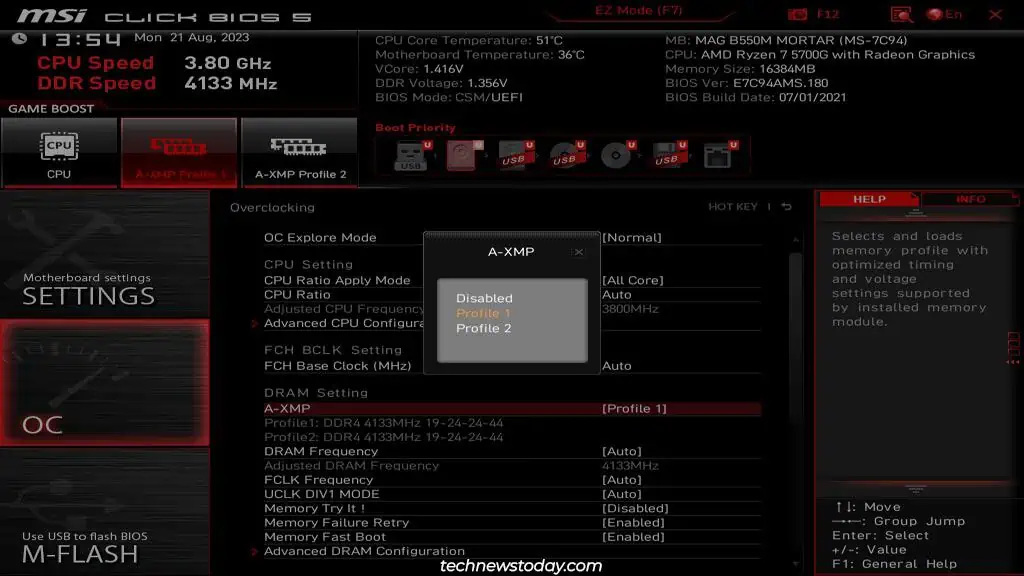
In either case, select the XMP profile to use from the top left. Then, pressF10to save the changes and exit the BIOS.
XMP/A-XMP Advanced Mode
A lot of RAM modules only support one XMP profile, and the second will just be a duplicate. This was the case with my B550M Mortar system runningdual SK Hynix V-Color 4132MHz sticks.
After enabling the XMP profile and getting5 different BSODsin a row, I must admit I was a bit bummed out. But it wasn’t a big deal. I adjusted the RAM timings slightly in Advanced Mode, and my system was stable at 4133MHz.