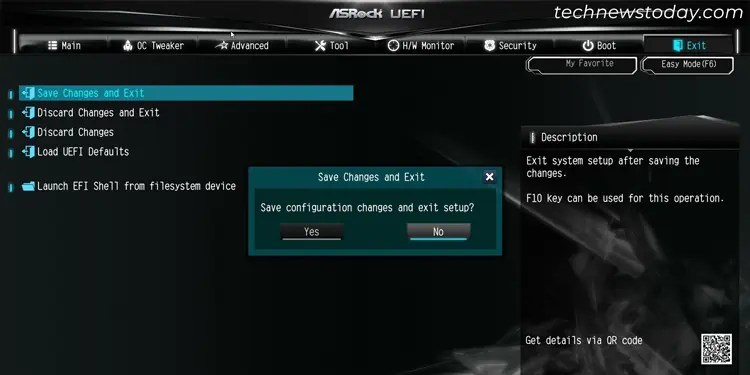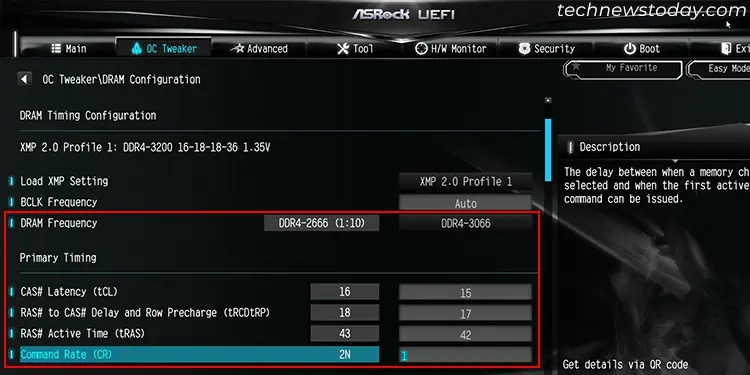Enabling XMP (Extreme Memory Profile) allows you to easily get the best out of your RAM.
Normally, RAMs run at the default speed orfrequencyaccording to theJEDEC specifications. However, the maximum safe and stable frequency for any RAM is way higher.
Byenabling the right XMP profilein your BIOS, you may effortlessly run your RAM at faster speeds without tedious manual tweaking.
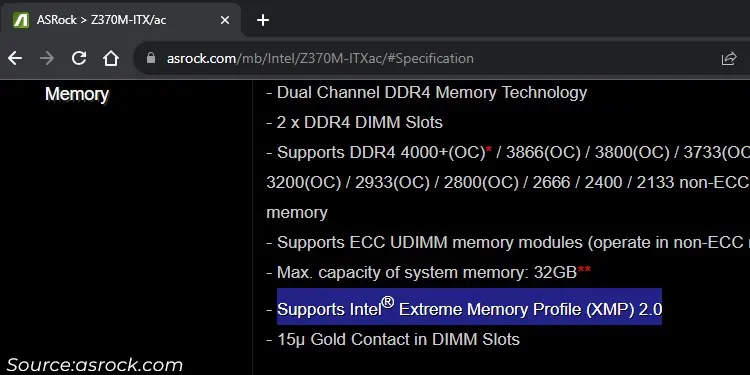
The exact steps to enable XMP depends on the motherboard but the steps are generally similar. I will be using the following components to give you a practical example so that you may follow along.
Check Support for XMP
First, verify if yourMotherboard comes with Memory Profile supportby looking into its Memory specifications. It should say something like “Supports Intel Extreme Memory Profile (XMP) 2.0” or “Supports AMD Extended Profiles for Overclocking (EXPO)” or “Supports Extreme Memory Profile (XMP).”
If we look into the Z370M-ITx/ac’s support page, you may see that it supports Intel Extreme Memory Profile (XMP) 2.0
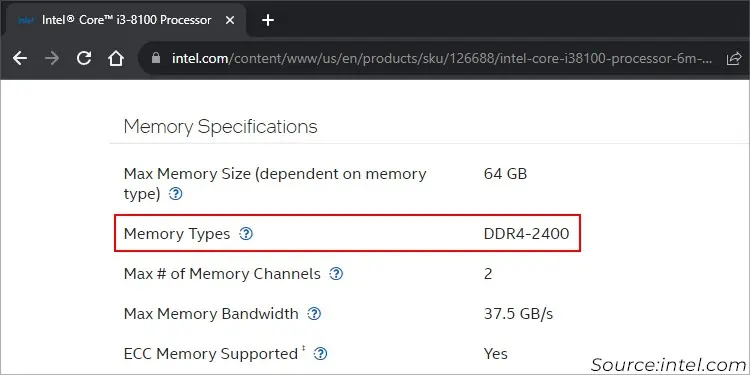
Also, while modern RAMs do support XMP, it’s better tocheck your RAM’s specificationsanyway. Some older RAMs do not include any XMP profile on their Serial Presence Detect (SPD) chip. ensure to note down thehighest frequency supported by the RAMwhile you’re at it.
Then,check your CPU’s specificationto know its maximum theoretical support for the RAM frequency. However, do note that it may not represent the frequency limit on your system.
While testing out XMP on different systems, I discovered that some CPUs could support even a higher-than-rated frequency while some didn’t. This happened even for separate CPUs of the same model.
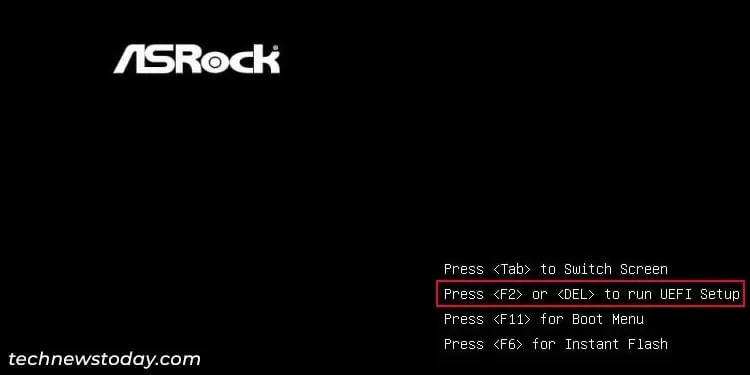
As you’ll see later, I could use 3200MHz XMP on my RAM even though Intel displays support for only 2400 MHz RAM frequency.
It might be because the tolerance range during the manufacturing process caused some hardware differences or the CPU manufacturer didn’t test with higher frequency RAM. Sotake the CPU’s theoretical supported RAM frequency as a baseline but don’t overly rely on ituntil you test it out yourself.
The option to enable XMP lies in your motherboard’s BIOS, so get to it first. The easiest way to do so is bypressing the BIOS keywhen the computer is starting up and you see the motherboard manufacturer’s logo.
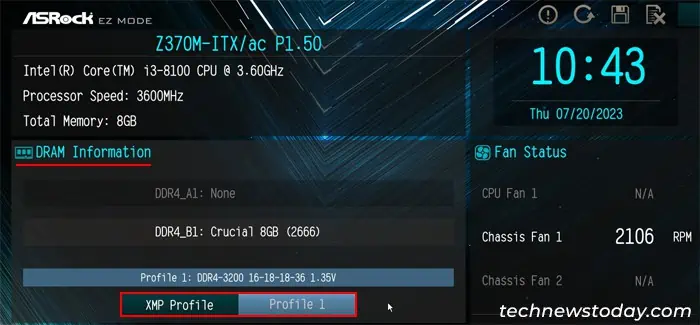
I actually recommend repeatedly pressing the key as soon as you restart or power up your computer to not miss the timing.
The BIOS key for my ASRock motherboard isDel or F2. For some other motherboards, the keys are: