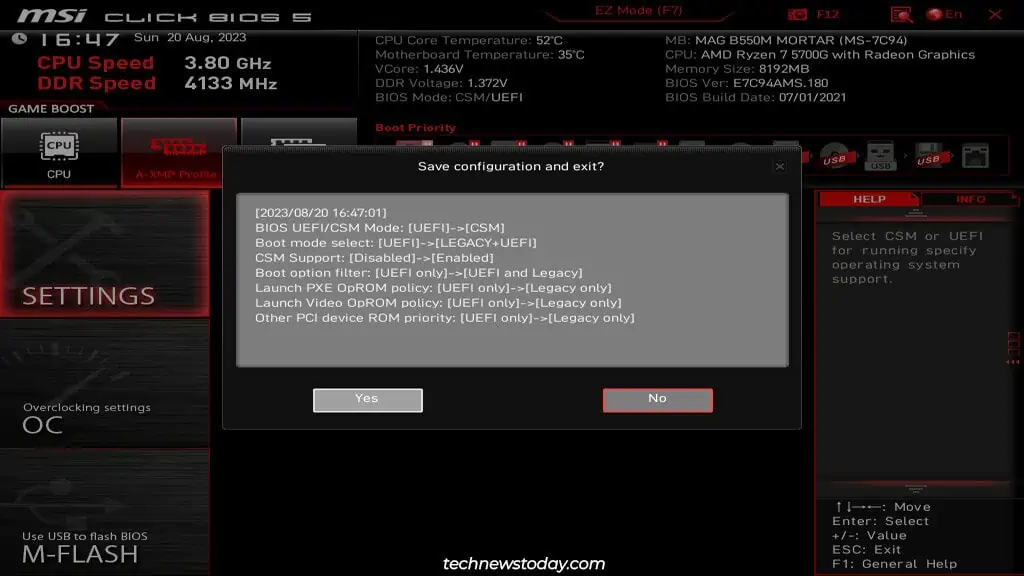Compatibility Support Module (CSM) is a UEFI feature used when you need Legacy BIOS support (e.g., to boot from an MBR-partitioned drive).
On MSI motherboards, you may easilyturn it on or off from the Windows OS Configuration tabof the BIOS. But the main question I’ve seen from most people is whether to enable or disable it.
So, I’ll explain what CSM is and help you decide if you should enable or disable it in this article. Of course, I’ll cover the configuration steps as well.
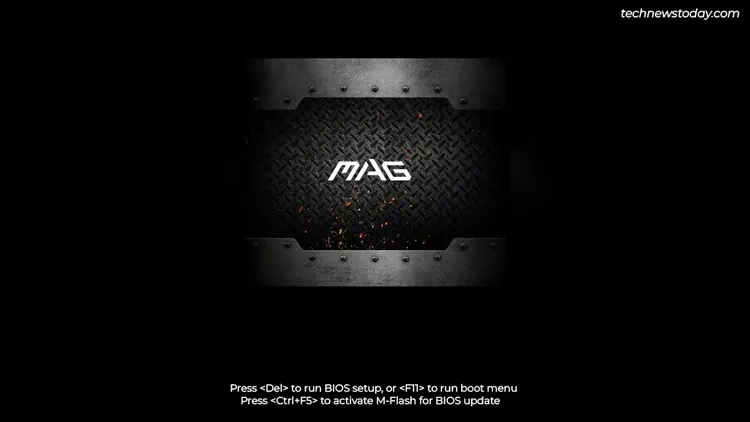
Should You Use CSM or UEFI
As the name implies,CSM is a UEFI componentthat addsbackward compatibility. I’ve seen people confused about whether enabling CSM is safe, or whether it improves performance. But it doesn’t have much to do with safety or performance. It’s acompatibility feature.
Without diving too deep intopartition flavors (MBR vs GPT), the key points to understand are:
Now, consider two scenarios. UEFI only works with Vista and newer Windows versions. But you may want to use an older OS like XP. Or, you may have a recent OS like Windows 10 on an MBR drive. This is where CSM comes in.
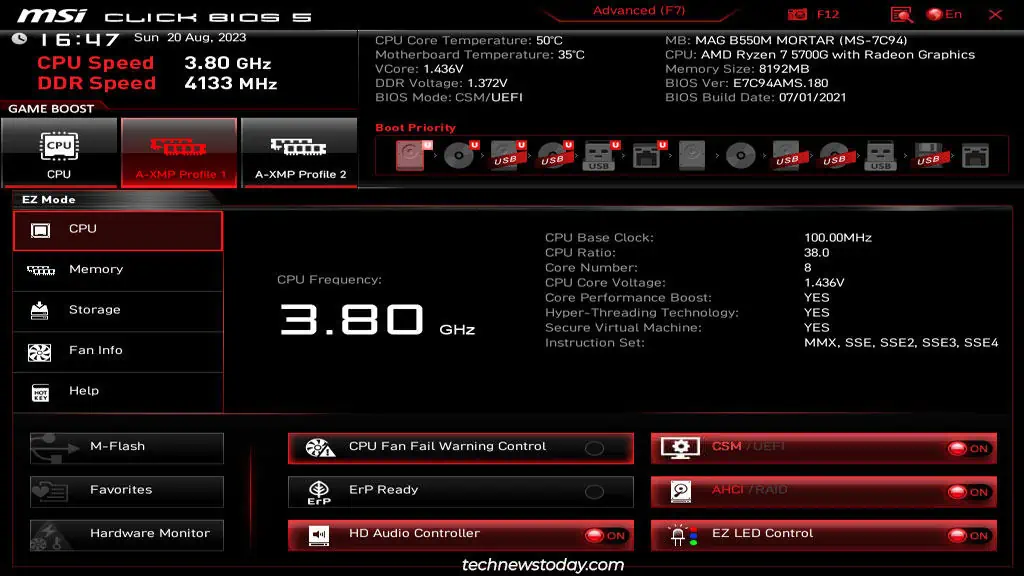
Byenabling CSM, your system switches to thelegacy boot process. This means even older drives or operating systems will work with your UEFI system.
But this has some consequences. CSM conflicts with some other UEFI features likeSecure BootorRe-Size BAR Support. If you need such features, you’ll want todisable CSMinstead.
Hopefully, you have a better understanding of what CSM does and how you should proceed now. Let’s move on to the actual steps.
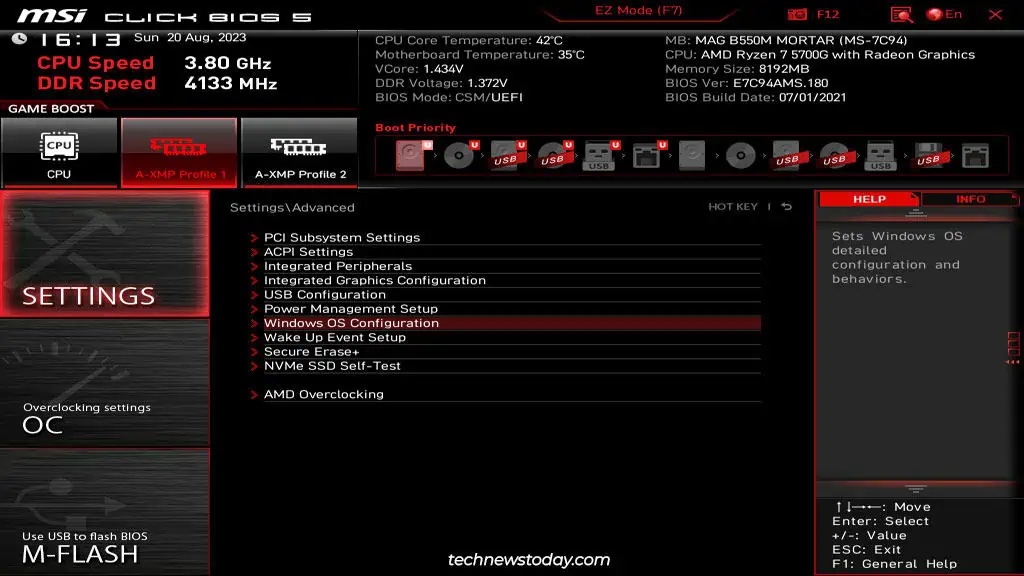
If you haven’t already done so, power on your PC and repeatedly pressDelorF2toget to the MSI BIOS.
Settings likeFast Bootcan render the boot key useless on some systems. In such cases, you may utilize the restart button to reboot the PC 3 times in a row. Doing so will get you to the recovery environment.
There, selectSee advanced repair options>Troubleshoot>Advanced Options>UEFI Firmware Settingsto access the BIOS interface.
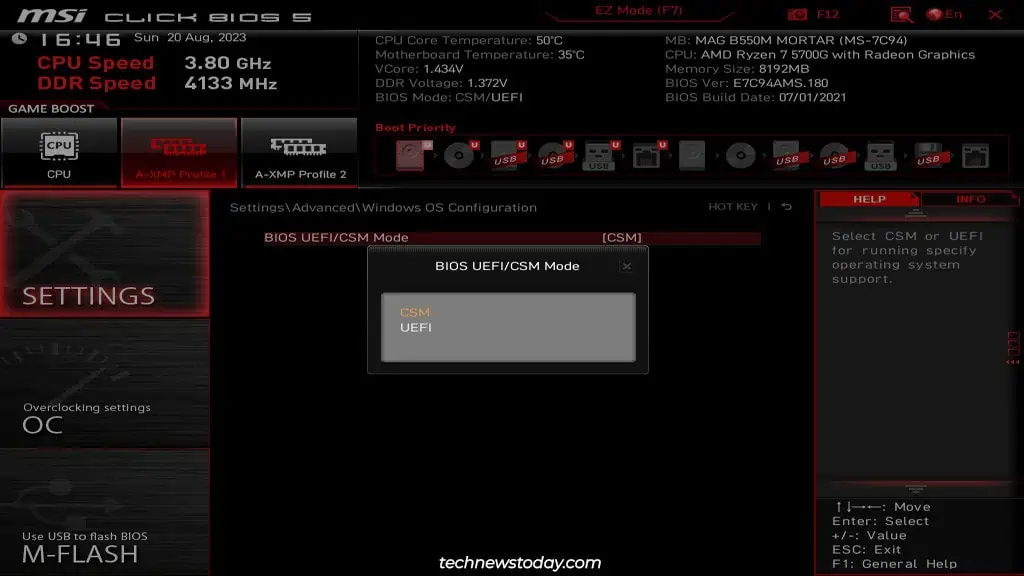
Configure CSM In BIOS
If you’re only trying to set up CSM right now, you may quickly do so inEZ Mode.