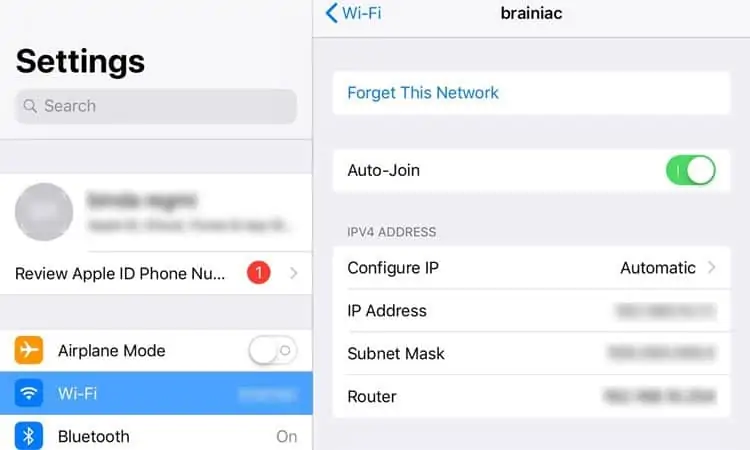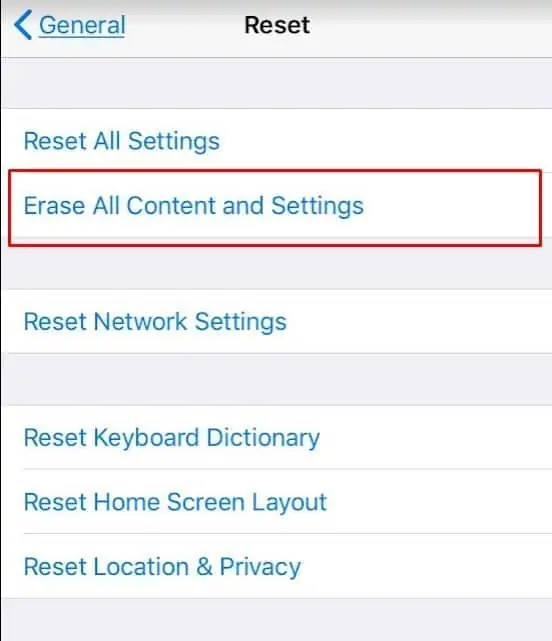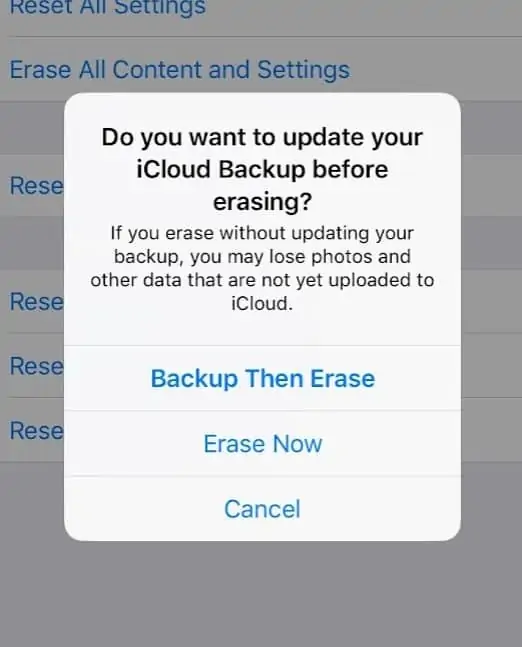Last week, I accidentally installed something unstable on my iPhone. Right then and there, my phone started having issues.
To begin with, a new message appeared on my home screen sayingmy device is running in safe mode. I tried restarting but that did not help. It would just enter safe mode again.
It took me a while on the internet to find out the solution to my issue. I also learnt how safe mode can be a useful tool to solve a misconfigured iPhone. Here, I have compiled a series of approaches I took that can be taken to enable and disable safe mode on iPhone.
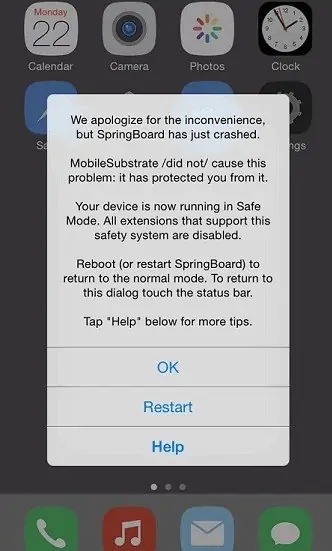
Steps to Enable Safe Mode on iPhone
Starting your device on safe mode is a simple task. In safe mode, your operating system only loads the core system services and restricts all other apps.
In my case, a lock screen tweak was causing the issue. In safe mode, the lock screen tweak got disabled and I could easily remove it with no issues.
To enable safe mode on any jailbroken device, follow these steps.
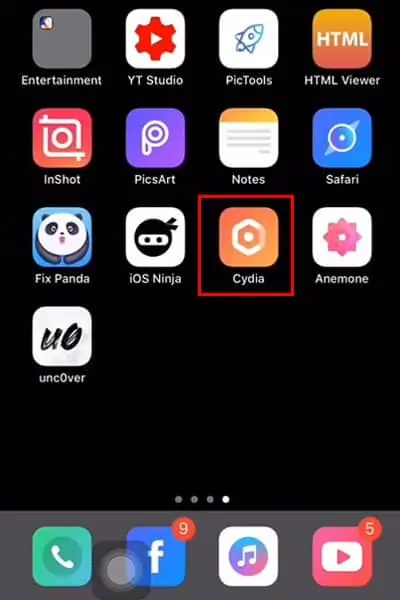
Now that we have enabled safe mode on our iPhone, let us dive in quickly on how to disable safe mode next.
Steps to Disable Safe Mode on iPhone
Remove Last Installed Package From Cydia
Most of the time the phone enters into safe mode due to a faulty tweak that was installed byCydia. Remove each package that was recently installed until you find the one that caused the issue.
If the regular restart doesn’t work, you need to force ahard reboot.A force restart is a normal operation and does not affect your phone in any way.Here’s how you force a reboot in a few of iPhone models.
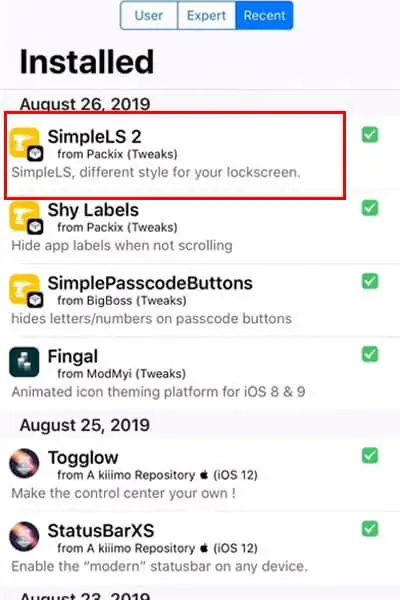
Models with FACE ID and iPhone 8 or iPhone SE(2nd gen)
Remove Bad Source Using SSH
If you’vemistakenly entered an incorrect package source, you may use this method to remove it from your device. Sometimes, the option to remove the package source may not appear in safe mode. You would need another Windows or Mac device for this method.Note that you also need to enable SSH from the Cydia app first.