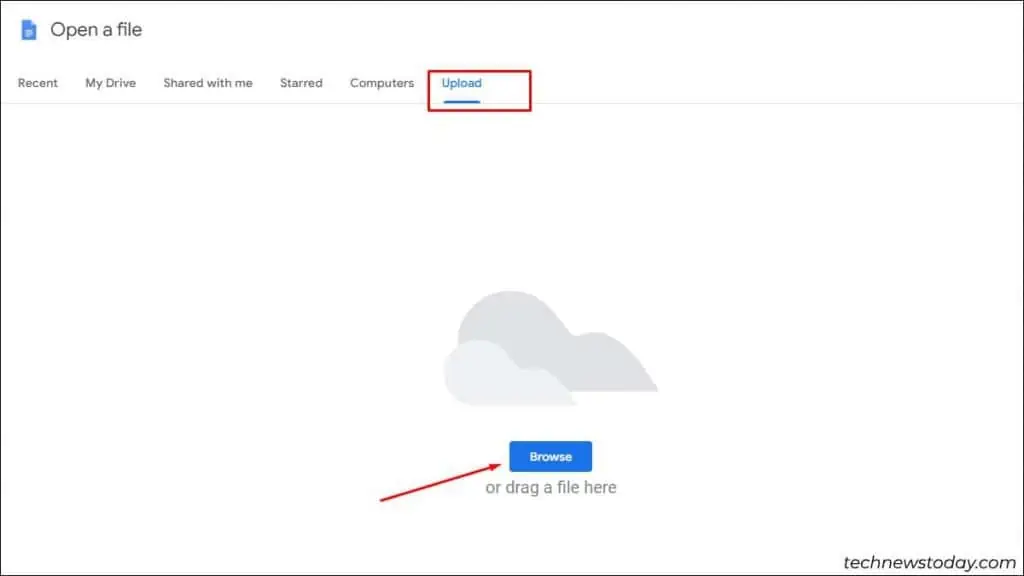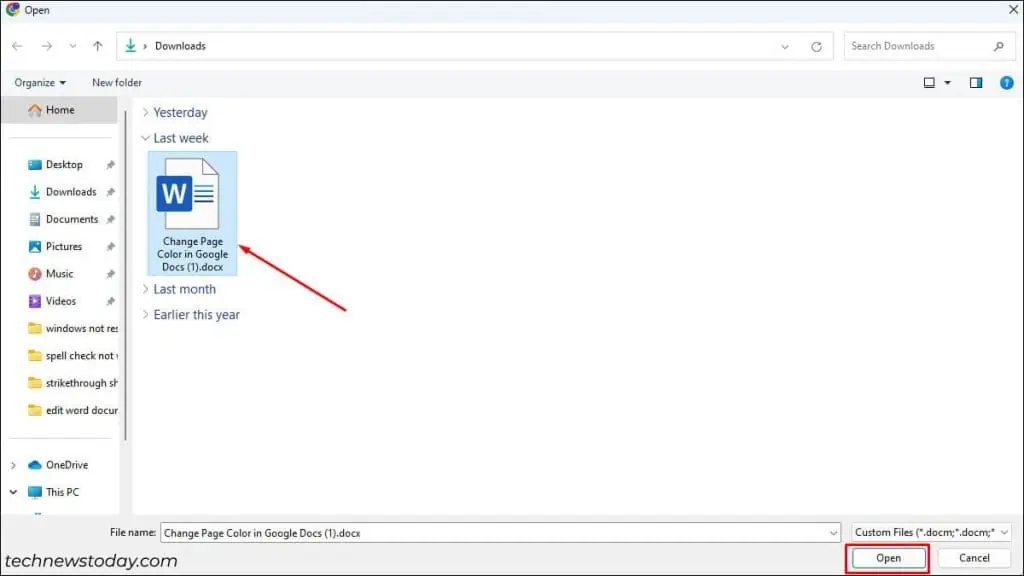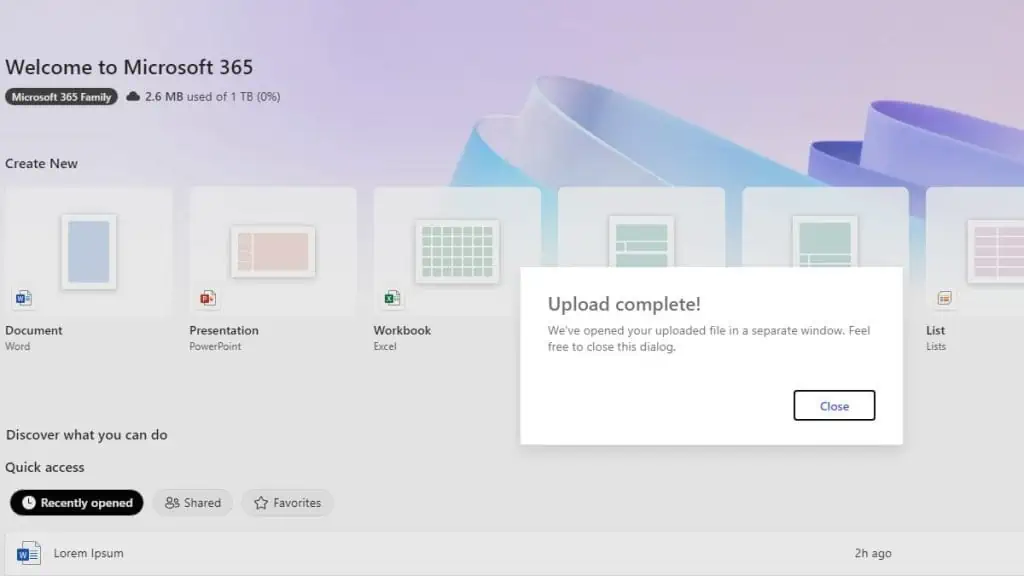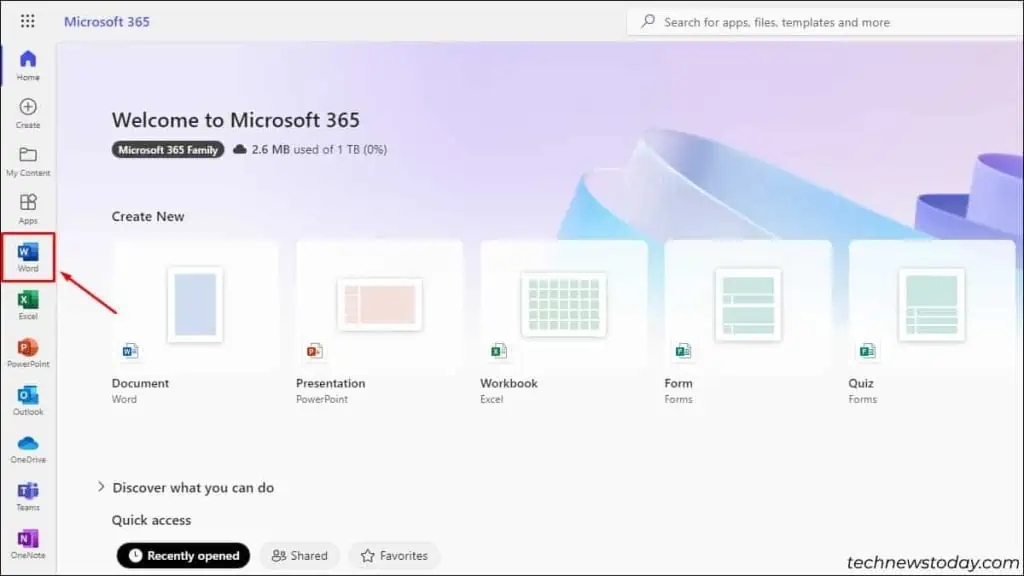Editing Word Documents without Word isn’t as complicated as it sounds!
To edit, you may useWordpadon Windows PC andPagesapplication for Mac. And if you have access to the internet, apps likeGoogle Docs, OneDrive,andOffice Extensionscan do the job.
In case you use Microsoft 365, get help from theOffice onlinetool foropening and editing Word docs.
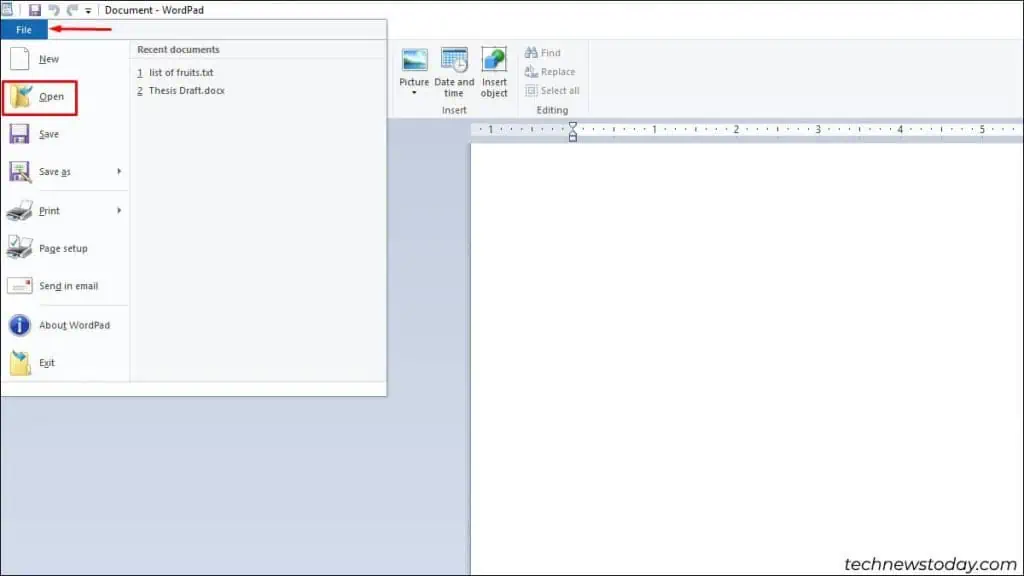
Wordpad is a built-in application similar to Word, where you may type and edit docx files.
However, the editing features are limited on it. If your document has tables and complex editing, it might not be the right substitute.
If you have astable internet connection, you may use Google Docs to edit your document away from your desk.
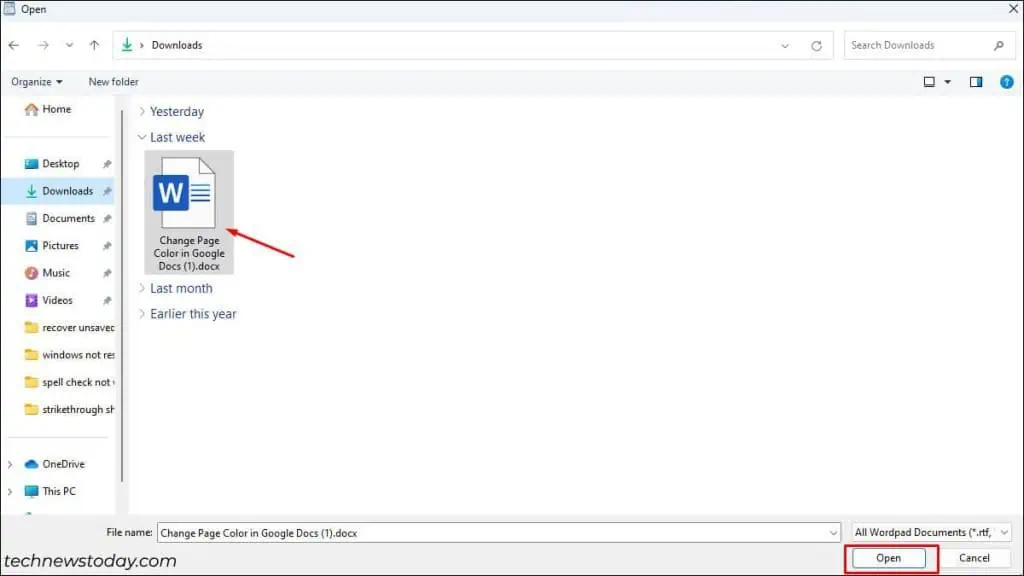
Since editing features are limited it, the formatting may change if your file has tables, pictures, etc.
Office Online is a good substitute for theMicrosoft 365 appfor your PC. Once you log in with your Microsoft account, it gives access to most office applications.
Once you upload your Word document to Onedrive, you may access it on any device from any place. Thus, ifWord isn’t workingand you need advanced editing, use OneDrive.
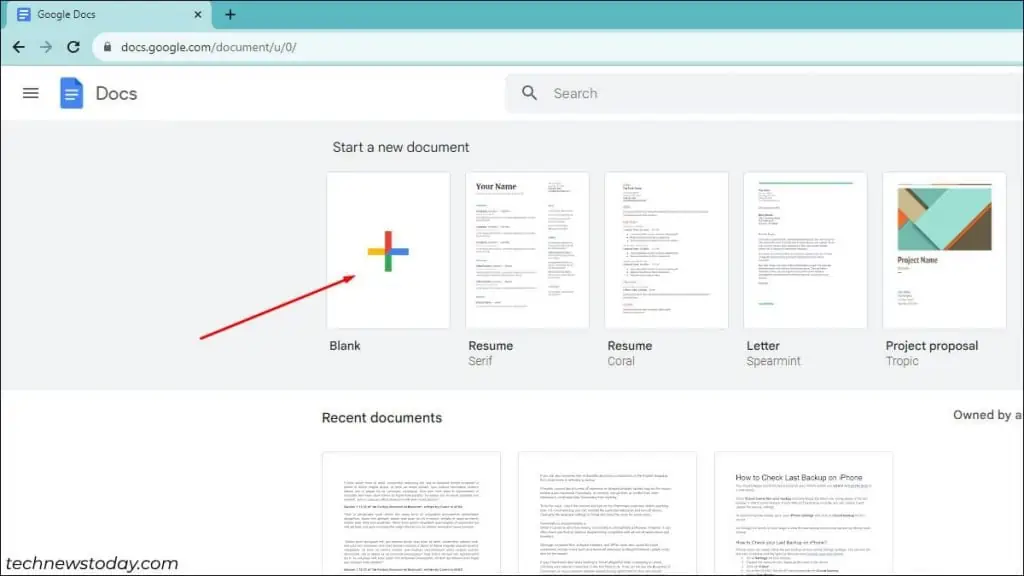
In case yourOneDrive isn’t syncing, you may fix it and then edit. Or else use another alternative for editing the file.
Using Office Extension
Word users can also utilize the Office extensions for editing Word docs online. These extensions are available for almost all types of browsers in windows, such as Google Chrome, Microsoft Edge, etc.
Through Text Edit (On Mac)
The Text Edit tool on Mac is similar to Wordpad. Thus, you may edit Word documents through this app as well.
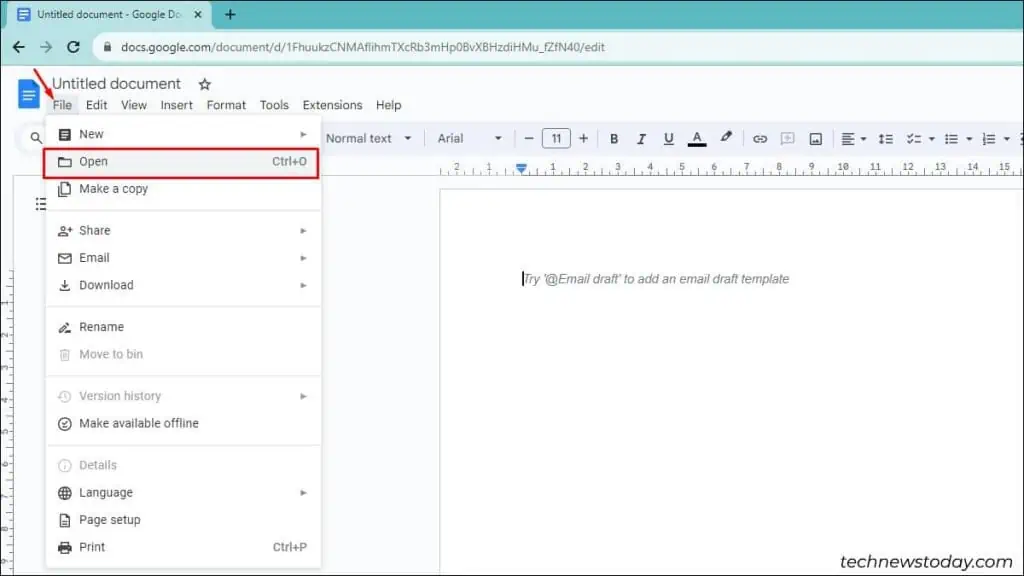
you may use Pages to open and edit the contents of a Word document on a Mac. After making the required changes, you can export the document as a .docx file again.