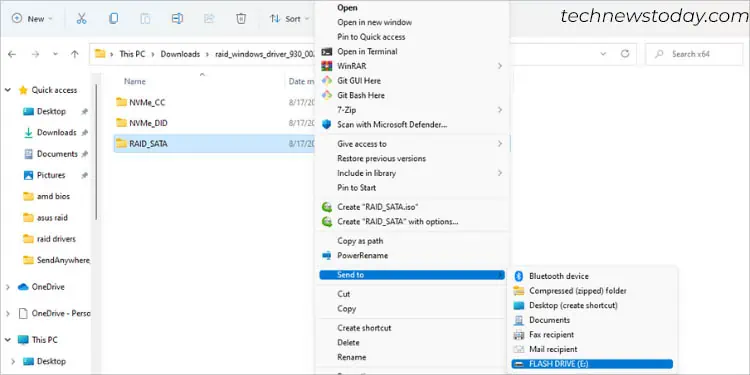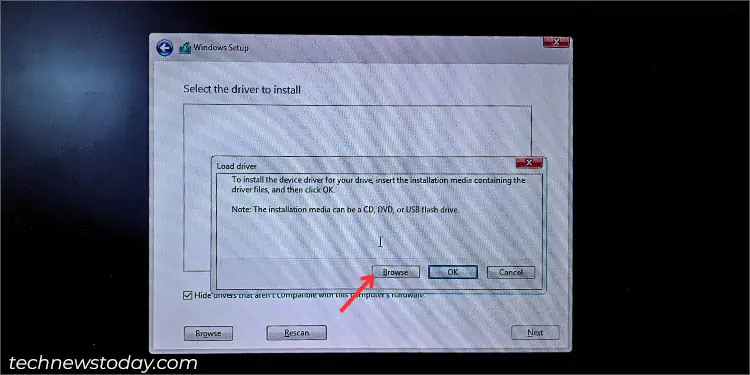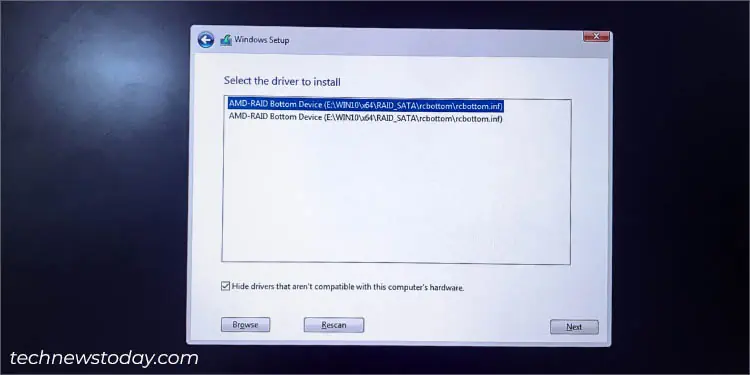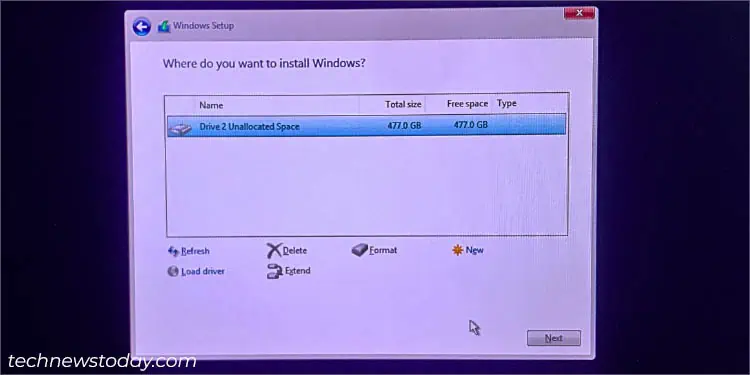After setting up hardware or software RAID, it’s crucial to download the dedicated drivers for proper functionality. Without them, the OS won’t recognize your storage drives in the array.
to install the RAID driver, first navigate toIntel or AMD’s support page. FindSATA/NVMe driverthat’s compatible with yourchipset,operating system,RAID level, andprocessor generation. Download and copy this into yourthumb drive. Finally,load the dedicated driverin theWindows Setupwizard or directly execute thesetup file.
Here’s a detailed guide to download and install RAID drivers on both Intel and AMD motherboards.
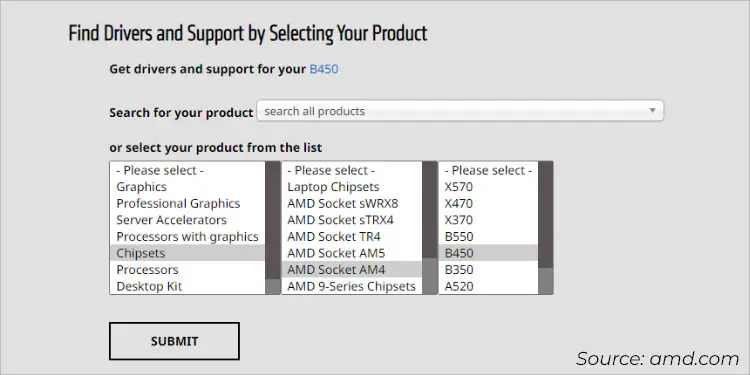
Identifying RAID Drivers
Before proceeding, you need to know the appropriate RAID drivers required for your platform. Here are the key points to consider:
Installing RAID Drivers on AMD Motherboards
RAIDXpert2is the latest technology from AMD that lets you arrange your compatible storage drives in a RAID array. After setting this upfrom your BIOSutility, you require manual installation of the drivers, whether it’s during OS installation or for a non-bootable RAID drive.
Download Appropriate Drivers
The first step involves downloading the dedicated driver from the official AMD support page. As mentioned earlier, you should keep in mind the supported chipset and processor:
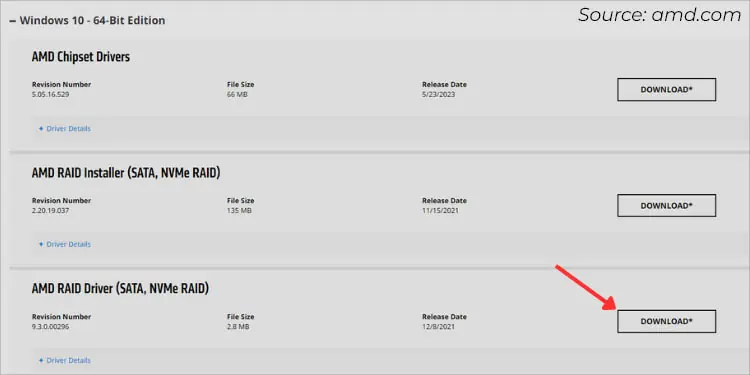
Note:For non-bootable OS drives, downloadAMD RAID Installer (SATA, NVMe RAID)and run the setup file. Proceed with the on-screen instructions and this should install the relevant drivers for your RAID set.
Copy Drivers to USB Drive
Once the download is complete, navigate to the destination folder andunzip it. When you move into the OS directory (further inside the architecture sub-directory), you’ll find three folders–NVMe_CC,NVMe_DID, andRAID_SATA.
Depending on your RAID set (NVMe or SATA), send the respective folder to aUSB flash drive. While RAID_SATA is self-explanatory, theNVMe_CCandNVMe_DIDdepend on the Ryzen processor. The below list should help you select the appropriate folder:
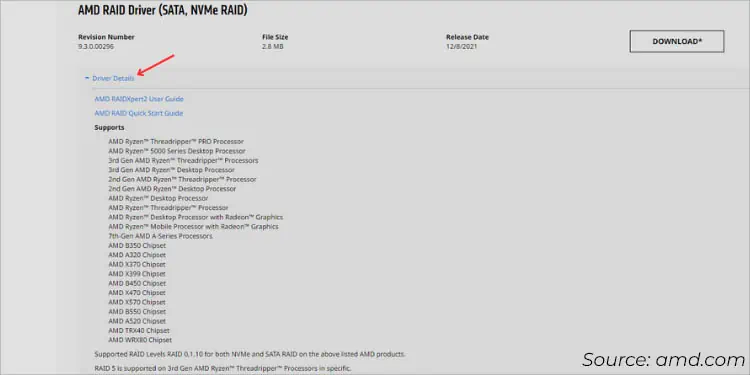
Load Drivers During Windows Installation
After creating a SATA or NVMe RAID set, you mayexit BIOS modefrom your ASUS PC. Insert thebootable flash driveand proceed to install Windows. However, you’re likely not going to get any configured drives during the process due to missing drivers: