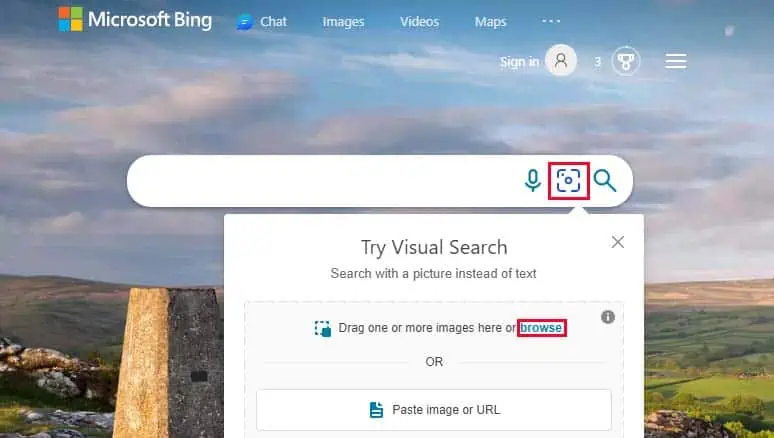Sometimes, you might be watching videos online and come across a short video that you want to see the full version of. In such cases, you may do a reverse video search to find the full video of that short clip.
Also, you may use reverse video search to find the source of the video, clear misinformation about the video, or even verify if your own video has been reuploaded elsewhere.
First, let’s see what a reverse video search is, and then I will show you how to perform it.

Understanding Reverse Video Search
A reverse video search is basically using video frames to search for other identical videos on the web. Instead of using words, you’re using the intended video to search for other similar videos.
When reverse searching a video, you screenshot a key moment in the video frame and use image search on that frame. This lets you find other videos that have the same frame indexed (usually in the form of thumbnails) by the search engine you’re using.
As you might have guessed, this method seems overly complicated and inefficient. However, this is the only way you may reverse search a video currently, as actual reverse video searching isn’t possible.
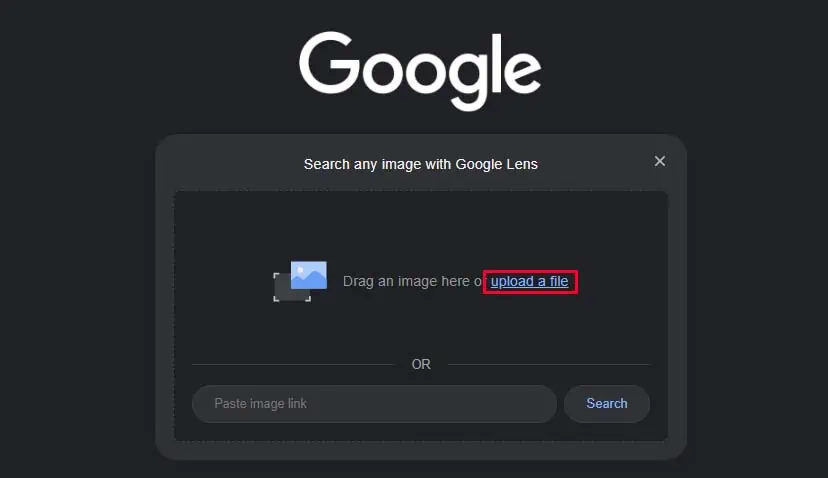
To actually implement reverse searching a video, search engine companies will have to start indexing every frame of a video. The average framerate of a video is 24 frames per second, and millions of videos get uploaded daily on the internet. It would be a computational nightmare to index every frame of all the videos on the internet.
Ways to Reverse Search a Video
To reverse search a video, you will first need totake a screenshotof the video. If you’re using a Windows computer, you may use theWindows + PrtScshortcut key.
For Mac computers, you may use theCommand + Shift + 3shortcut key.
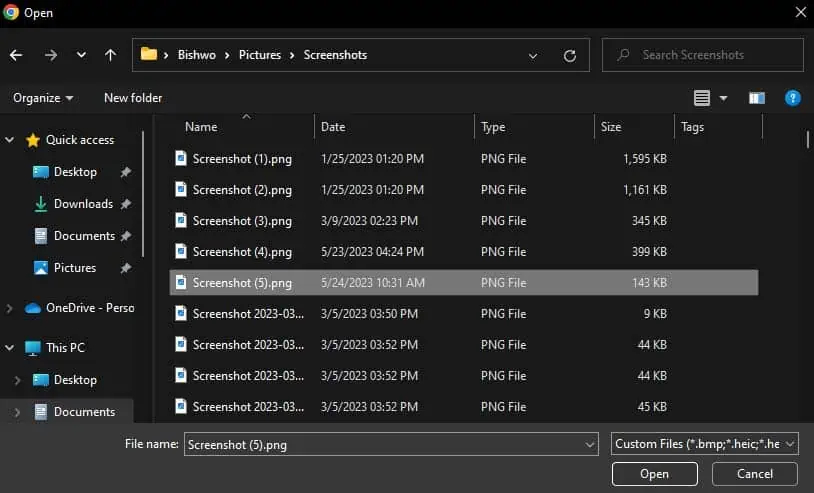
If you’re on an Android or iOS device, it is usually a combination of the power button and one of the volume control buttons.
Now, let’s see how you may reverse search a video using different search engines and tools.
Google is the most popular search engine, and it has the largest number of images indexed. Using the Google image search feature, you may reverse search a video with more probability of finding the desired result.

The Microsoft Bing search engine also allows you to search by images. Here’s how you may reverse search a video using this feature: