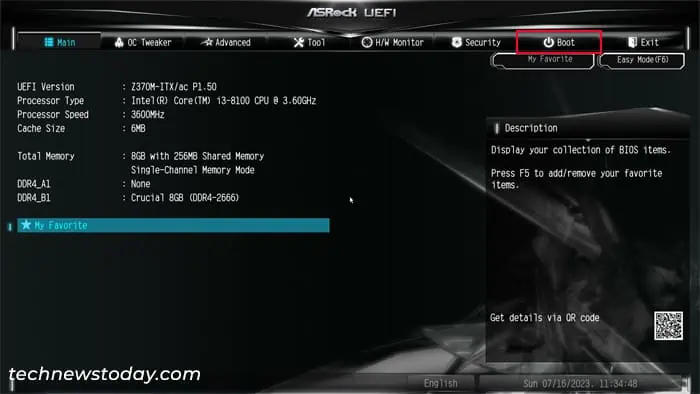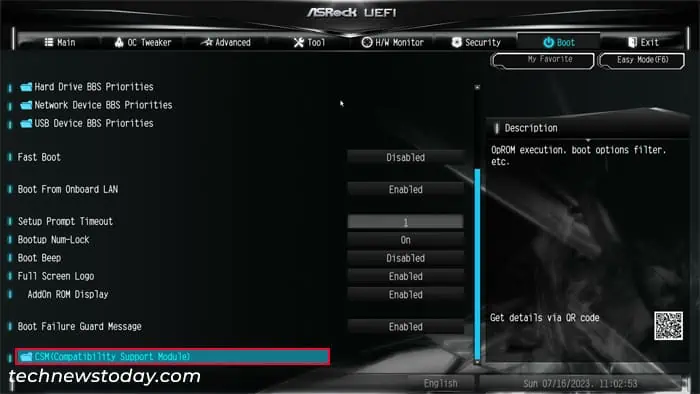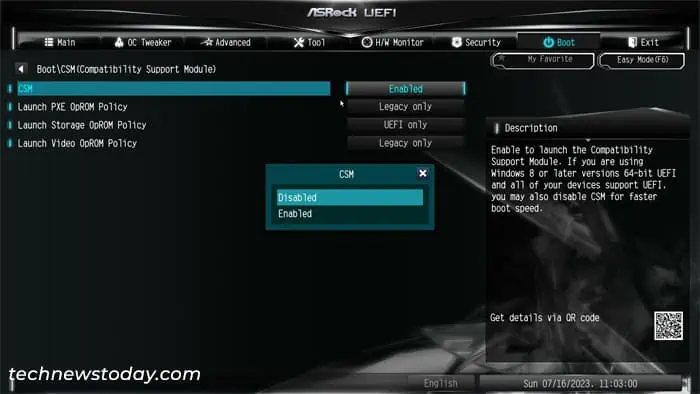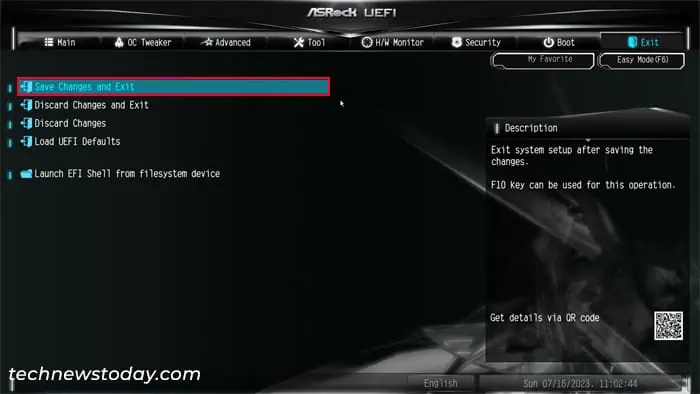The CSM feature on ASRock enableslegacy BIOS support in the UEFI firmware. It is only possible to enable pure UEFI firmware mode when this feature is Off.
Depending on your motherboard and BIOS version, you will need to disable it to enable UEFI features like Secure Boot or Resizable Bar. However, if you want to boot intoMBR-based boot devices instead of GPT ones, you must enable this feature.
Regardless of whether you want to enable or disable it, you need to access the UEFI interface, head over to theBootsection and change the relevant setting.

If you get the “Display Device does not support UEFI Graphics Output Protocol (GOP)” or a similar error, it usually indicates that your GPU uses the legacy vBIOS instead of UEFI GOP. Such GPUs are not compatible with UEFI mode, so it may not be possible to disable CSM mode if you use them.
Note: If you want to disable CSM and enable UEFI mode, your OS disk needs to have the GPT partition scheme. So if you have an MBR disk, you need to convert it to GPT using the MBR2GPT tool beforehand.
Otherwise, you won’t be able to disable CSM, or disabling it will stop you from booting to the operating system or even the BIOS. If you may’t access the BIOS, you will need toreset it to factory settings, enable CSM, then convert the disk before you can properly disable this feature.