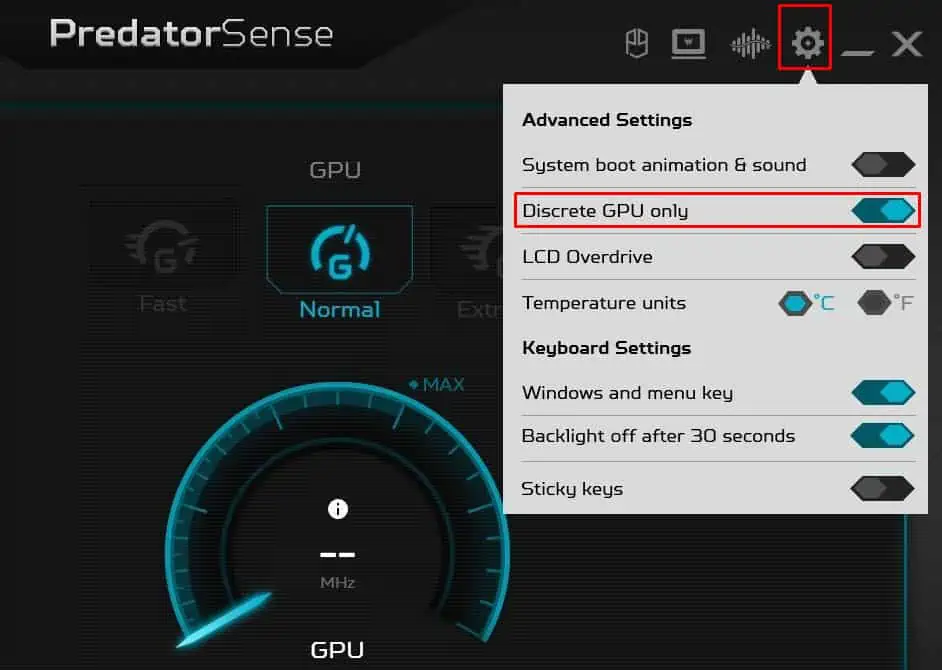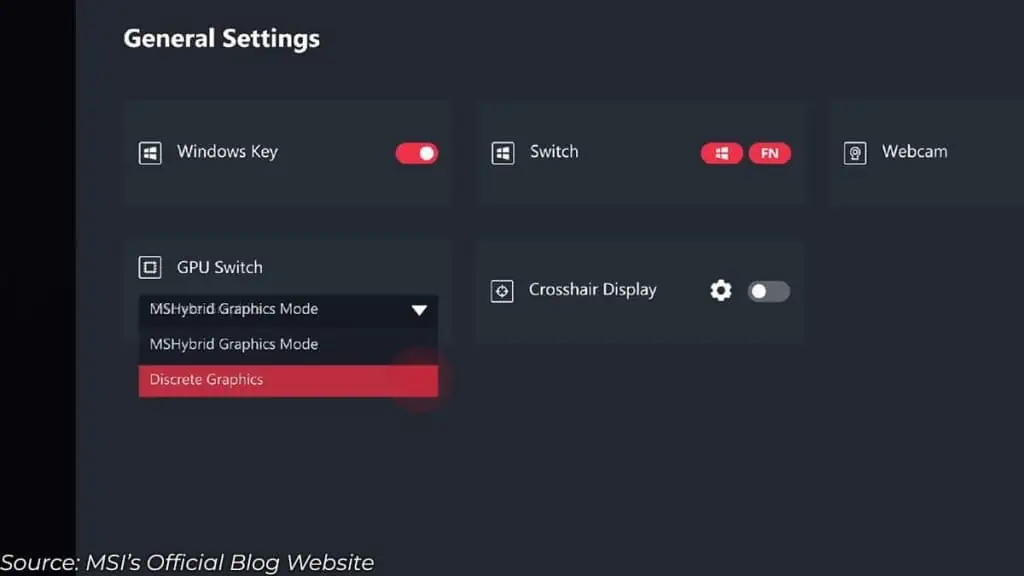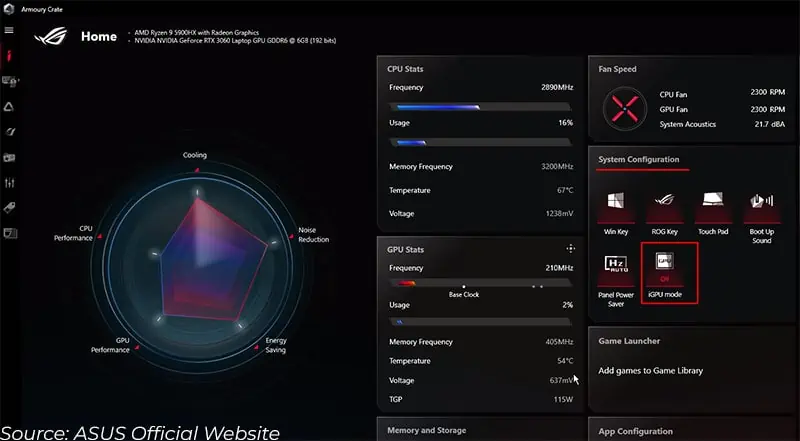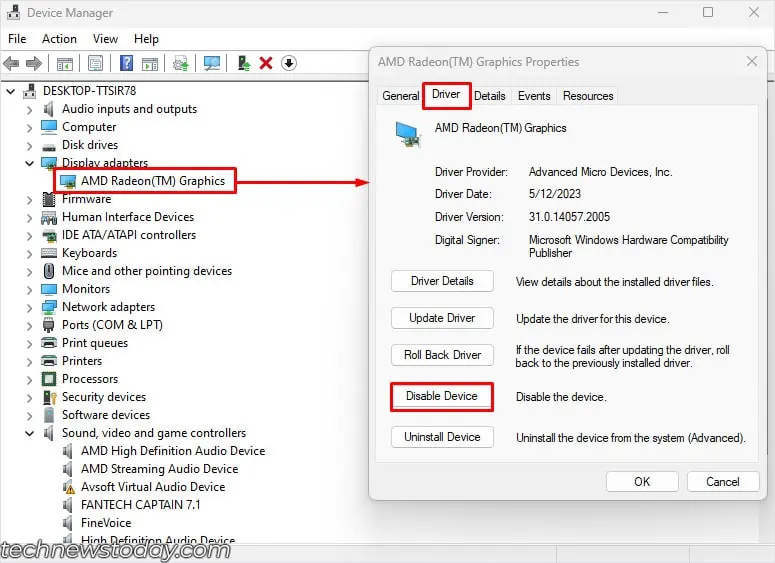Laptops use both the integrated GPU and dedicated GPU depending on the graphical workload. When you disable iGPU on a laptop, the system either switches toMicrosoft’s basic display driveror runs entirely on thededicated one, depending on your system configuration.
you may eitherdisable the iGPU driverorcompletely disable iGPUfromwithin the BIOSto stop the integrated graphics from operating. You can also disable it using yourlaptop’s companion applications.
If you want a specific application to use a certain GPU, you may do so, too, by setting a graphic preference.
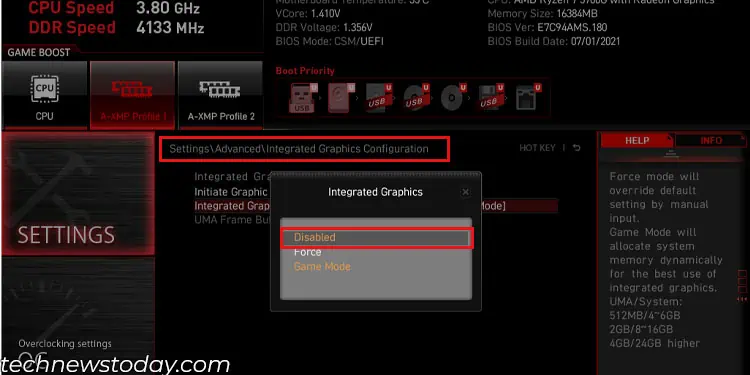
And since the laptop uses both GPUs, I was curious about how the system would react when iGPU is disabled. So, I disabled iGPU from both the device manager and within BIOS and found some interesting results.
With the BIOS, you may also disable integrated GPU on a hardware level. This way, the OS will not even detect that the system has an integrated graphics card.
Note:Keep in mind that if you disable the integrated GPU, you’ll need an alternative graphics solution (such as a dedicated graphics card), or else your system cannot display.
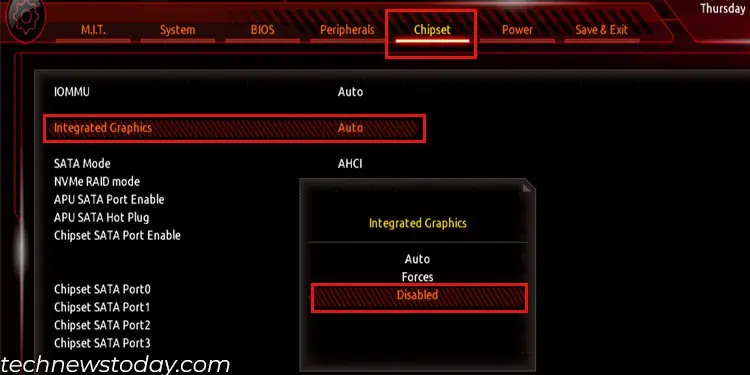
Here is how to do it.
On desktop PCs with dedicated graphics cards, it does not matter if you enable or disable the iGPU as long as the display device is connected directly to the graphics card.
But if your monitor is connected to the motherboard equipped with a CPU that has an iGPU and you have disabled the iGPU, the system will notPOST. Themotherboard will turn on VGA lightsas it cannot find any GPU.

On laptops, when Hybrid support is enabled, the OS simultaneously switches between the iGPU and the dGPU. This means the power-hungry dedicated GPU is not constantly on, and the battery will last longer.
But, if you disable the Hybrid support, the OS will only utilize the dedicated GPU. So, the laptop will draw maximum voltage. This means thebattery drains a lot faster. This is why I do not recommend that you disable hybrid mode in the BIOS.
Disable Using Companion Application
Your laptop can easily switch between the GPUs if it has a Mux (Multiplexer) Switch. If you are using such a laptop, I recommend that you use its companion application to use just the discrete graphics card.
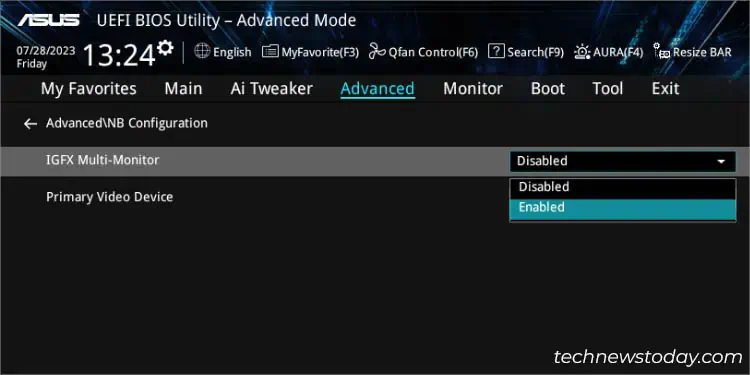
For MSI, the companion application is Dragon Center. PredatorSense or NitroSense is for Acer laptops. And finally, Armoury Crate is used by ASUS laptops.
Once you disable the integrated graphics, ensure you restart the system.