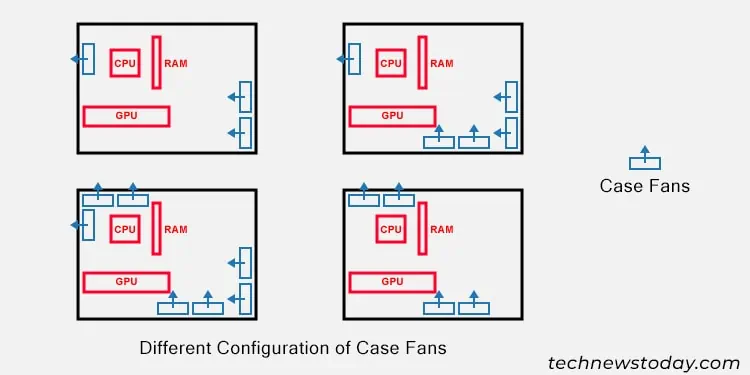If your PC case comes with pre-installed case fans, you don’t need to worry which direction you should face the fan while installing it. However, if you are replacing the fans or adding them or if your case does not come with pre-installed fans, you need this information.
To figure out how to place it, you need to know in which direction the air actually flows through the fans. Fortunately, these fans come with certain indicators that you may use to determine the airflow direction.
How to Determine the Airflow Direction of Case Fans?
A case fantakes in air from its intake sideandthrows it out from its exhaust. you may physically inspect a fan and look out for the following indicators to determine these sides.
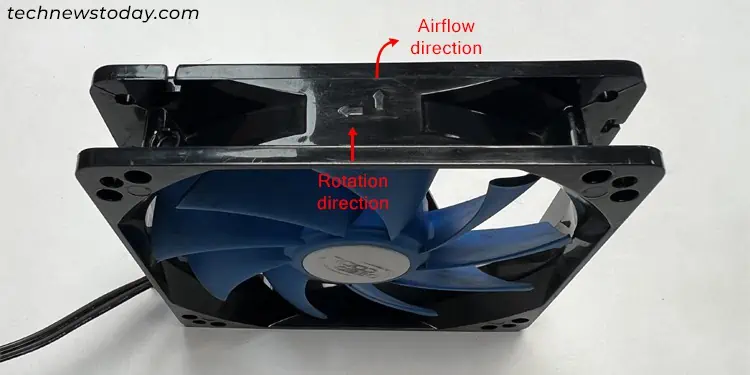
Some case fans have arrow marks on the side that show the airflow direction. The side thearrow is facing is the exhaust side,while the other is the intake.
Some fans also have additional arrows pointing to the direction in which the fan blades rotate.
In most cases, a chassis fan comes with spokes or cross bars on its housing. The side of the fan housing thatcontains these brackets is the exhaust side,and the other side is the fan intake.

A fan contains curved blades, and these curves allow it to take in air from one direction and throw it out from another.
The side in which the fan blade appearsconcave (curled inwards) is the exhaust,and theside with convex blades (curled outwards) is the intake.
Connect to Motherboard and Power Supply
you may also connect a fan to the fan header in the motherboard (ensure you havepowered on the motherboard)to check its airflow direction. You can feel the air on your skin to determine the exhaust side.
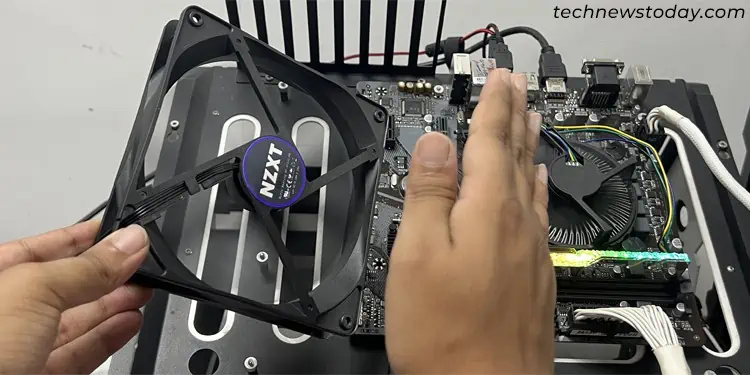
The header should containCHA_FAN,SYS_FAN, or similar labels. It should also have a plastic guide that fits into the notch on your fan’s connector so that you know which way to connect it.
Why Does Case Fan Airflow Direction Matter?
While setting up Case fans on your PC, your goal should be to maintain a cool airflow throughout the internal components. Since the air gets hot inside and rises up, the common standard is to take in cool air from the front and bottom of the PC case and throw out warm air from the rear end or the top.
If you don’t maintain such airflow, the case can trap the hot air, or enough cool air may not get inside. In such cases, theinternal components will start overheating, and theirlifespan will decreasecorrespondingly.