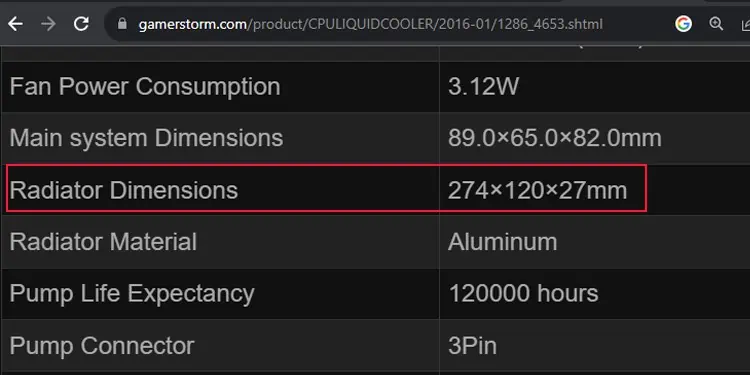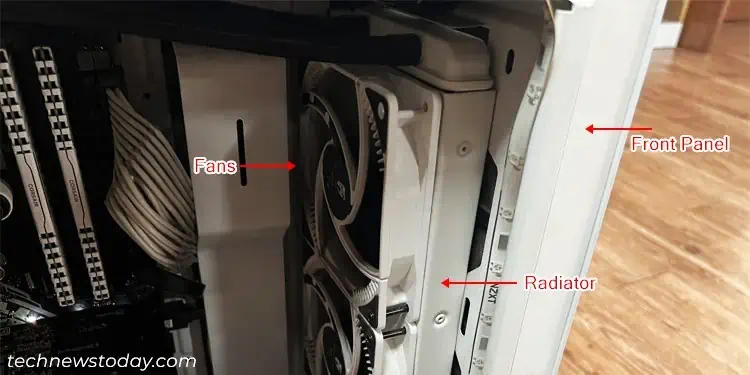If you are trying to upgrade to a liquid cooling solution, like anAIO or custom loop, it’s super important to ensure the radiator will fit correctly into the PC case.
Incorrect placement of the radiator will not only causeunwanted noise and vibrationsbut may also reduce the cooling efficiency.
To determine if a radiator will fit into your chassis, first check the radiator support of the PC case. Then, look over the radiator dimensions and find one that fits perfectly into the case. At the end, you should also check the radiator compatibility with other hardware components.
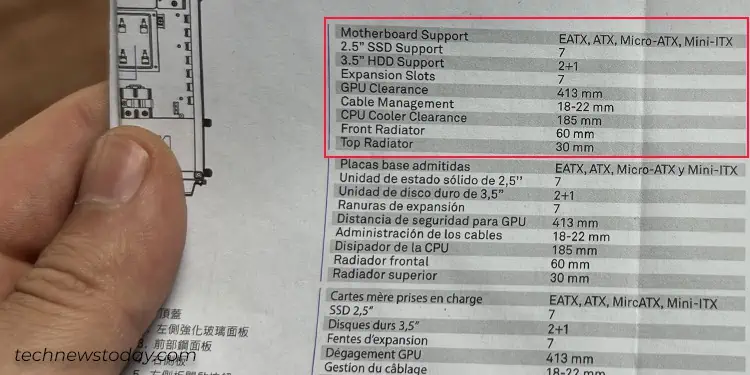
Find the Radiator Support of Your PC Case
To know if a radiator fits perfectly into your PC case, you should first know what case you have. Then, check its user manual or tech specifications online to find the radiator support.
For instance, I have aNZXT H510mid-tower case. As such, I have to go to the NZXT official website and check the specs.
Upon surfing, I found that it had a front radiator support of 280 mm and a rear support of 120 mm. But hold on!
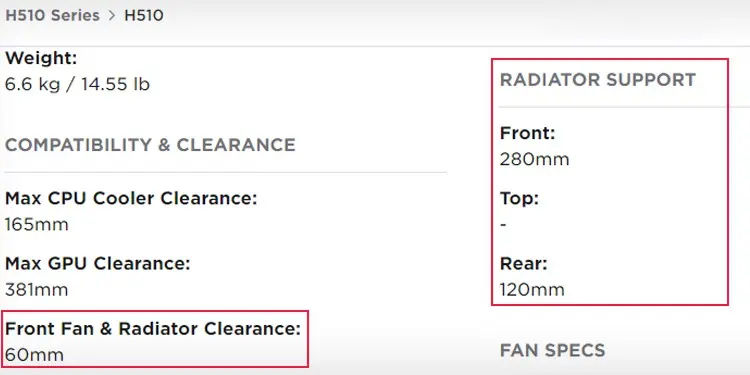
This does not necessarily mean that I can’t fit a radiator that measures more than 280 mm.
Rather, it means the case can accommodate a radiator with two fans that measure up to 140 mm each.
If the case specs say it supports a 280 mm radiator, it will obviously provide some extra room to fit the radiator body.
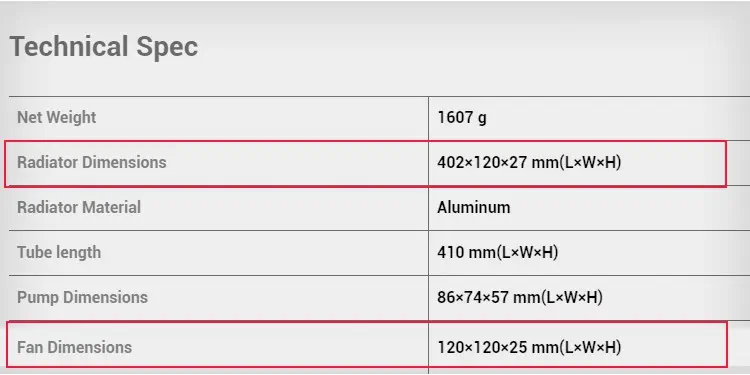
This basically indicates that thefan sizeand radiator size are not the same. Here’s another example for you to understand better.
As you may see, these are the specs of aDeepCool LS720 Liquid Cooler. It clearly mentions that its fan dimensions are 120x120x25 mm, while the radiator dimensions are 402x120x27 mm.
Since this cooler has three fans of 120 mm, a PC case that mentions its radiator support as 360 mm will easily take it in.
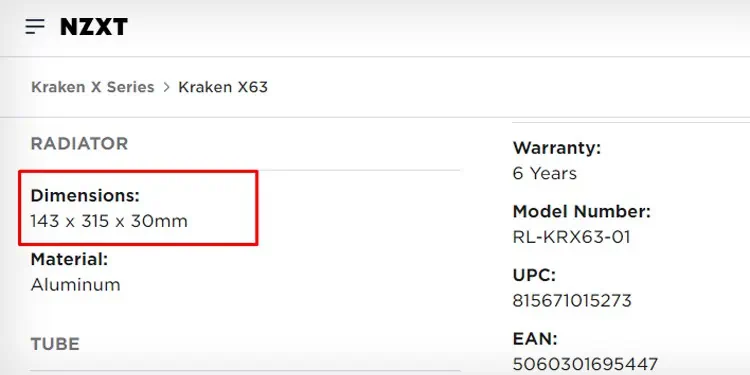
Check the Radiator Specs
Now that you know the radiator support of your PC case, let’s move forward to choose one. Similar to the PC case, you should also check the radiator specs to know if it is the right fit.