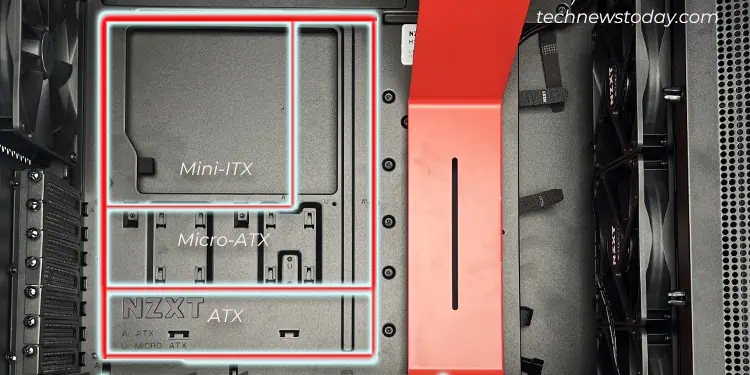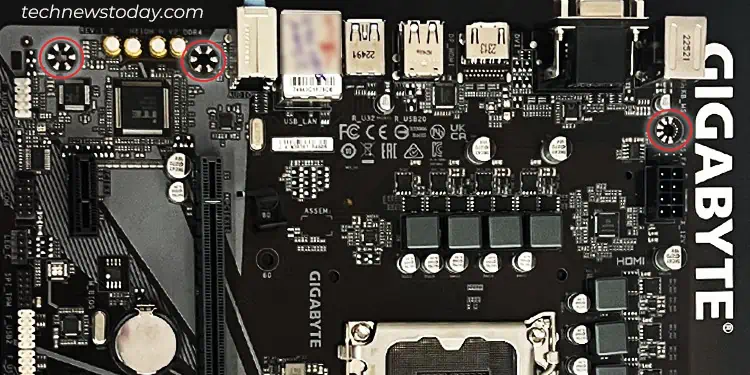PC cases are not designed to accommodate every type of motherboard. If you don’t ensure compatibility—you will either have a board that does not fit into the case or a case that is too large for the board.
Incompatibility between these two may sometimes result in potential damage to the motherboard.
To determine if a motherboard will fit in a case, you need to check that themotherboard form factormatches the casemanufacturer specifications. For example, an ATX motherboard will only fit in an ATX case.
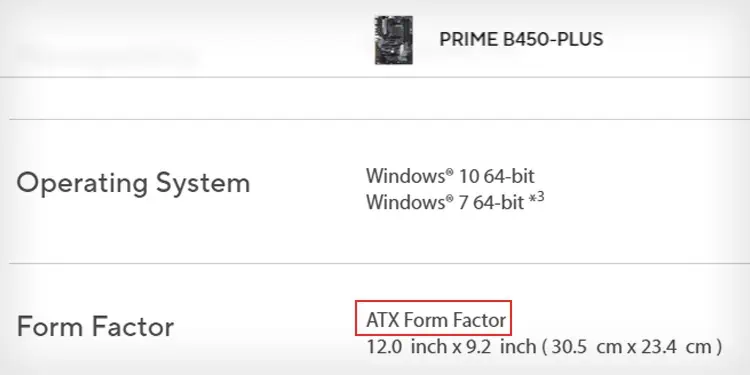
Next, Ensure the motherboard has the correct ports and connectors to match up with the case inputs and outputs. ensure the case has sufficient standoffs and mounting holes to secure the motherboard.
Let’s take a closer look to ensure we get the full steps for ensuring motherboard and case compatibility.
Check Manufacturer Specifications
Before all else, let me quickly ask you a question. Do you rememberwhat PC case you have? And the motherboard model?
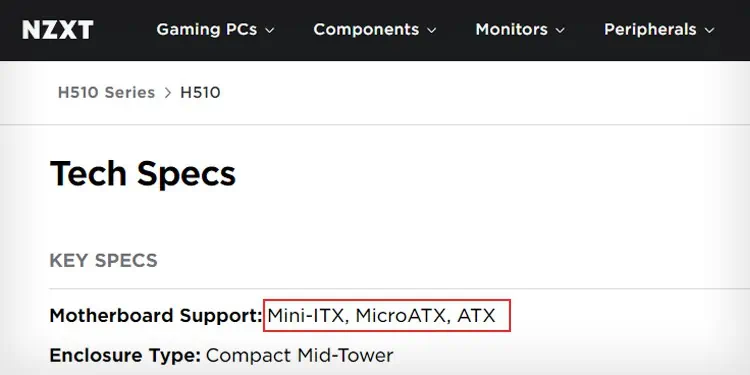
If yes, great! Now, you may simply look over their technical specifications and check their compatibility.
For instance, I have an NZXT H510 case, and I am planning to install an ASUS PRIME B450-PLUS board into it.
To verify if this board is the perfect fit for my case, I need to check its form factor first.
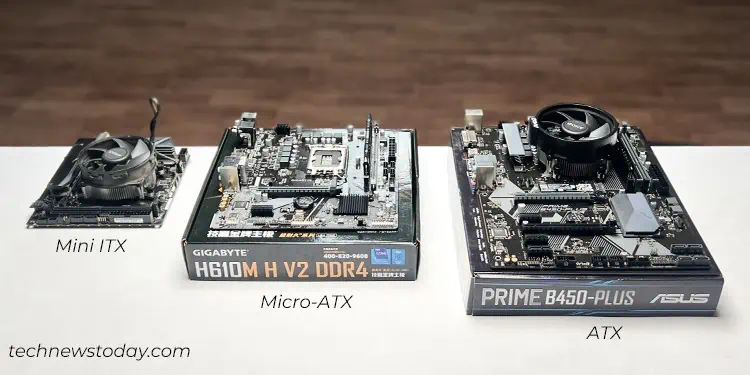
Upon surfing, I came to know that it is an ATX motherboard.
As you may see, now I have to verify if the PC case will support the ATX form factor board.
I went to the NZXT official website and found that the H510 PC case does support this form factor.
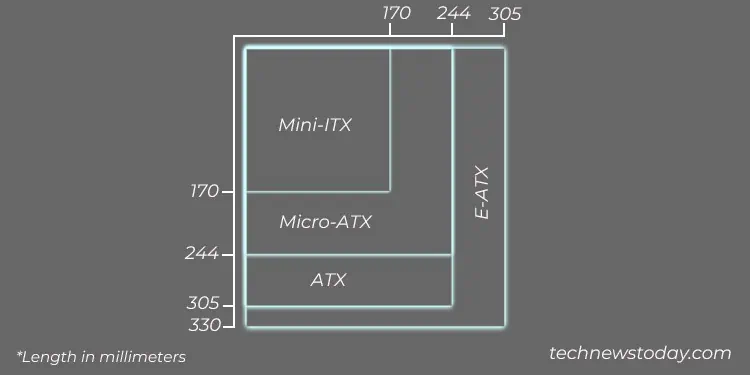
That’s all. See how easily we tested the compatibility. But hold on!
What will you do if you do not have this information? Or, say you could not verify the specifications?