Let’s start by understanding exactly why you want to destroy the laptop. Do you want to prevent others from accessing sensitive data from the laptop or do you wish to make the laptop fully unusable?
For the first situation,fully eraseordestroy your laptop’s storage drive(HDD or SSD) since other components don’t store any external data.
For the second case, eitheroverload the laptop’s circuitwith excess electricity orphysically reduceit to little pieces.
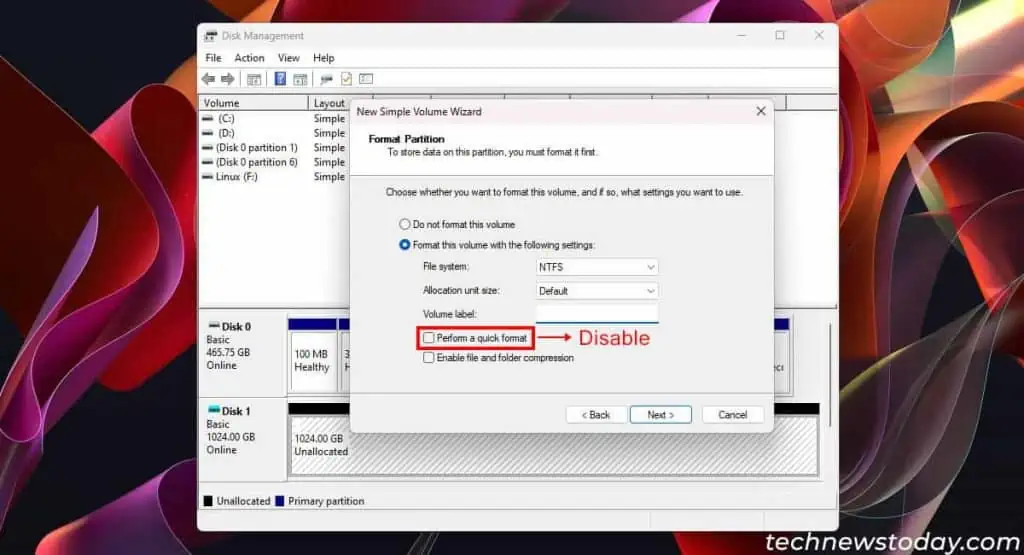
Before going through these irreversible methods, ensure toback up any necessary dataon your laptop’s storage drive in a secure storage location.
Wipe or Scramble Data on the Storage Drive
Deleting the data or even anormal formatwill not completely wipe the data from a storage drive. It will simply mark the data location available for new data, giving the illusion that there’s no data there.
A quick format also performs a similar action for the whole drive. To properlyerase the data on a drive,perform a full format.

A storage media stores data as binary digits (bits) ‘0’ or ‘1’. A full format switches all the bits to 0, effectively wiping the drive. To perform a full format on the laptop’s storage drive,
It might still be possible to figure out previous data from a fully formatted hard disk. This is because the data locations that previously held ‘1’ will have slightly different magnetic levels than those that were originally ‘0.’
In such cases, it’s best to writerandom data into the drive in multiple passesusing third-partydata scrambling or data destruction application.

As foran SSD, use theSecure Erase feature from your BIOSor third-party apps to completely clean the drive.
Physically Destroy the Drive
The above process should effectively make the drive’s contents unrecoverable through most methods.
However, if your drive contains extremely sensitive data, there’s no reason to not add that extra layer of security by destroying the drive.
AnSSD stores data inside its NAND chips, and simply smashing the drive or drilling a hole through it won’t securely destroy the data.