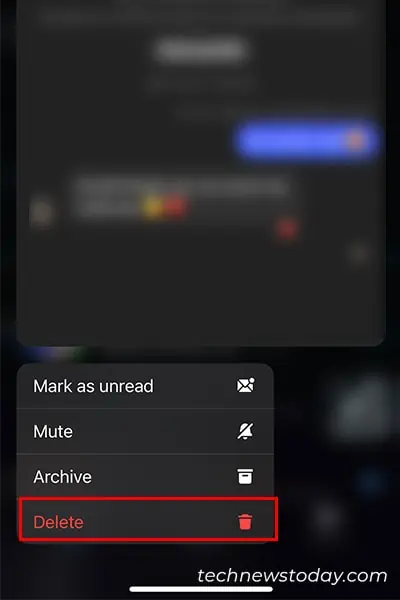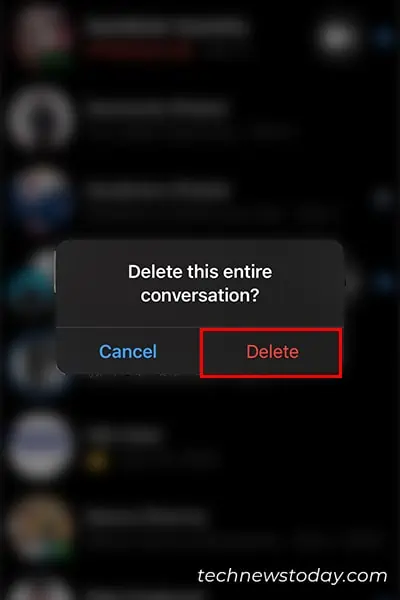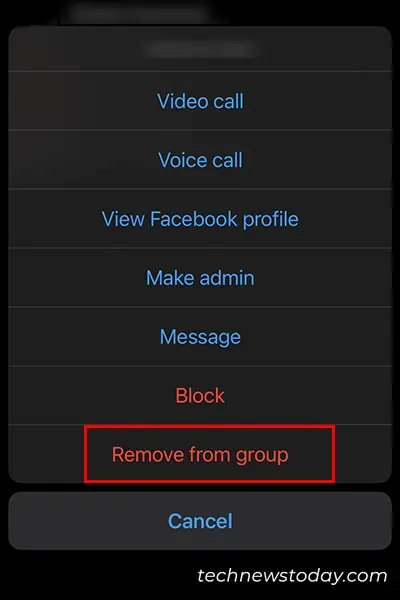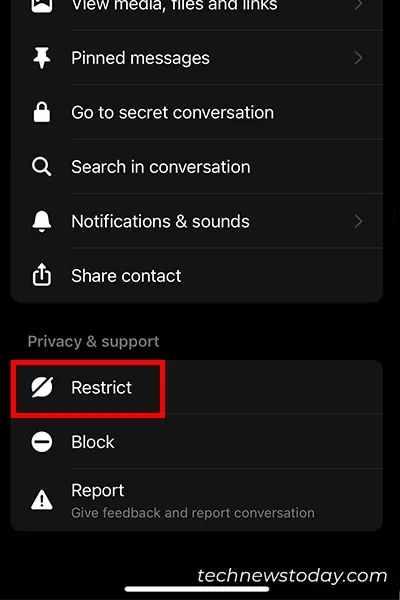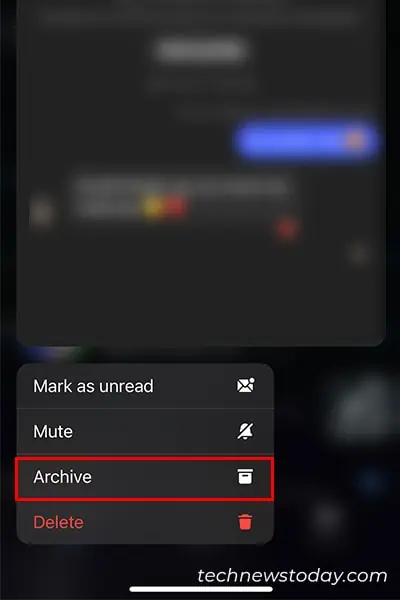While Messenger was created to connect you with your distant friends and family, it has sparked a new privacy threat where even strangers can message you.
If a stranger tries to connect with you on Messenger, it is best to get rid of them. Although there isno feature to delete someone from Messenger, multiple other ways exist to avoid Facebook and external users.
For starters, using the Block feature in Messenger, you may completely block all forms of communication from a user. However, if you only want to limit contact to some extent or hide their conversions, you can use theDelete conversation,Restrict, andArchivefeatures.
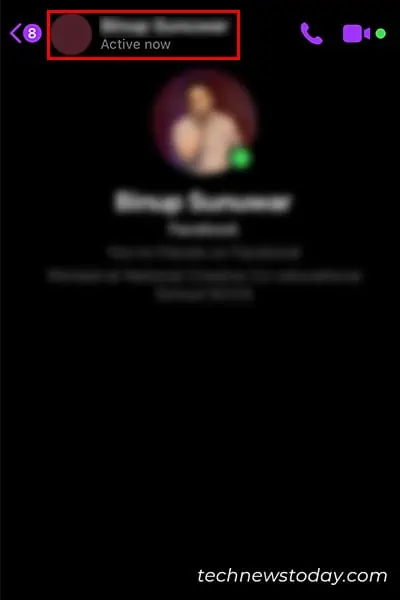
When you block a conversation or person on Messenger,the other person cannot send you messages or make calls to you. you may either block the user only on Messenger or block them on both Facebook and Messenger.
If you do decide to block the user only on Messenger, they can still see your profile and public posts.
Delete the Conversation
you may consider deleting the conversation which removes the person from your Messenger list. This will also delete your copy of the entire conversation.
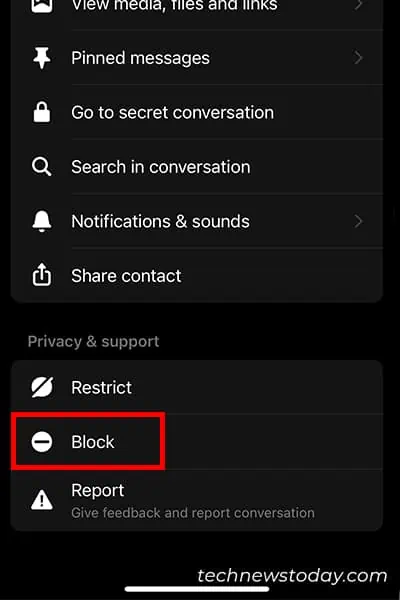
Remember thatthis is not permanent as the person can contact you again in the future.
Delete Someone from the Messenger Group
If you’re in a group chat with a user who isn’t active anymore, you may simply remove them from the group chat.
This feature isonly available if you’re an admin of the group chat. If you’re not an admin, you may ask the owner or one of the admins to promote you to the role of an admin in the group chat.
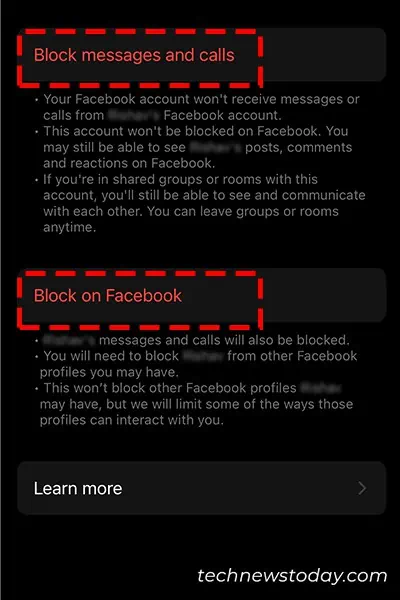
you may also utilize the Restrict feature when younot only want to remove the user from the Chat section but also stop getting notifications from the user.
Additionally, when you restrict a user, Messenger will also stop updating your activity status with the restricted users.
Archive the Conversation
Another thing you may consider is to archive the conversation. When you do this,Messenger will remove the conversation from your Chats.