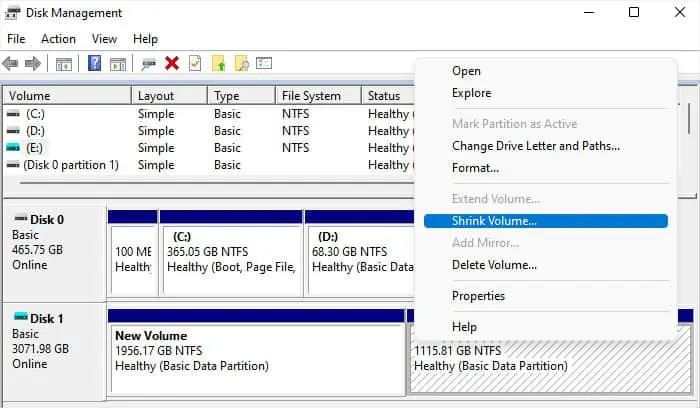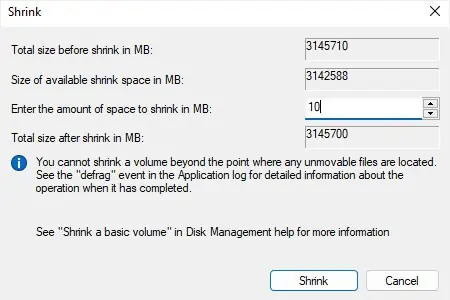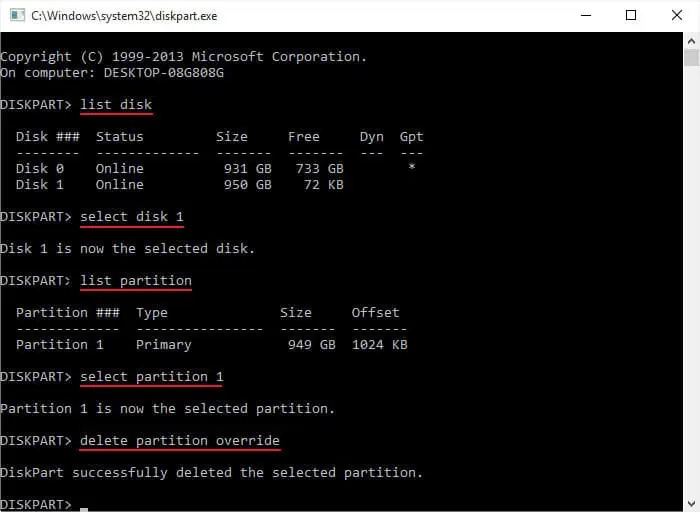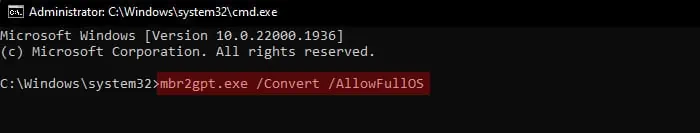Windows specifies all of your disks as basic disks by default. But if you want to create RAID, mirrored, or similar disk setups to use multiple disks more flexibly, you need to convert these basic disks to dynamic. This way, you may create volumes that span over multiple disks.
You need to erase all the dynamic disk data to change it to a basic disk using built-in methods in Windows. But converting a basic disk to a dynamic one is easy and does not have such a requirement.
Here, I will only show you how to convert a basic disk to dynamic. If you want to know more about these disks, including their differences, I recommend you check out my other article that covers this topic.
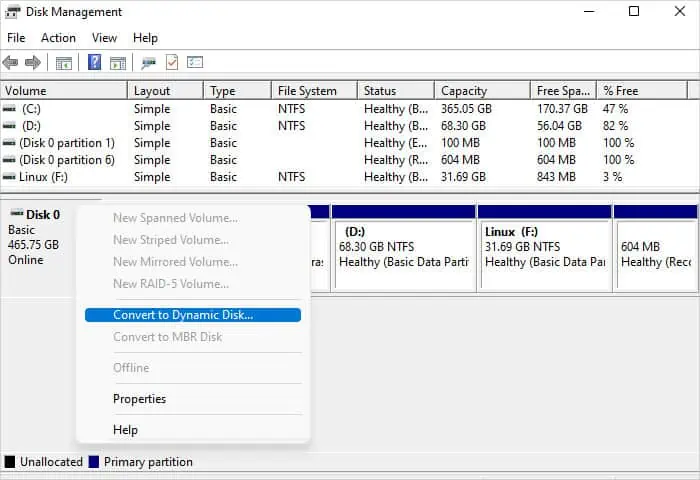
Using Disk Management
Disk Management is the default graphical application on Windows that helps manage your storage disks and partitions. you may easily change a basic disk to a dynamic one through this utility.
Through Diskpart Command-line Interface
you may utilize the Diskpart Command-line Interface (CLI) to perform all the operations possible on Disk Management and more. So, you can also use it to convert a basic disk to dynamic.
Using Third-party Applications
Many third-party applications that perform the same task are also available on the internet. While they may seem unnecessary, you may use them to successfully perform the conversion even in some situations when the built-in methods don’t work.
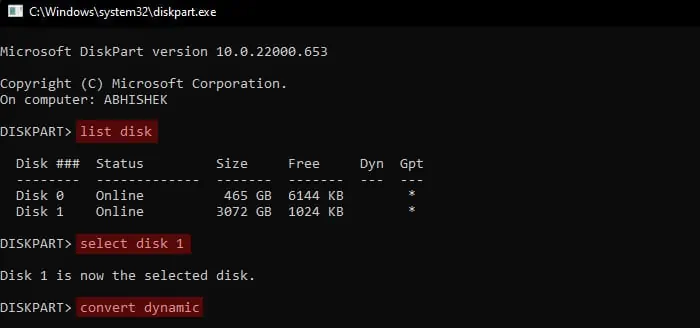
you may use any reliable partition software or a dedicated dynamic disk converting software for this purpose.
Still Unable to Convert Basic Disk to Dynamic Disk?
You may encounter certain error messages if any issues prevent the conversion in your system. You’ll need to apply different measures depending on the error message in such cases. If these don’t help, you have to use a third-party app to convert the disk.
After applying these fixes, use any of the above methods to convert to a dynamic disk.
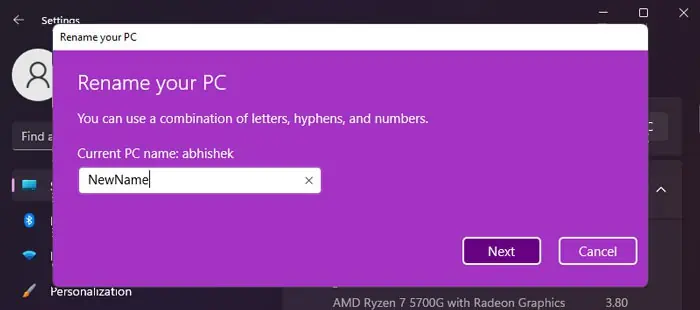
Update Motherboard Drivers
The error “The operation is not supported by the object” usually occurs if you try converting a removable drive or USB drive or a laptop’s basic disk. These devices do not support dynamic disks, so there’s nothing you may do.