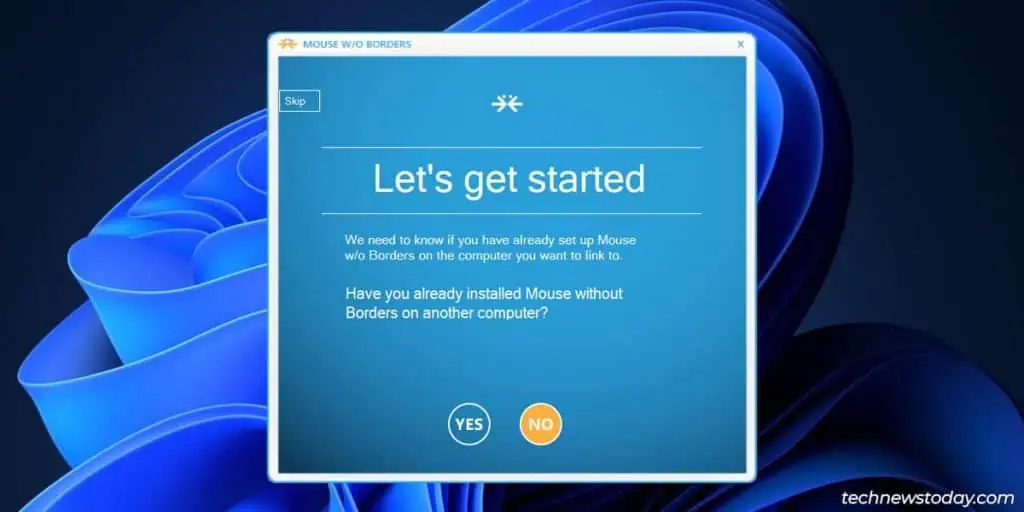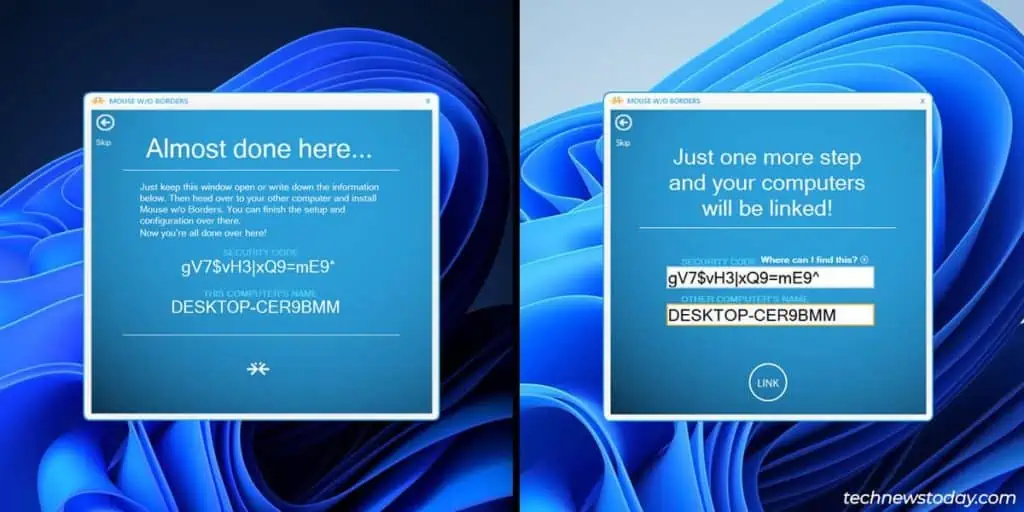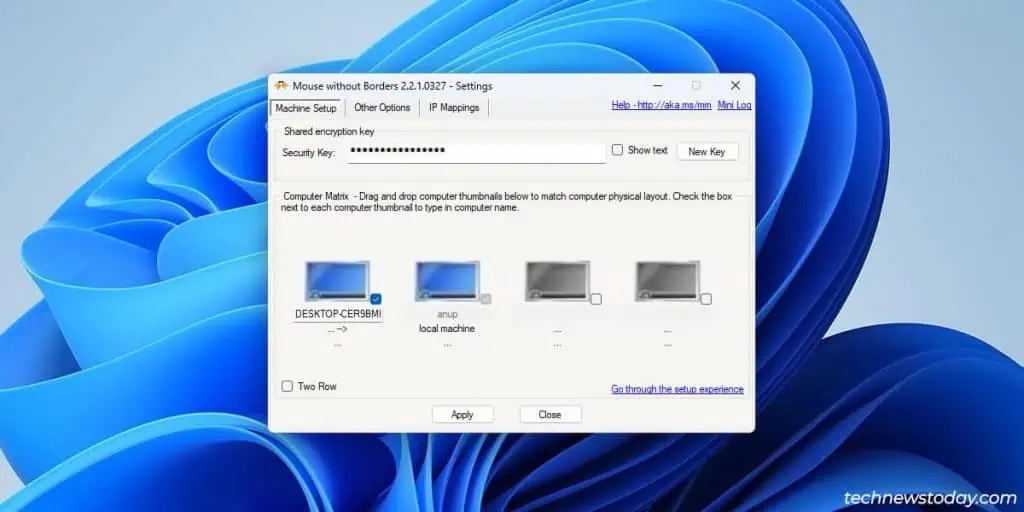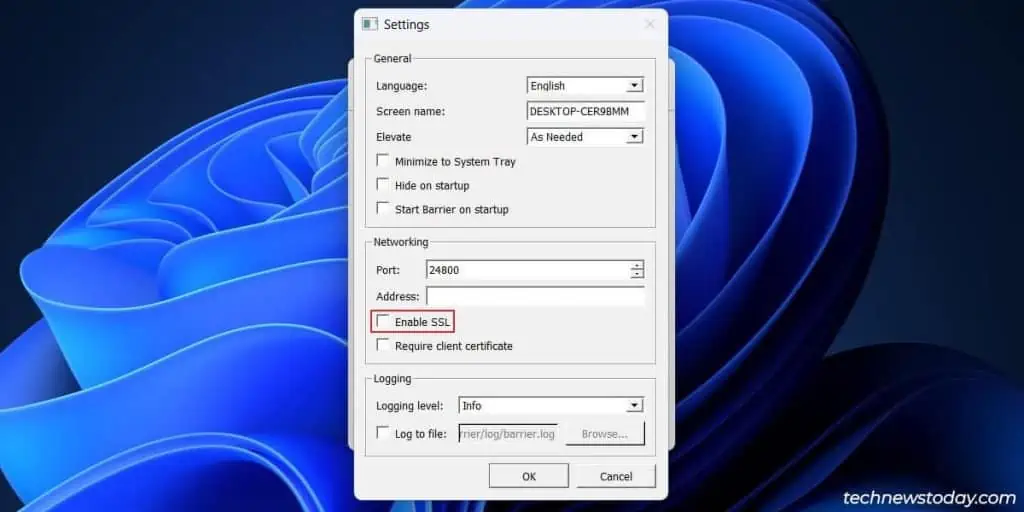KVM switcheswere the traditional options for users who wanted to control multiple computers with a single set of peripherals. While they still work great, you have a lot more to choose from now.
you may check outmulti-host keyboards/miceorUSB switchesif you’re looking to purchase new hardware.
Or, you could usevirtual KVM switcheslikeMouse without Borders. The software route is budget-friendly as you don’t need to pay for extra hardware or programs (in most cases).

Which Method Is Best For You
I’ll keep it simple.For people who want to purchase hardware components,
If you prefer software solutions,
Use Multi-Host Devices
Multi-host devices support multiple connection methods like wired USB,USB wireless receiver, Bluetooth, etc. The device installation should be automatic for all methods.

This will suffice for controlling multiple PCs at once. you may also install manufacturer software likeLogitech Options+if you want further advanced functionality.
In all cases, once you’ve connected the device to the computers, you may press the onboard button to switch between the hosts. For instance, myLogitech MX Master 3lets me switch between three hosts at a time.
Use a USB KM or KVM Switch
With KM or KVM switches, the most important thing is compatibility. So, attempt to get the product from a source that’ll let you return or replace the device if it’s not compatible with your peripherals.

For reference, I have aSabrent USB 3.0 Sharing Switchthat lets me utilize the same keyboard for 2 computers.
Besides that, get a USB KM if you only want to switch USB devices like the keyboard and mouse.Ifyou only have one monitorand need to switch the display source as well, get a KVM instead.
Using either of these switches is very easy: