Multiple monitor setup is a great convenience for stock traders, programmers, gamers, and so on. However, not all computers are optimized for multi-monitor setup.
Sometimes, you may want to add another monitor to your setup, but the computer only has a single VGA port. If you have other display ports like DVI, HDMI, etc., apart from the VGA port, you may directly use it to connect another monitor through the corresponding cable.
However, if you don’t even have other ports, there are only a few things you may do, which we explain in detail in this article.

Should You Connect Two Monitors to One Computer with One VGA Port?
If your computer only has a VGA port, chances are that the GPU does not have a high enough capacity. In such cases, we don’t actually advise you to have a dual monitor setup.
The GPU shares its resources with both monitors, so you may experience lags or stutters with low-end hardware, especially while playing video games. Apart from that, you also get reduced color quality on the monitors.
However, if you don’t need to run resource-intensive tasks on your computer and your work doesn’t require high-level rendering, you may still connect the monitors without any issues.

How to Connect Two Monitors to One Computer with One VGA Port?
Here, we have only mentioned how you may connect the monitors physically to your computer. After doing so, you need to properly set up your system for multiple displays. You can find how you can do so in our dedicated article onHow To Setup Multiple Monitors.
Regardless, here are the possible ways with which you may connect two monitors on a PC with only one VGA port.
Using USB Adapter or Docking Station
The easiest way to connect one computer to two monitors, even if you have only one VGA port and no otherdisplay ports, is to use your USB ports. Different USB adapters are available on the market for this purpose, such as USB-to-VGA, USB-to-HDMI, and so on. you may check which port your monitor contains and utilize the corresponding USB adapter.
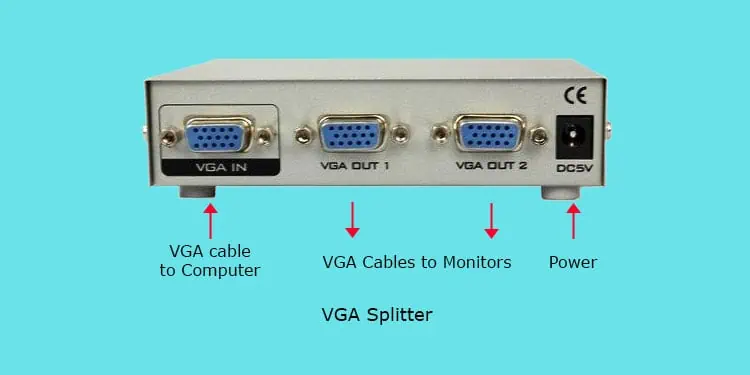
Here’s how you may use a USB adapter to use two monitors on your computer:
you may also use a docking station containing VGA or other display ports to connect another monitor to your computer in a similar way.
Another easy way to connect two monitors to your computer in this scenario is to use a VGA splitter.


