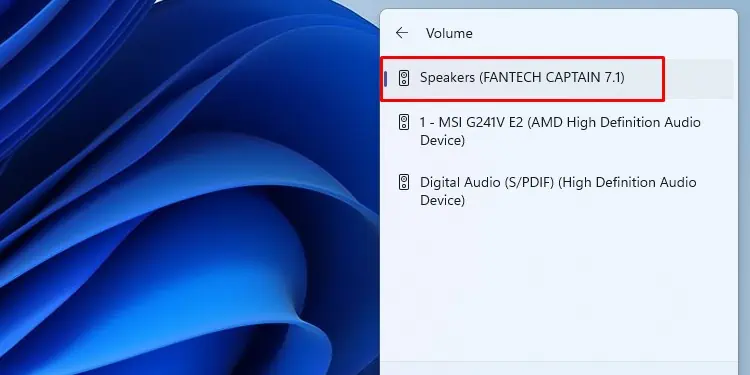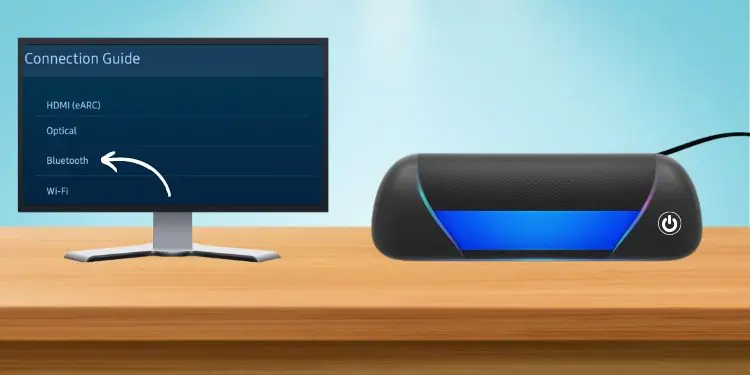Usually, monitors or televisions come with built-in speakers. However, if yours doesn’t have one, you might want to connect an external speaker to the display.
Well, it’s best toplug the speakers into suitable PC interfacesif you’re using a computer monitor. But if you’re using it as a TV orfacing issues with the internal speakers, you’ll be glad to know that monitors support external speakers.
Unfortunately, not all displays have built-in audio output ports, and you might need some other adapters or converters to make it work. As such, this article guides you through the five simple yet effective ways of connecting speakers to a monitor.

Before learning to connect speakers to a monitor or television, it’s essential to consider a few things.
Firstly,speakers can be either active or passive. Basically, the passive ones have dedicated cables to plug into amplifiers before establishing a connection with the monitor or other devices. On the other hand, active speakers have a pre-installed amplifier and thus can be directly connected to the monitor.
Secondly, you need to know that monitors can have bothinput and output portsfor transmitting audio signals. While the input ports receive signals from other sources, the output ports are meant to send signals to your speaker.

Hence, you need tocheck whether your monitors have dedicated audio output portsif you want to connect external speakers. Usually, modern displays come with digital ports (Optical Out, HDMI ARC), while some can also have analog ones (RCA OUT, AUX).
Sometimes, the audio interfaces on monitors and speakers do not match. In such a case,you’ll need to use proper adapters or converters. For example, if the speaker needs an RCA connection and your monitor only has an AUX port, you may use an RCA-to-AUX converter.
Likewise, if your speaker has an analog audio interface, but the monitor has a digital one, you’ll require aDigital-to-Analog audio converter. Similarly, a speaker with a digital interface and display having an analog audio output requires anAnalog-to-Digital audio converter.

How Can I Connect Speakers to a Monitor or TV?
Usually, most monitors have built-in speakers. In fact, if you’re using a TV as a computer monitor, you may easily play sound through it instead of needing an external speaker.
However, not all internal speakers can meet your expectations. Thus, an external audio output device is excellent if you want an amplified sound or wish to add more bass.
So, you may go through this section to learn how to connect an external speaker to the display device.
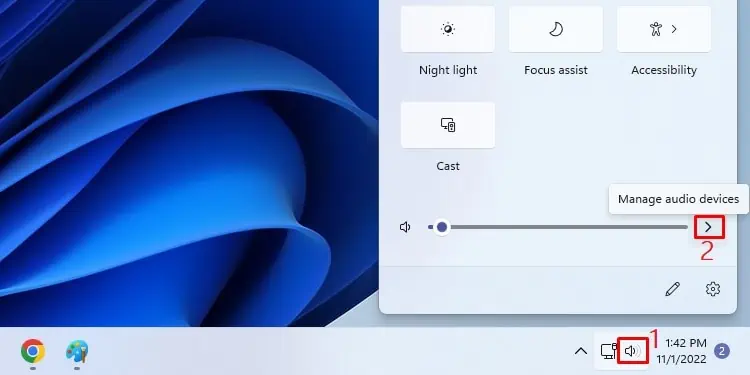
Direct Connection Using Built-in Ports
If your monitor or television has built-in audio output ports, you may directly connect the external speaker, and this should work fine.