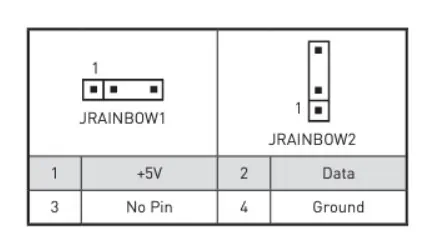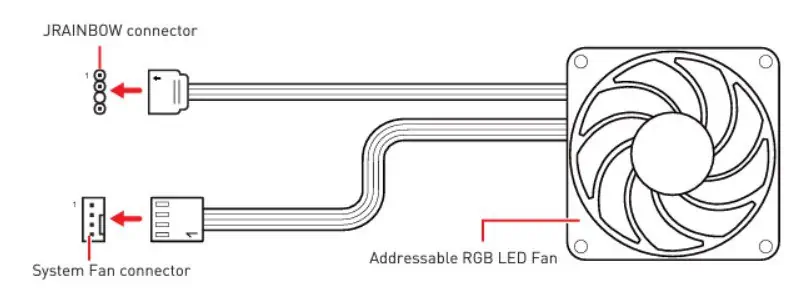Installing RGB fans is arguably one of the best ways to make your gaming rig visually appealing. However, if you do not have proper instructions, connecting the RGB fans can be quite tedious as all the colors in RGB fans need to be in sync. Failing to do so can make your setup messy and unattractive.
So keeping this in mind, this article will provide you with the right guidance to connect the RGB fans so that all of them are in sync.
Does My Motherboard Support RGB Fans?
The answer to this question mostly depends on the type of RGB fan you buy. Usually, if you have amotherboard that does not have an RGB header, thefan will spin, but the RGB may not work.
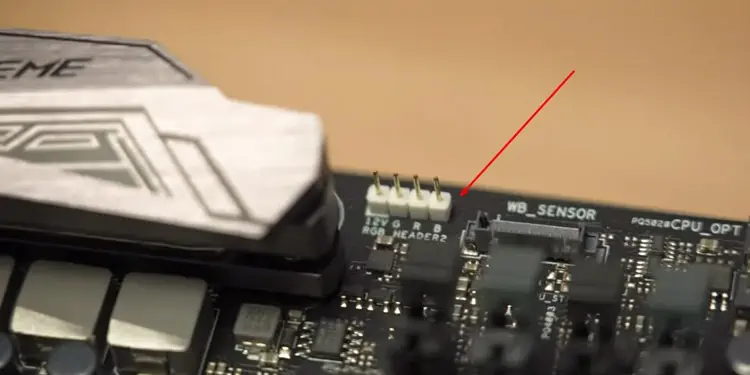
However, some fans come with a controller plugged into the Molex cable from the power supply. Doing this will provide power to the LED cable. These type of fans does not require a separate RGB header.
Connecting the Fans to Motherboard
Depending on the types of RGB fans, you may connect them accordingly.
As the name suggests, Static RGB fans contain static RGB lights, displaying only one color at a time. Also, connecting the static RGB fan is quite a hassle as the end of its cable will not fit on any of the motherboard headers.

You will need an RGB hub/bus/controller with the RGB fan to connect it to the motherboard. Even though you may connect multiple fans to the controller, it will only show one color currently being asked.
Before starting, here is a list of items that you require. All these items are included inside when buying the RGB fan.
Connect RGB to the Controller
First, you need to connect all the Static RGB fans to thecontrollerwith the fan. The controller will have 1, 2, 3 written on the slots.

The cable from the RGB fans is connected to these slots. you should that you fill these numbered slots in ascending order.
Connect Controller to the Power Source
Once you insert the RGB fans into the controller, connect thiscontrollerto apower source. You need to connect one end of the power cable to the PSU (Power Supply Unit) itself and the other to the controller.