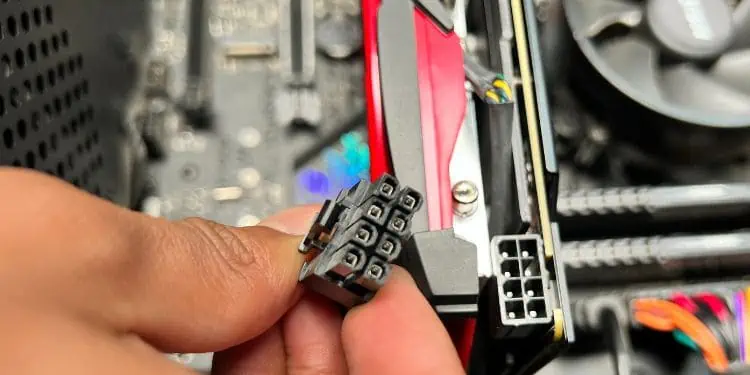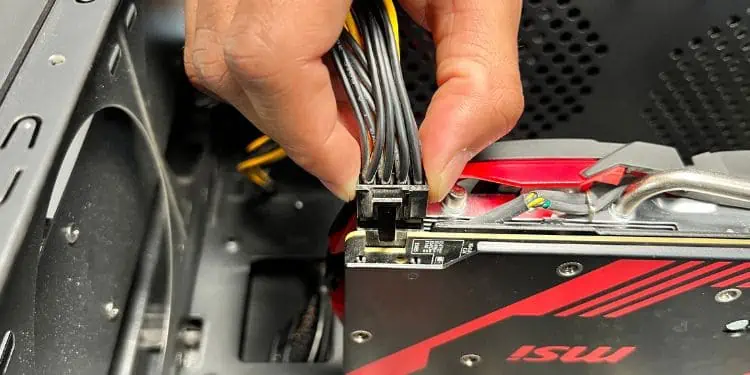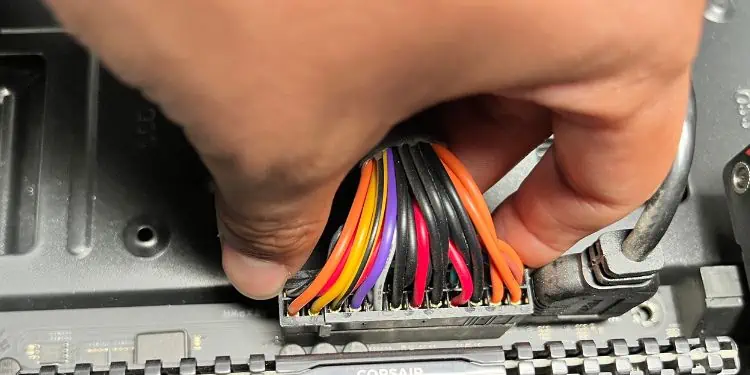When building a rig, you may stumble upon multiple PSU cables and wonder which one is for the graphics card. Since every connector’s configuration is a bit different, it’s relatively easy to identify and plug in the appropriate one.
If you’re a beginner at building PCs and wish to know more about the GPU-PSU connection, you’re at the right place! But before moving on, ensure you have seated the graphics card in thefirst PCIe x16 slot. Also, we assume you’ve alreadymounted the PSUas per the instruction manual.
Know Your Graphics Card
The amount of power a graphics card demands entirely depends upon the model. Someolder GPUs do not require a PCIecable as they can run on 75W, which is sufficiently providedby the motherboard.
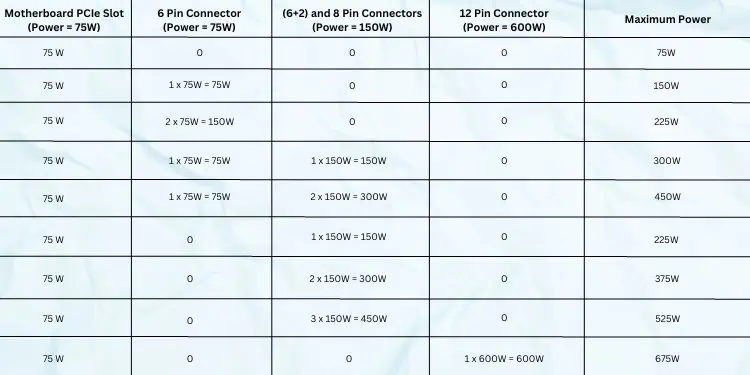
On the other hand, mid-range and high-end models need anywhere above 150W. you may only draw such amounts of power through a PSU connection using the appropriate PCIe cable(s).
To know how much power your display card requires, kindly check the pin configuration of the power port. While most are equipped with 6, 6+2 (daisy-chained), and 8 pins, you may even come across newer models with a 12-pin configuration.
Also, some high-end graphics cardscan have two or three portswith different sets of pins. For example, the GeForce GTX 1080 Ti is equipped with two 8-pin power ports for drawing 375W power. The above chart should help you learn more about this.
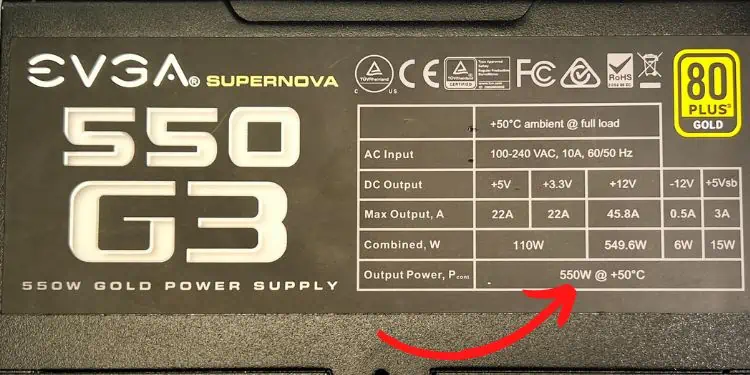
Know Your Power Supply Unit
Once you’ve identified your graphics card’s specified power requirements, another thing to consider is theright-wattage PSU. Since GPUs are one of the most power-consuming devices, it’s essential to have a power supply as per your PC build.
For example, if you have a PSU with low power (say 300W), this won’t be enough to run the graphics card requiring a 300W or higher. So, kindly check the label or user manual to identify your power supply’s wattage, andreplace it if necessary.
Moving on, you could have one of the three types of PSU –non-modular(all cables are attached to the device),semi-modular(some cables attached), ormodular(separate cables for each module). While joining the first one to the GPU is pretty simple, you’ll require additional cable knowledge for the latter PSUs.

Identify & Connect PCIe Cables to the PSU [Optional]
In modular and some semi-modular PSUs, you first require connecting cable(s) to theirPCIe ports. you may identify them through thededicated label ‘PCIe’on both connectors and the female connectors. However, some PSUs may havedifferent indicators, such as VGA.
Although most PSU cables look identical, they vary in terms ofpin configuration and form factor. So, we highly discourage connecting them forcefully to the wrong ports, as this might brick the component.
Regarding the same, this section will help you connect the PCIe cables to the respective ports on a modular or semi-modular PSU. If you have a non-modular unit, kindly skip this and move on to the next step.