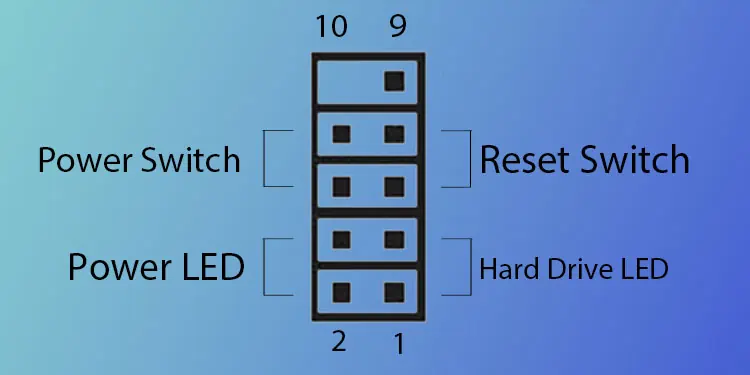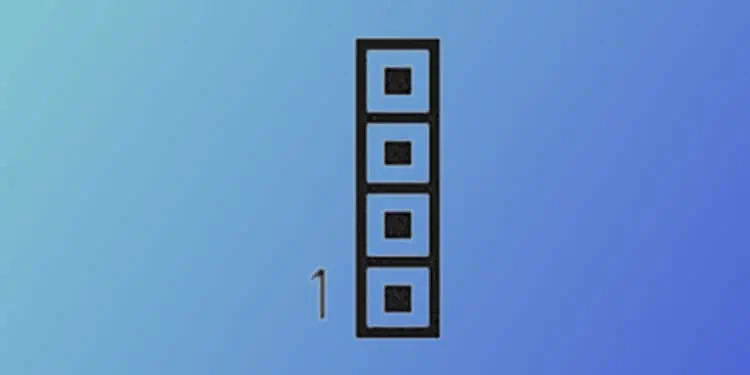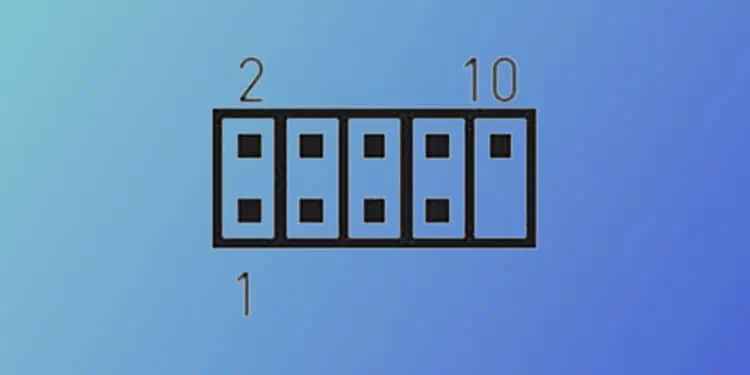Yoursystem will not startif you connect the PC case’s front panel cables to the wrong headers on your motherboard. The connectors that come from the PC case are rather small, and connecting it to one of the pins on the motherboard can be daunting, especially if you are a beginner.
Therefore, we have brought you this article so you may easily connect the front panel connectors to the motherboard, even if you are doing it for the first time.
Before we start, there are a few things to keep in mind before you connect the wires to the front panel.

How to Connect Front Panel Connectors to the Motherboard?
Here is a step-by-step guide on how to connect the front panel connectors to the motherboard.
Find Required Cables From Your CPU Case
Track the cables that come from the front panel of your CPU case. If you have a heavier CPU case, there will be more cables than this. Here is the list of all front panel cables and how to find them.
Example: power led isPOWER LED+andPOWER LED-or it can bePOWER LED
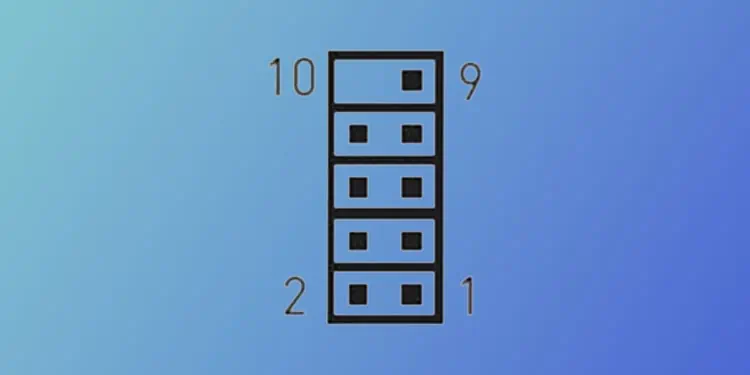
Search Your Motherboard for Front Panel Headers
Search for writings likeF_PANEL,JFP1, or FP1in your motherboard. These writings may be different depending on the motherboard you use. Please refer to the user’s manual if you have issues finding the front panel header. If you don’t have a user manual, utilize the motherboard manufacturer’s official support page to download the manual.
The user manual will have a detailed diagram of the board. Use this to locate the front panel header.
Your motherboard will also have aJFP2 or SPK1. This is used to connect a speaker cable from the CPU case.
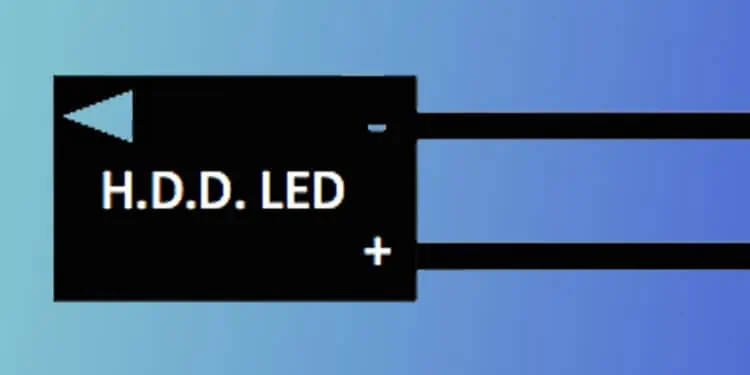
Find the Positive and Negative Sides of the LED Cable
Front panel cables such as the power and the reset button have no polarity (positive and negative signs). So, you may insert them in any way. In case of LED connectors, you should insert the positive end of the front panel cable in the positive pin on the front panel header.
POWER SW and RESET SW will have two slots in the cable you need to insert into the front panel headers. On the other hand, the LED may have one or two slots depending on the CPU case manufacturing company.