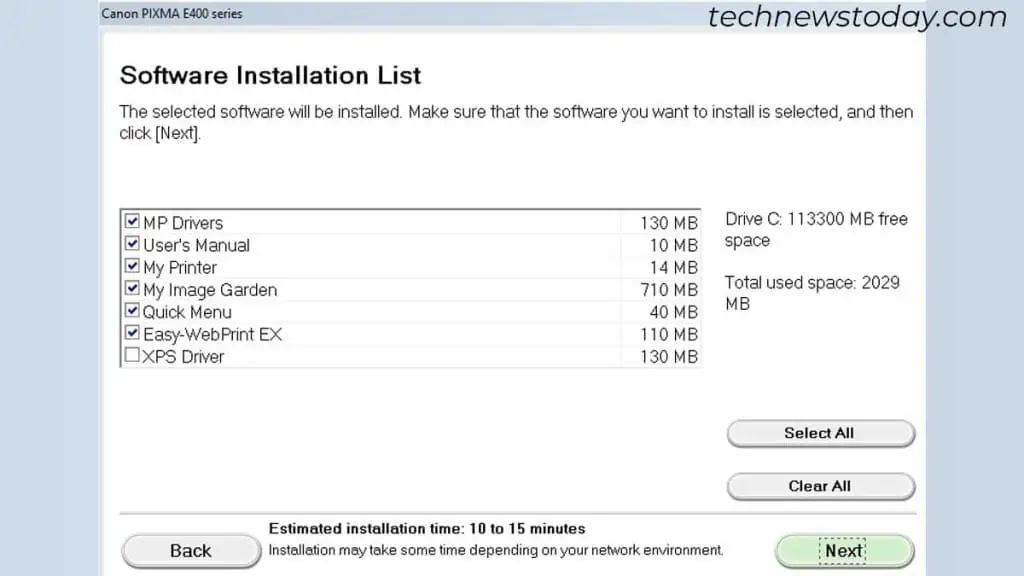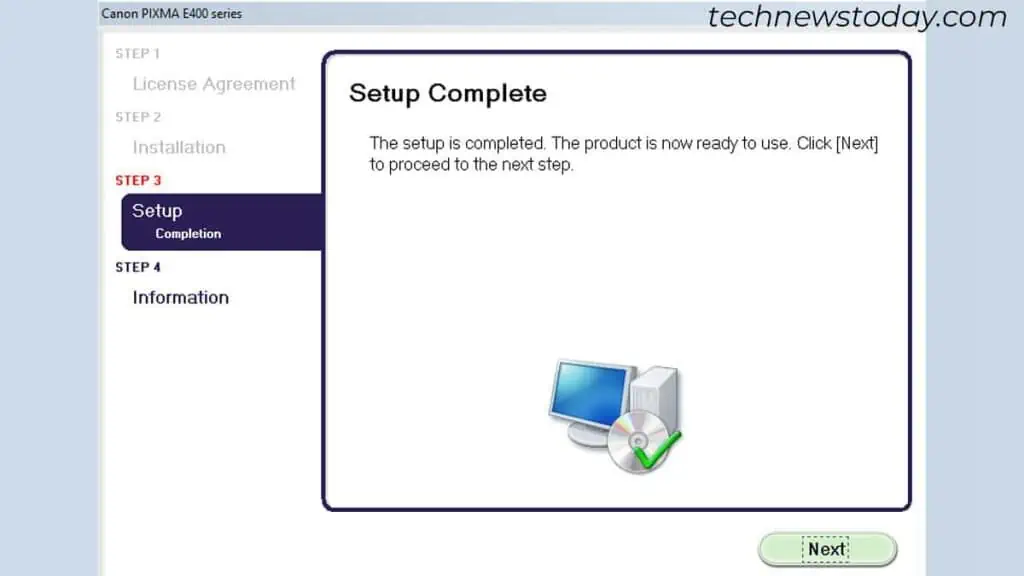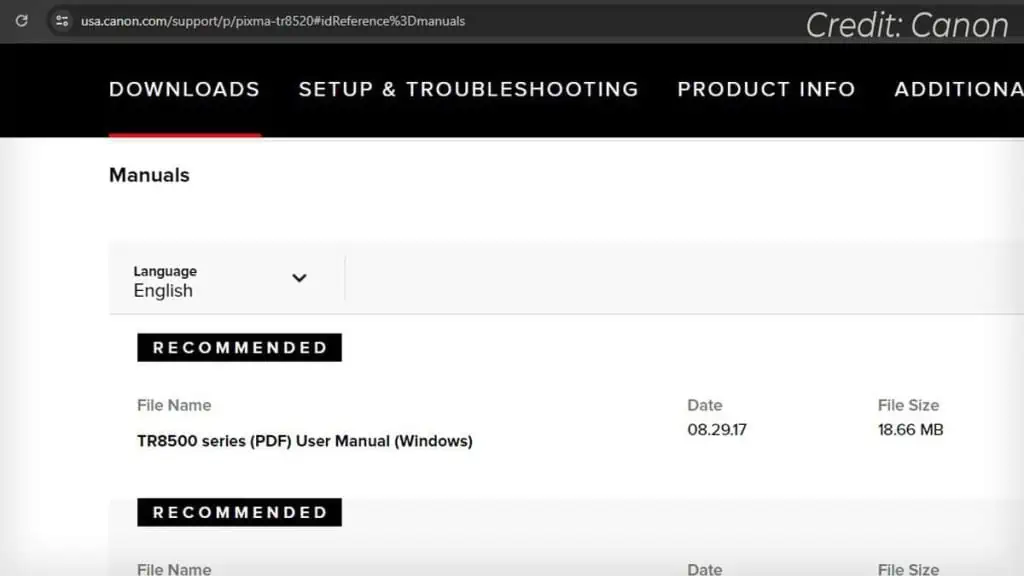There arethree waysto connect your Canon printer to a laptop. you may either:
Let’s go through the details for each of these methods.
Connect Through a USB A-B Cable
If you are unaware of the USB A-B cable, here’s what it looks like. It came packaged with my Canon E400 series printer.

Grab the cable and connect therectangular (A) sideto one of theUSB ports on the laptop. Similarly, attach thesquare (B) sideto the USB port on your Canon printer. The port generally lies on the left or right-hand side of the back panel.
Once you establish the connection, Windows will automatically prompt you toinstall the compatible printer driver. If it doesn’t,
Connect Over a Wi-Fi Network
Let me quickly remind you that a direct USB connection does not allow other computers to access the printer. Yeah, you mayturn on network printer sharingto do it, but it’s only a hassle.
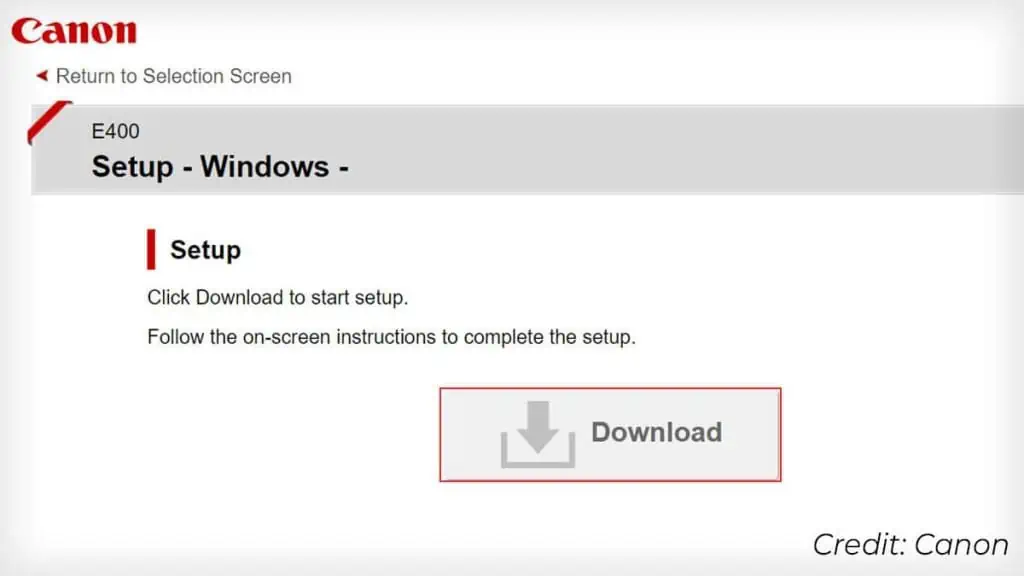
So, if you want to grant easy printer access to otherdevices on a network, the Wi-Fi method might be a feasible option for you.
For that, first,connect your Canon printer to Wi-Fi. Then, go to the computer you are willing toadd the network printerand do it. After that, install the printer driver as we did earlier.
The Wi-Fi Direct feature is extremely useful toconnect a printer to a laptopif you don’t have access to a Wi-Fi network.
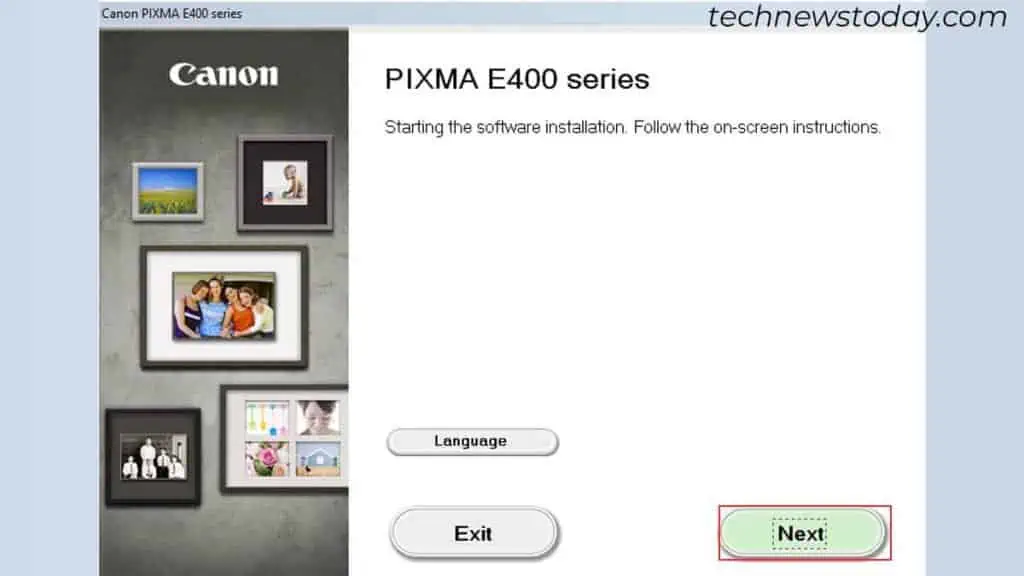
But sadly, not all printers come with it. So, first, go toCanon’s user manual libraryandcheck the specifications sheetfor your printer.
If it supports Wi-Fi Direct, also, see the steps to turn it on. Find the SSID (Wi-Fi network name) and password (generally, 10 characters) from the printer’s screen.
Then, open theWi-Fi settings on your laptopand connect to it. I have a PIXMA TR8520 printer, and as you may see, its Wi-Fi Direct SSID isDIRECT-C89B3D-TR8500series.

Once you connect it, you may start printing right away. Do note that you shouldinstall the Canon PRINT Inkjet/SELPHY appto print this way.