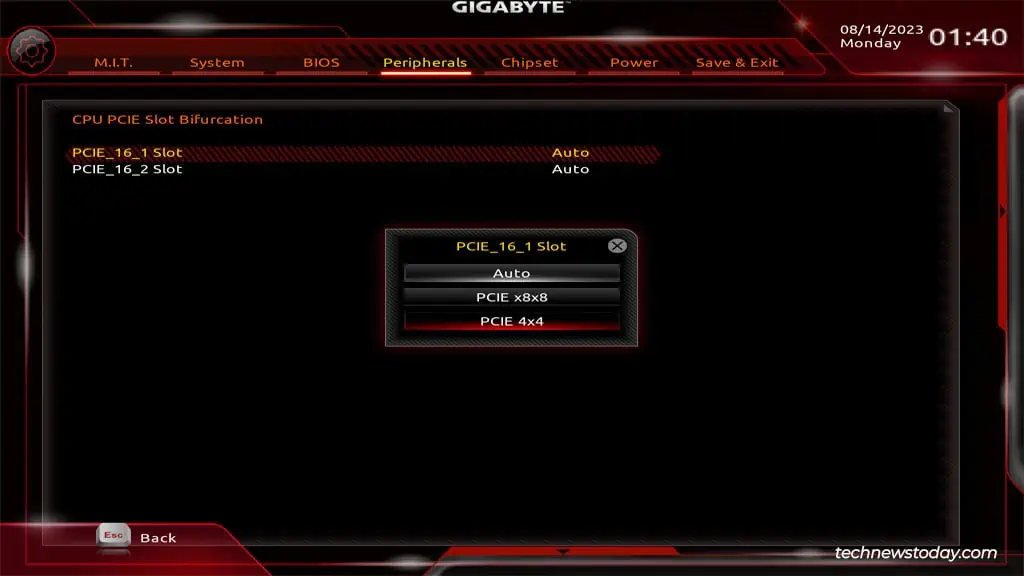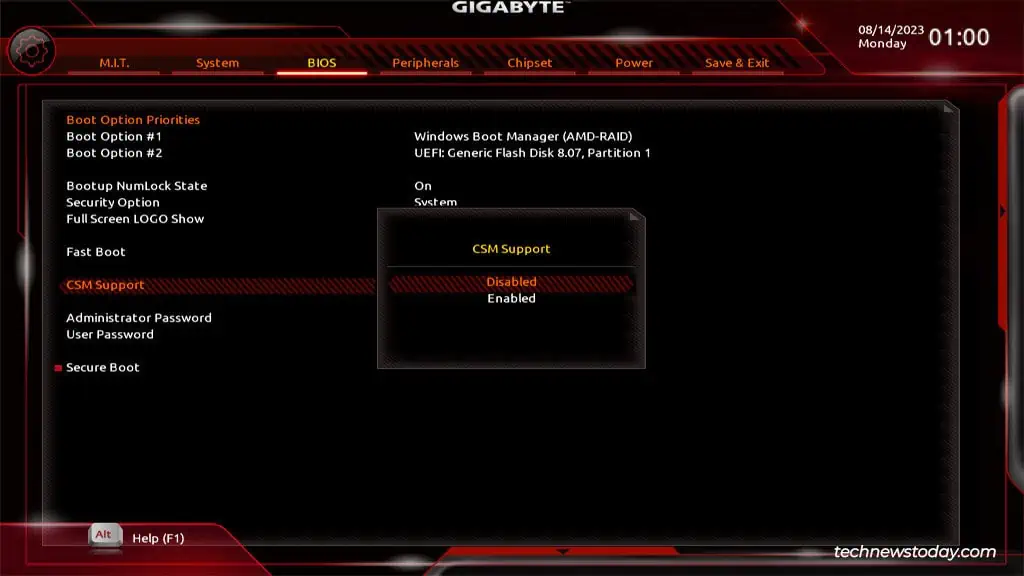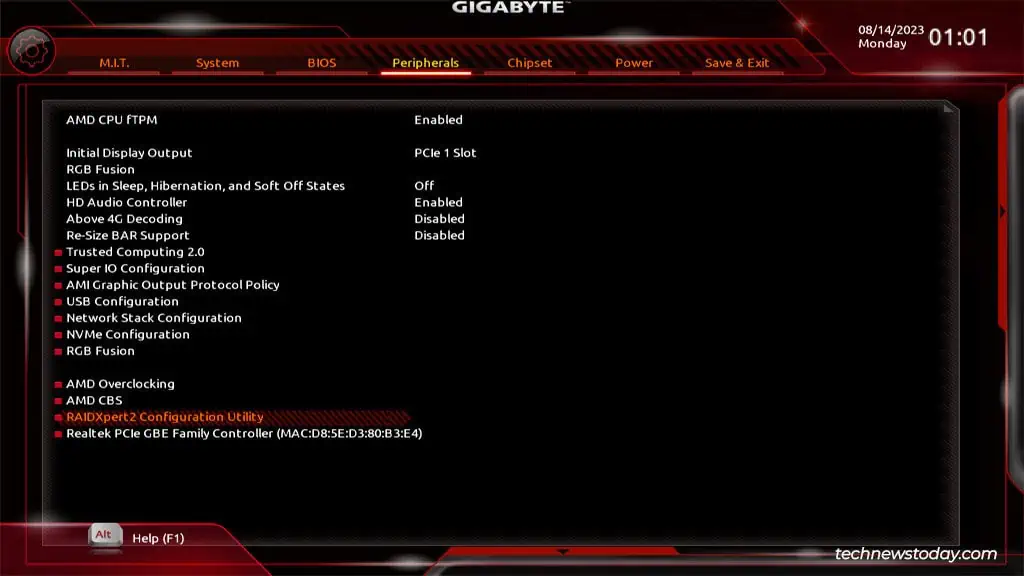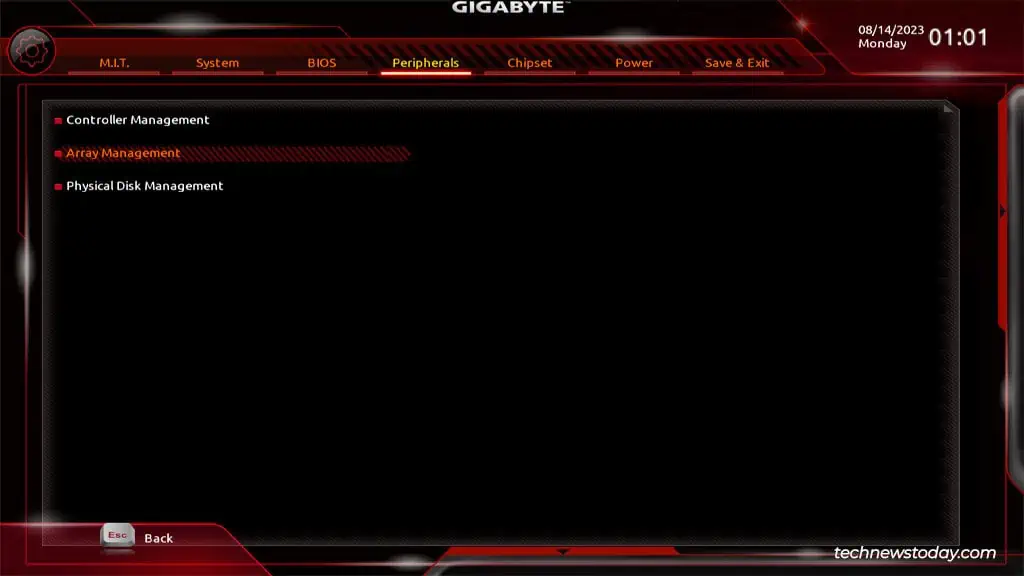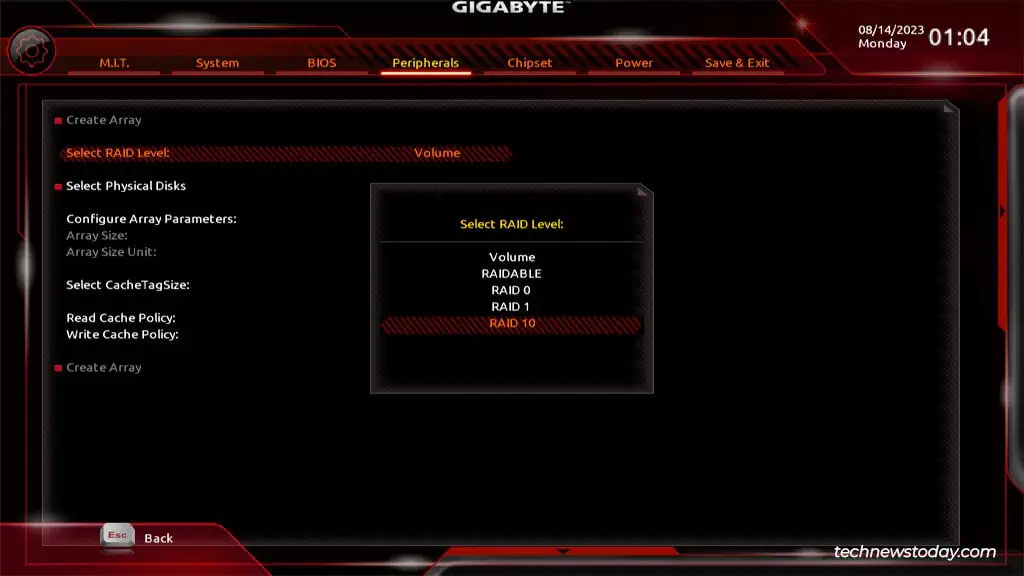If you want to set up a RAID array on your system, the easiest way to get started is withonboard RAID technologieslikeAMD RAIDXpert2orIntel RST. These utilize the onboard storage controller with RAID drivers to set up aFakeRAIDarray.
You’ll first need to enter the Gigabyte BIOS,select the desired RAID level, andcreate the array. After you install the RAID drivers, you’ll be able to boot with your RAID volume.
This sounds simple on paper, but there are a lot of variables to consider during the actual setup –which RAID level is best, what additional settings do you need to set up, how to manually load RAID drivers, and so on. So, I’ll cover the entire process in detail in this article.
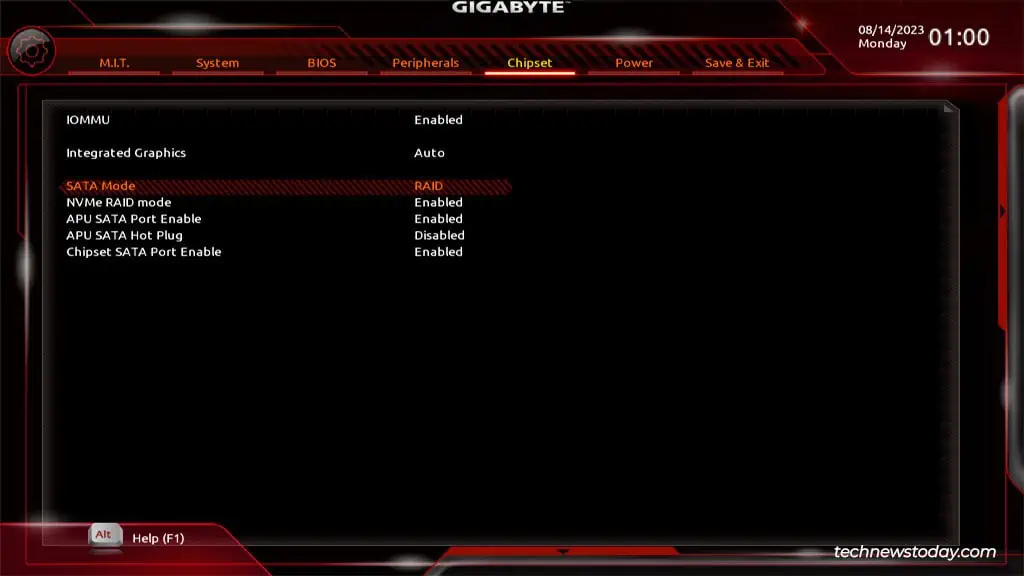
Note:The disks you’ll use in your array will be formatted when creating the array. So, ensure toback up any important dataon them beforehand.
Configuring Storage Controller
I’m assuming you’ve alreadyinstalled all the SATA or NVMe drivesonto your system. Use drives with the same specs (size/speed) for optimal performance. You’ll want to start by enabling RAID mode in the BIOS.
Creating a RAID Array
At this point, you’ve prepared your BIOS for setting up a RAID array. you may skip ahead to the appropriate section depending on whether you have an AMD or Intel processor.
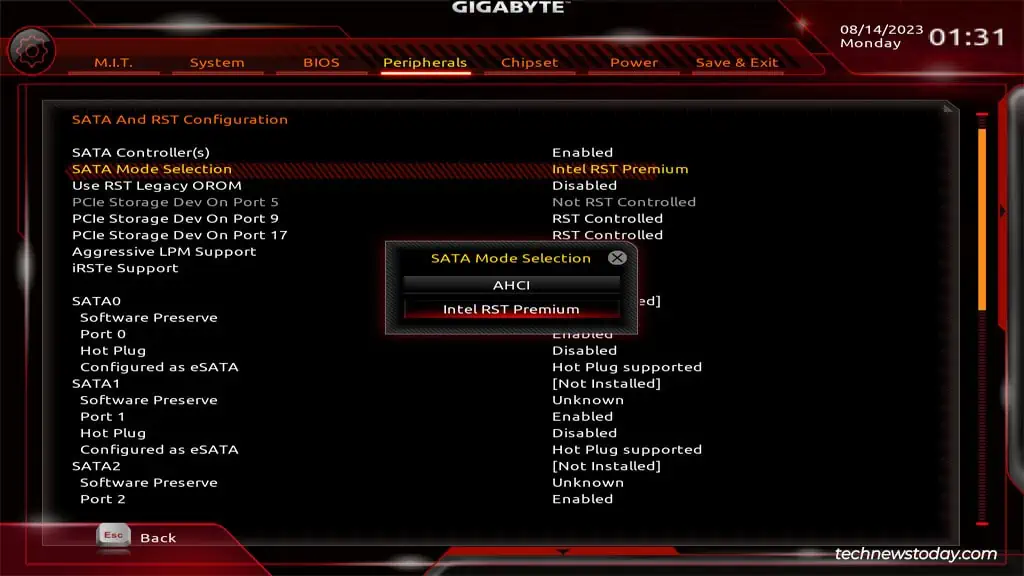
Some high-end Gigabyte boards support the EZ RAID feature that simplifies the process of setting up a RAID array. If your board provides this utility, you may use it to create your RAID array.
After setting up the RAID array, you’ll want to install an OS on this volume. This is a three-step process.
The RAID drivers from AMD work well for most users. If needed, you may always download alternative drivers from your motherboard support page. But that likely won’t be necessary.
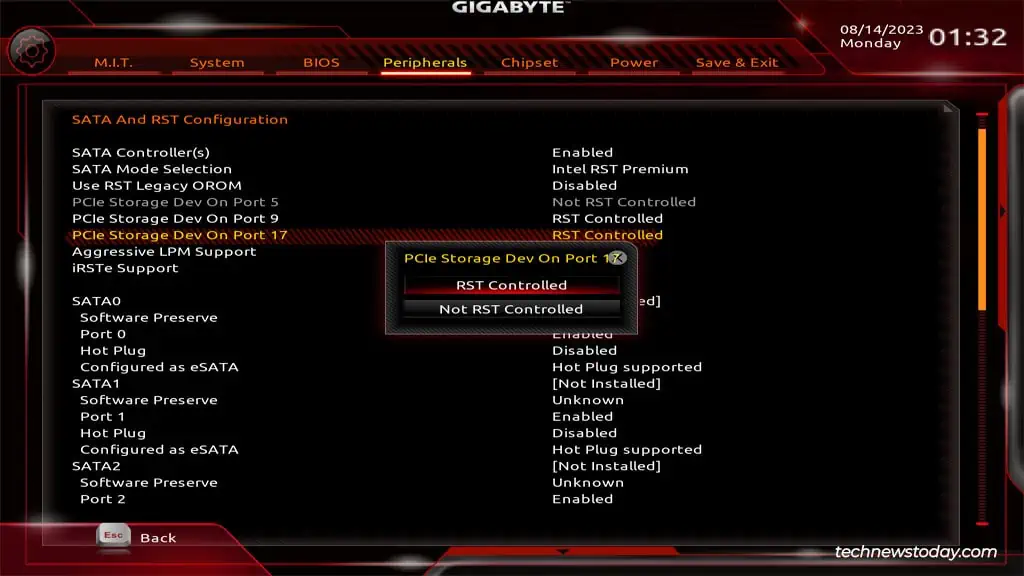
Download Intel Drivers
Intel is a bit more divided. The Intel RAID drivers didn’t work for me on any of my Gigabyte systems. Even when our team wastesting RAID on ASUSand other boards, the Intel drivers didn’t work. So, I recommend trying out the RAID drivers from Gigabyte first.
On the off chance that Gigabyte’s drivers don’t work, you may utilize the drivers from Intel instead:
Load Drivers When Installing Windows